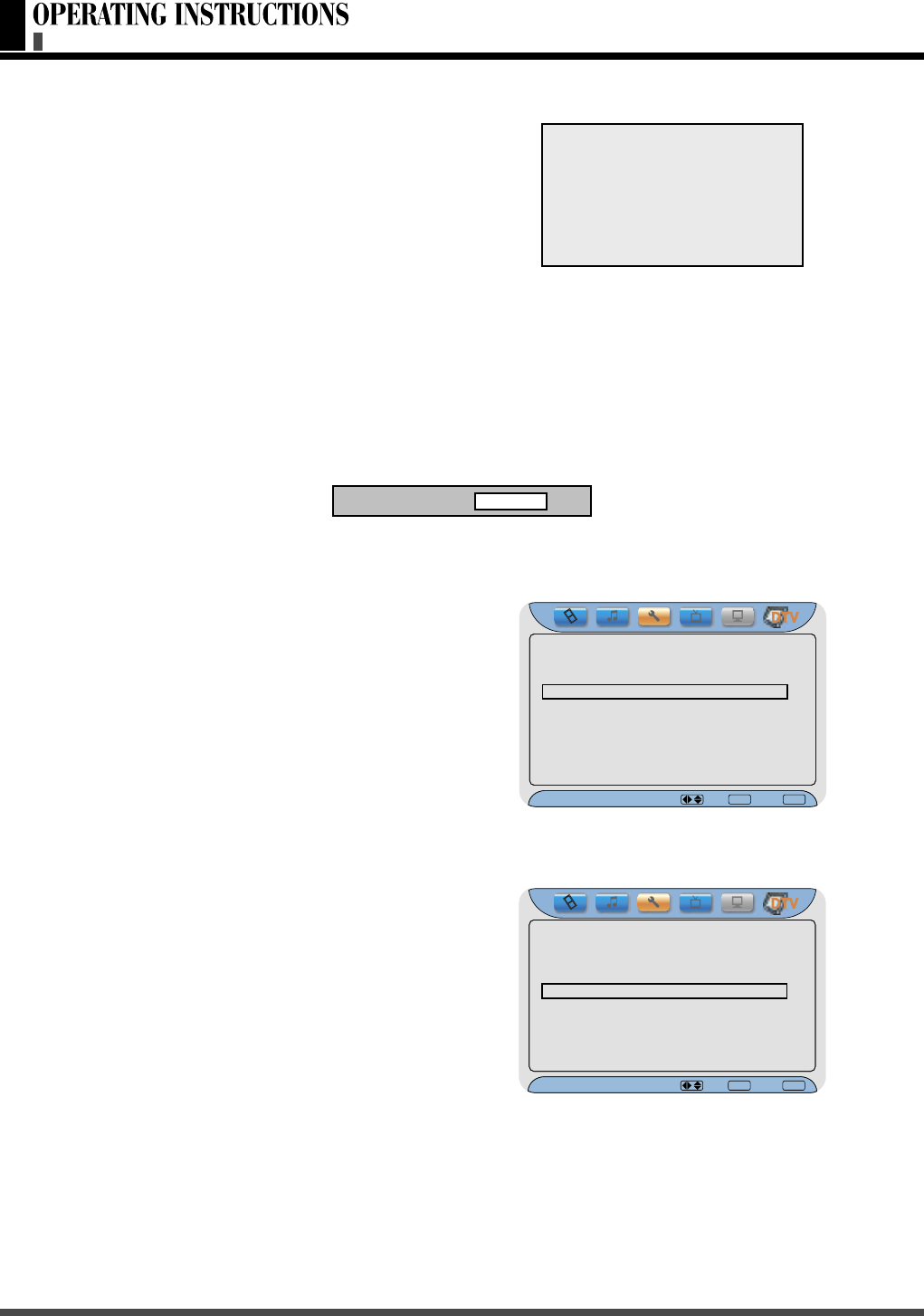
28
Hot keys:
- You can also press V-Chip button on the remote control to enter V-Chip menu.
V-CHIP BLOCK
TV-PG
LV
Enter Password
_ _ _ _
Select
Back
Adjust
V-Chip Enable
Block MPAA R
ating
Press Ente
r
Block TV R
ating
Block MPAA Unrated
Block TV None R
ating
No
No
Video
On
Setup
Press Enter
Select
Exi
t
Enter
ENTER
MENU
Change Password
Press Ente
r
Select
Back
Adjust
V-Chip Enabl
e
Block MPAA R
ating
Press Enter
Block TV R
ating
Block MPAA Unrated
Block TV None R
ating
No
No
Video
On
Setup
Press Enter
Select
Exi
t
Enter
ENTER
MENU
Change Password
Press Ente
r
TV OPERATIONS ---- SETUP MENU
Unlocking programs temporarily
(In TV signal source)
If you try to watch a TV program that
exceeds the TV Rating you set, the TV
enters program lock mode. You can
either unlock the program temporarily or
select a non-locked program to watch,
press CH+/- button to select the program.
To temporarily unlock the program, press
the Number buttons (0~9) to enter your
4-digit PIN code.
Hot keys:
- You can also press V-Chip button on the remote control to enter V-Chip menu.
Using the “Block MPAA Unrated” item
When enter the “V-Chip” menu, select
“Block MPAA Unrated”.
Press or button to highlight the
“Block MPAA Unrated” item.
Press or button to select “No” or
“Yes”.
Yes: You can’t watch the “MPAA
Unrated” programs.
No: You can watch the “MPAA Unrated”
programs.
Press Menu button to exit the sub-menu.
Using the “Block TV None Rating” item
When enter the “V-Chip” menu, select
“Block TV None Rating”.
Press or button to highlight the
“Block MPAA Unrated” item.
Press or button to select “No” or
“Yes”.
Yes: You can’t watch the “TV None
Rating” programs.
No: You can watch the “TV None
Rating” programs.
Press Menu button to exit the sub-menu.
If the correct code is entered, the program lock mode is released and the normal picture appears.
(In DTV signal source)
If you try to watch a DTV program that exceeds the DTV Guideline you set, the DTV enters
program lock mode. You can either unlock the program temporarily or select a non-locked
program to watch, press CH+/- button to select the program.
To temporarily unlock the program, press Enter button to display follow illustrate, then press
the Number buttons (0~9) to enter your 4-digit PIN code.
Password


















