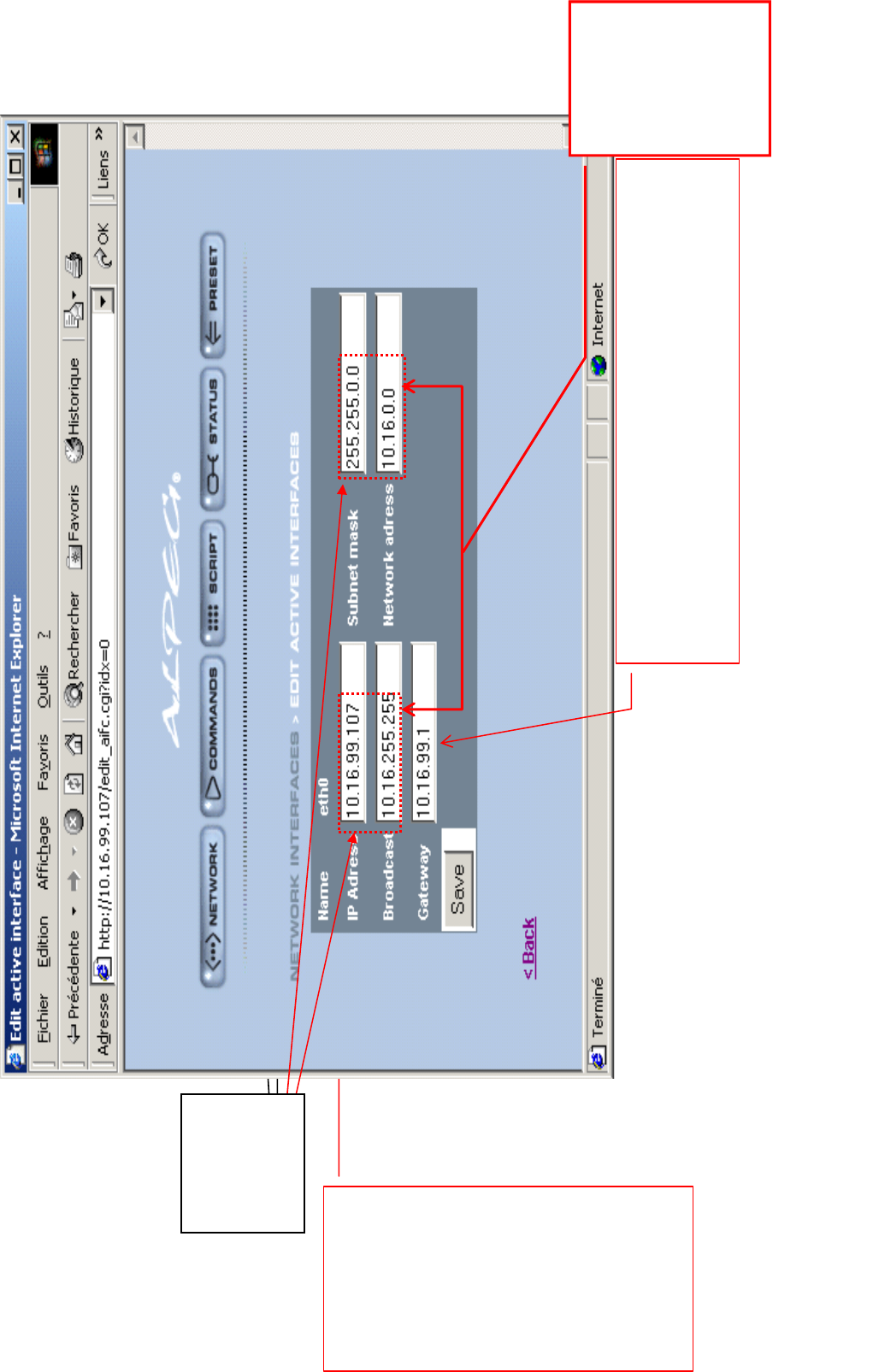
Rev 1.1 Page 17
3) After any
modification,
remember to
SAVE, return to
the previous
interface to check
the new address in
the “permanent
interfaces” then
turn the player off
and on again to
make the new
address an active
one.
1
2
3
4
NOTE : The first
2 groups of
numbers from
fields 2 and 4 are
the same as those
in field 1 “IP
address”
Fields to change
to program the
address:
192.168.0.10
1
2
3
4
NOTE : the first
two groups of
numbers in
fields 2 and 4 are
the same as in
field 1 “IP
address”
6.2.4 Network interface 2 (programming)
Diagram4
In the event of a connection by modem/router, for remote
administration/control, you must enter in this field the
number of the IP address of the router


















