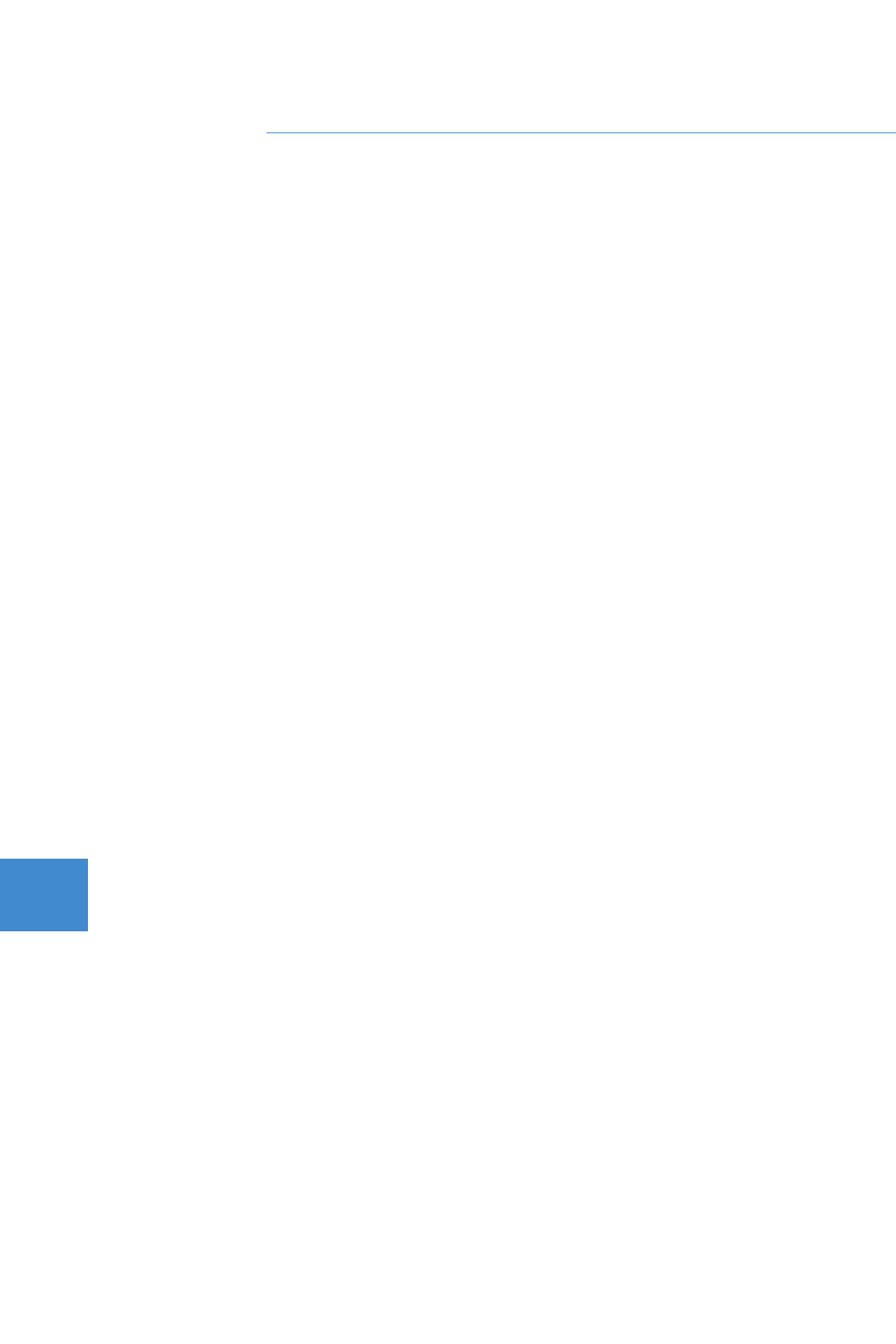
iMalc Manual
Registration
Registration
48
Kagi handles payments from customers around the world and
forwards payments on to software authors around the world.
Kagi represents many thousands of software authors and has
designed an automated system to keep registrations as speedy
and fuss-free as possible.
If you wish to register online with a credit card see left for
details.
Otherwise, whatever method you choose to pay by, you will need
to use the Register iMalc program that came with iMalc. If you no
longer have this, you will need to download the program again.
Kagi cannot accept any payments that do not use the Register
iMalc program. This is because their fee collection and payment
system is highly automated to reduce costs and speed up the
registration process.
Using Register iMalc is also very easy. You may want to keep
these instructions open onscreen while you fill in your
registration details or print them out for later referral.
Using Register iMalc
¥ Open Register iMalc
¥ Enter your name and your email address in the corresponding
boxes (these may already be filled in from System details, but
check them). If you have no email address enter "none".
¥ Optionally enter your postal address (this is required if you do not
have an email address). Please remember that Kagi has no way of
knowing which country you come from so please include this.
** Note: You must provide an email address or a postal
address so Kagi can contact you with confirmation of your
registration. Please note that Kagi do not reply by fax. If
you do not have an e-mail address, you must check the
Postcard Receipt box (which automatically adds $1 to your
charge) at the bottom right of the window. Otherwise, you
will not receive any reply to your registration although you
will be registered. After the initial postcard receipt Kagi
only replies via email.
¥ Then, fill in the payment details at the bottom left of the
window. Choose your method of payment from the pop up menu
Payment Instructions


















