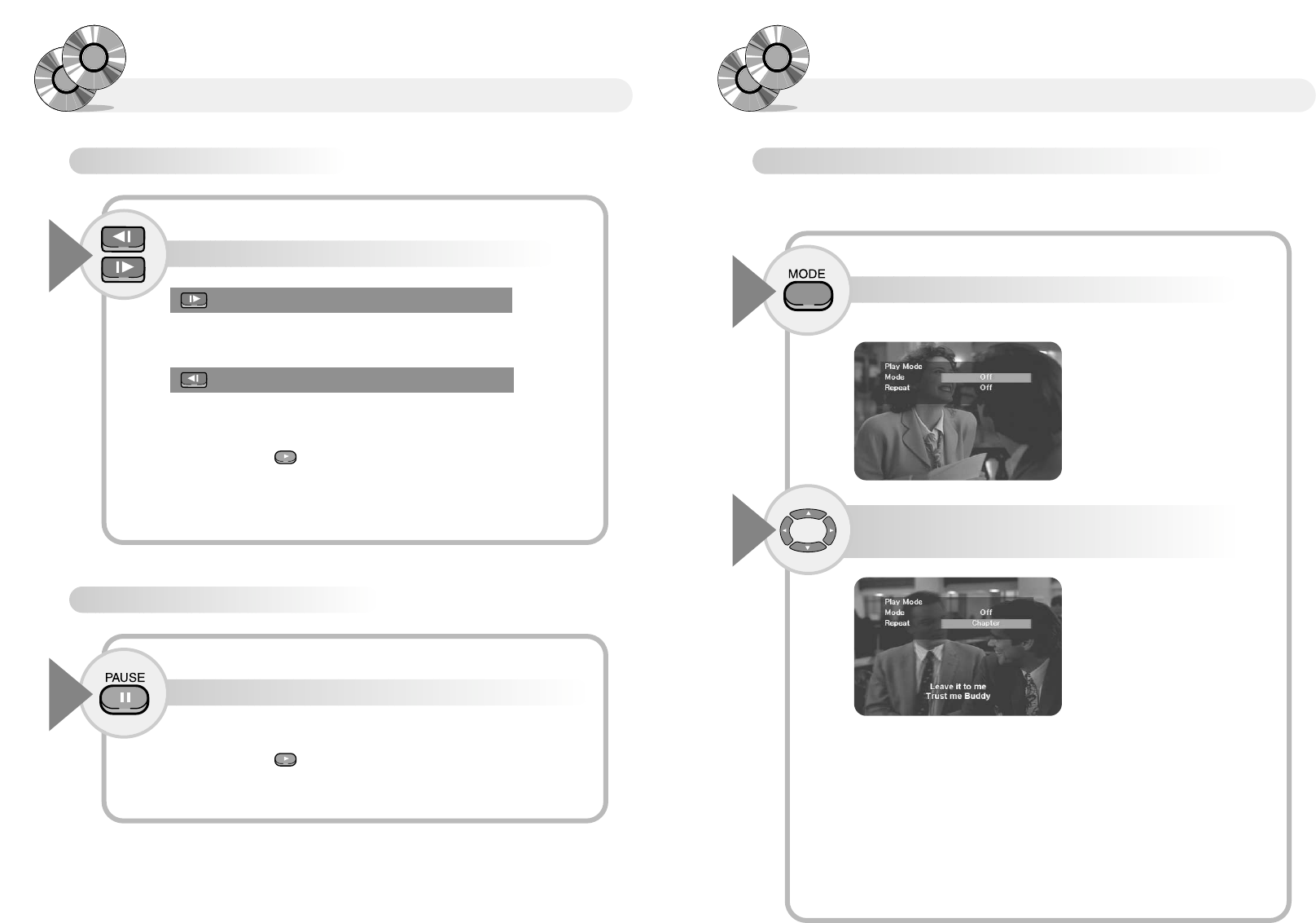
3938
Repeating Playback
To repeat a chapter, title, or track (DVD/CD)
Press the MODE button.
1
Play mode Menu appears on the screen.
● DVD
Off : When you do not want to repeat playback
Title : when you want to repeat the present title
Chapter : when you want to repeat the present chapter.
● CD
Off : When you do not want to repeat playback
Track : when you want to repeat the present track.
Disc : when you want to repeat the present disc.
Use this button to repeat a chapter, title, or track
Press the … † buttons to highlight the Repeat
option, and press the ENTER button.
2
Slow/Divided motion
To playback Slow motion.
Press the SLOW button.
1
Play speed changes in the sequence of 1/2X, 1/4X, 1/6X, 1/7X each time
pressing the SLOW button.
● Press the PLAY button to play at normal speed.
● You can not listen sound to audio at slow Playback speeds.
● Slow Playback does not operate while playing CD/MP3.
When you press the SLOW button
Reverse Play speed changes in the sequence of 1/2X, 1/4X, 1/6X, 1/7X
each time pressing the SLOW button.
When you press the SLOW button
To Scan Each scene.
Press the PAUSE button with the unit in the Pause mode.
1
You can step frame by frame each time the PAUSE button is pressed.
● Press the PLAY button to play at normal speed.


















