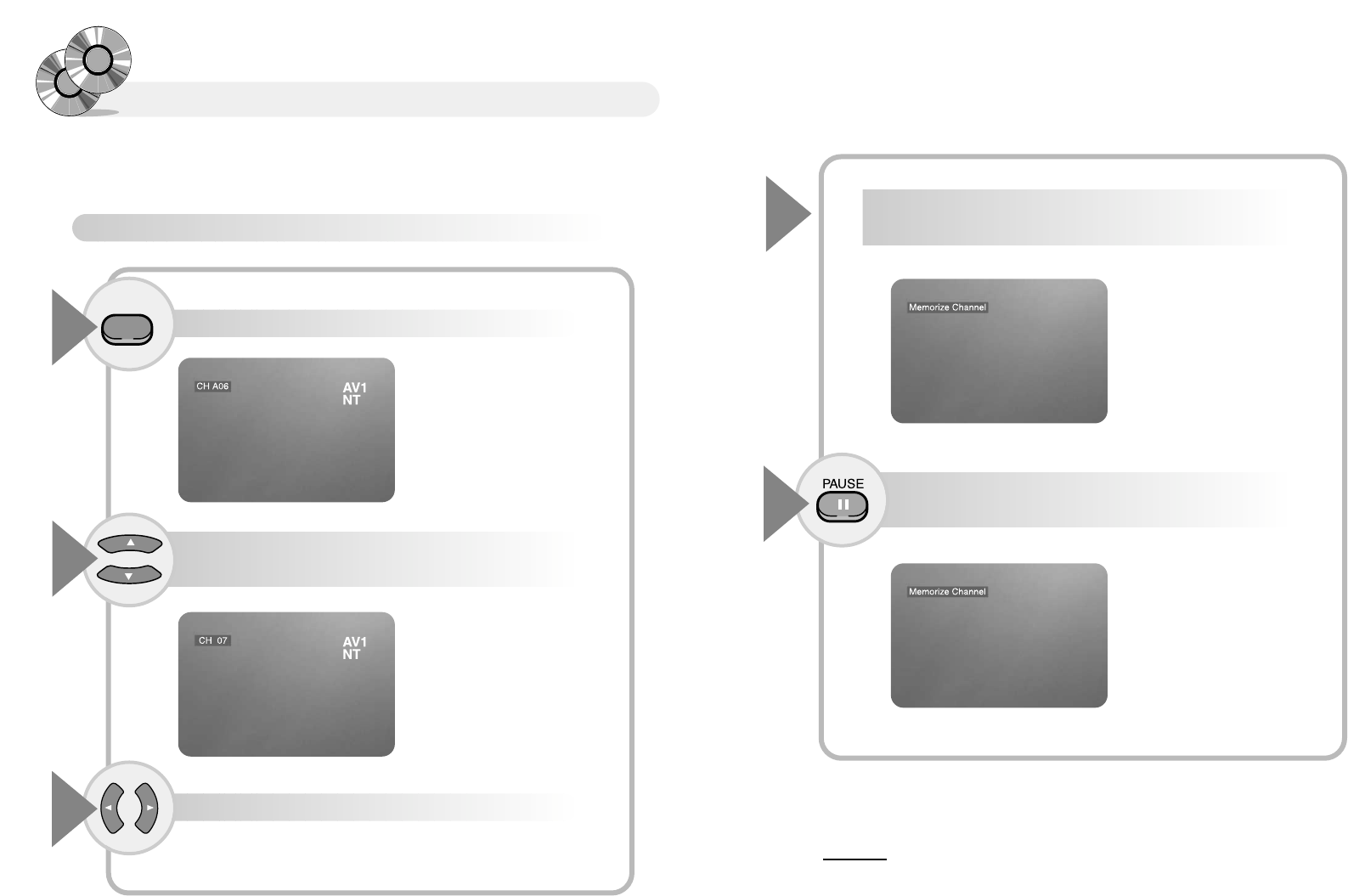
4746
Setting TV
Press the Play button to enter the channel into memory.
Press the stop button to erase the channel from memory.
Press the Pause button or hold the Play button on the
front of set to enter channel into memory automatically.
● Channel adjustment
The function for adjusting channel, when chamnnel reception is not good.
R
R
e
e
f
f
e
e
r
r
e
e
n
n
c
c
e
e
● Press the Aux button : DVD mode------TV mode_----Aux mode
● No control the button of set under Auto memory
● Changing to DVD mode Automatically, when insert Disc under TV mode
● Press the NTSC/PAL button to change from Air channel to cable channel.
4
5
Setting TV
Watching TV
TV Channel : Air channel range 2~69ch
Cable channel range 01~125ch
Press the TV/ Aux button.
Press the Up/Down button or skip button on front of
set to change channel.
Press the Left/Right button to adjust channel.
TV/AUX
1
3
2


















