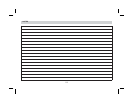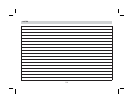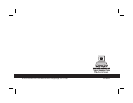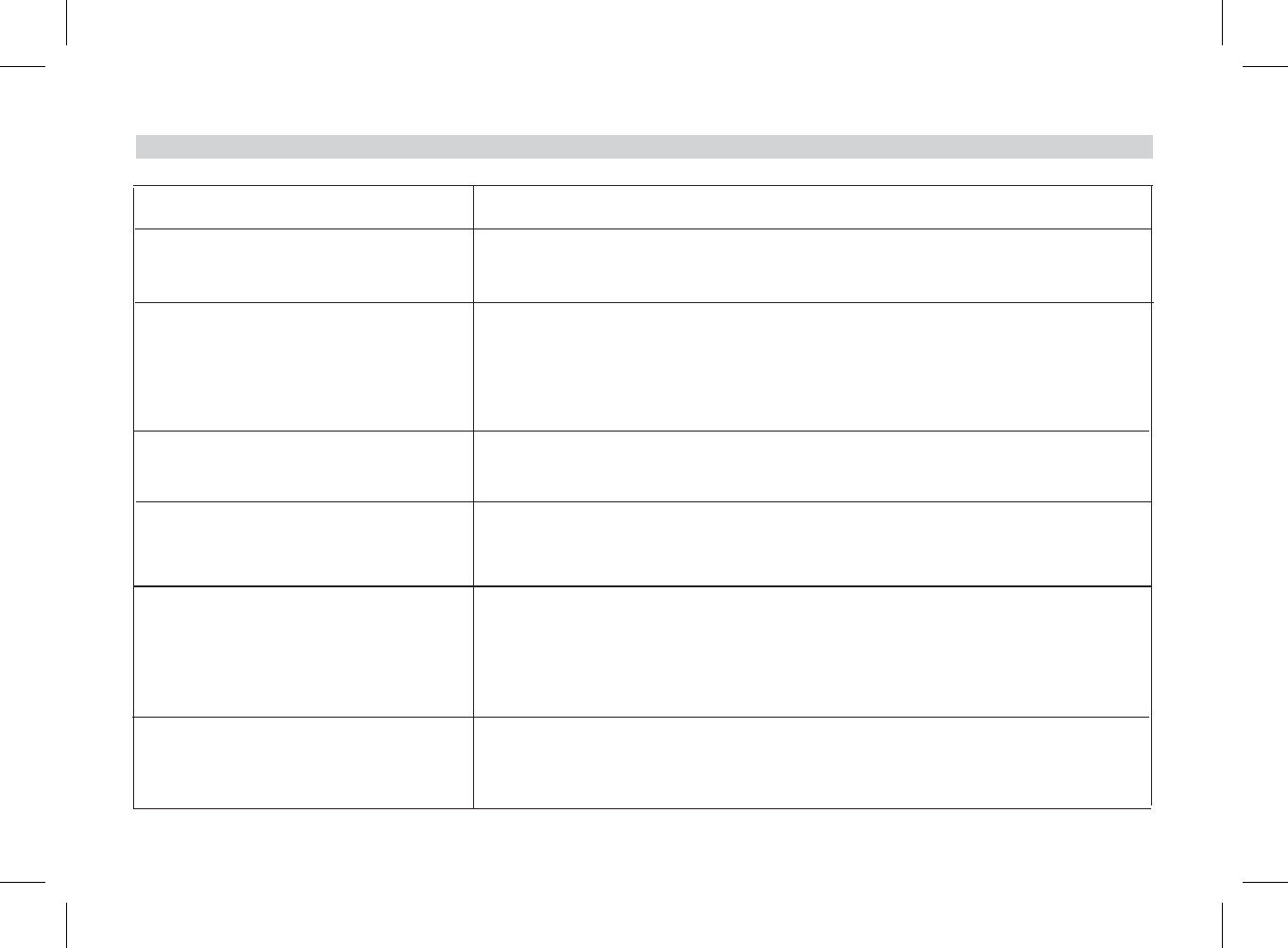
TROUBLE SHOOTING
IR remote is inoperative.
Disc will not play orwrong regionis
displayed.
Play starts, but then stopsimmediately.
No sound or distorted sound.
Can’t advance through a movie.
1. Verify thatthe batteriesin theremote arefresh.
2. Verify thatthe infraredremote sensoris notobstructed.
1. You can’t advance throughthe openingcredits andwarning informationthat
appears at the beginning ofa movie because the discis programmedto prohibitthat
action.
1. Make sure your DVD isconnected properly. Make sure all cables are securely
inserted into the appropriate jacks.
2. If you are using 2-channelIR headphones,make sureyou turnon theIR headphone
power. Makesure thecorrect channel(A-B) isselected.
3. Make sure the modulator isON andthe properfrequency hasbeen selected.
4. Make sure the IR transmitterhas beenturned on.
1. The disc is dirty. Clean it.
2. The disc is damaged. Try another disc.
3. Condensation has formed.Allow player todry out.
1 Insert a disc with the label sidefacing uptowards theheadliner.
2. Checkthe type ofthe discyou putinto thedisc tray.This DVD onlyplays DVD,
audio CD, JPEG, and MP3.
3. Boththe unit andthe discare codedby region.If theregional codedoesn’t match,
the disc can’t be played.
PROBLEM
SOLUTION
20
No Disc error message appears.
1. Insert a disc with the label side facingup towardsthe headliner.