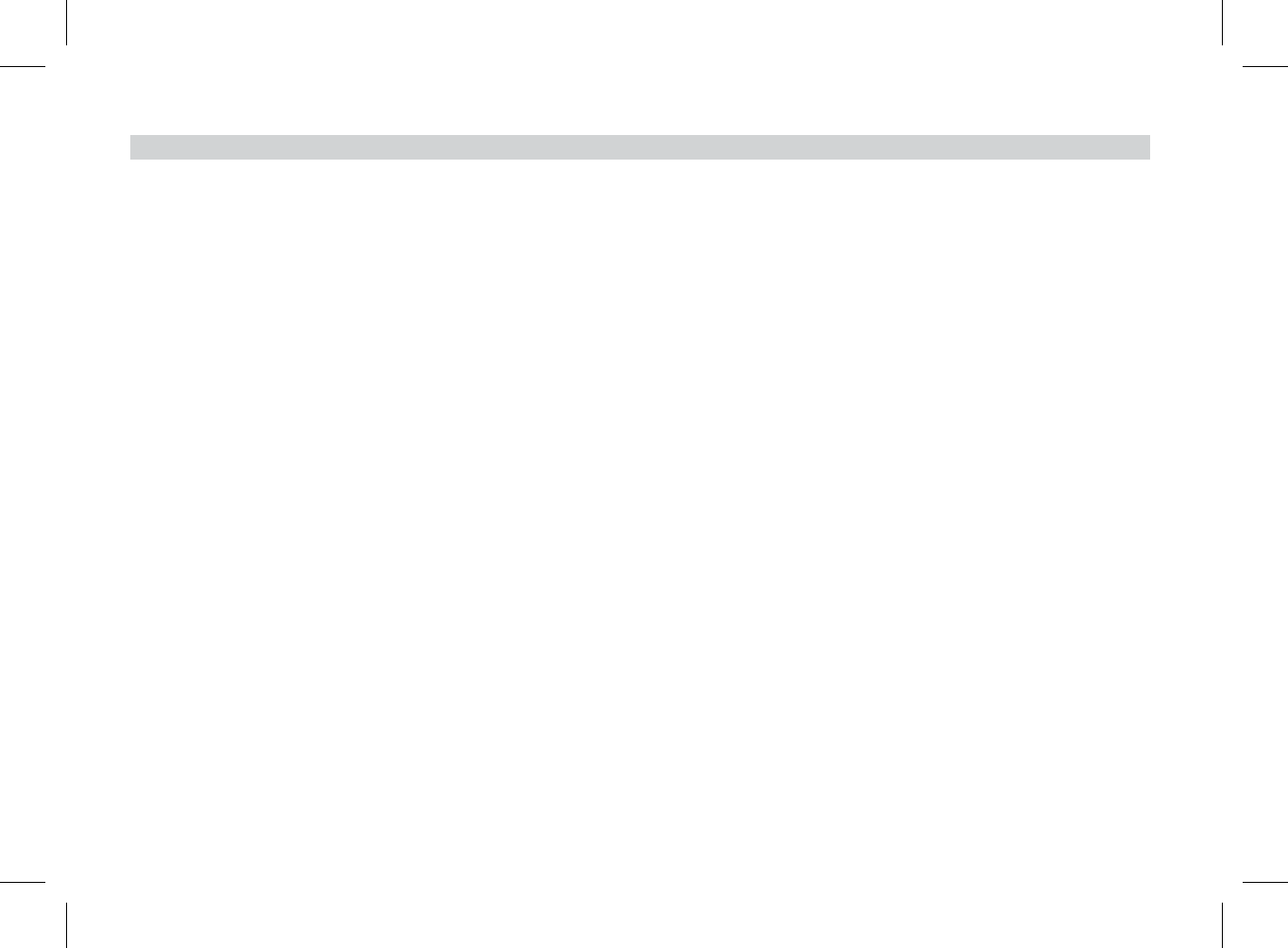
Safety Precautions
For safety reasons, when changingvideo media,it is
recommended that the vehicle isnot inmotion, andthat youdo
not allow children to unfastenseat-belts tochange videomedia
or make any adjustments tothe system.System adjustmentscan
be accomplished using the remotecontrol, whileseat-belts
remain fastened. Enjoy yourAUDIOVOX entertainmentsystem
but remember that the safetyof allpassengers remainsthe
number one priority.
An LCD panel and/or videomonitor maybe installedin amotor
vehicle and visible to thedriver onlyif theLCD panelor video
monitor is used for vehicleinformation, systemcontrol, rearor
side observation or navigation. Ifthe LCDpanel orvideo monitor
is used for television reception,video orDVD play, the LCD panel
or video monitor must beinstalled sothat thesefeatures willonly
function when the vehicle isin “park”or whenthe vehicle's
parking brake is applied.
When connecting power and groundin amobile video
installation, insure that theACC wire is fusedat thepoint whereit
is connected to the vehicle’sACC wiring. Failure to do socan
result in damage to thevehicle ifa shortcircuit developsbetween
the vehicle connection point andthe mobile video product.
An LCD panel and/or videomonitor usedfor television reception,
video or DVD play thatoperates whenthe vehicleis ingear or
when the parking brake isnot appliedmust beinstalled tothe rear
of the driver seat whereit willnot bevisible, directlyor indirectly,
to the operator of themotor vehicle.
WARNING
Do not use any solventsor cleaningmaterials whencleaning
the video monitor.
Do not use any abrasivecleaners, theymay scratchthe screen.
Use only lightly dampened lintfree clothto wipethe screenif it
is dirty.
Lock the LCD screen infully closedposition whennot inuse.
Before putting on headphones, alwaysadjust thevolume setting
to OFF or lowest position.
Remember to leave the domelight switchin theoff or auto
position when the vehicle is unattended, asthe domelights, if
left on, can drain thevehicle battery.
Do not put pressure onthe screen.
Caution children to avoid touchingor scratchingthe screen,as
it may become dirty ordamaged
IMPORTANT NOTICES
2
Licensed under one or moreof thefollowing patents,Patent
Numbers 5,775,762, 5,927,784, and 6,678,892.


















