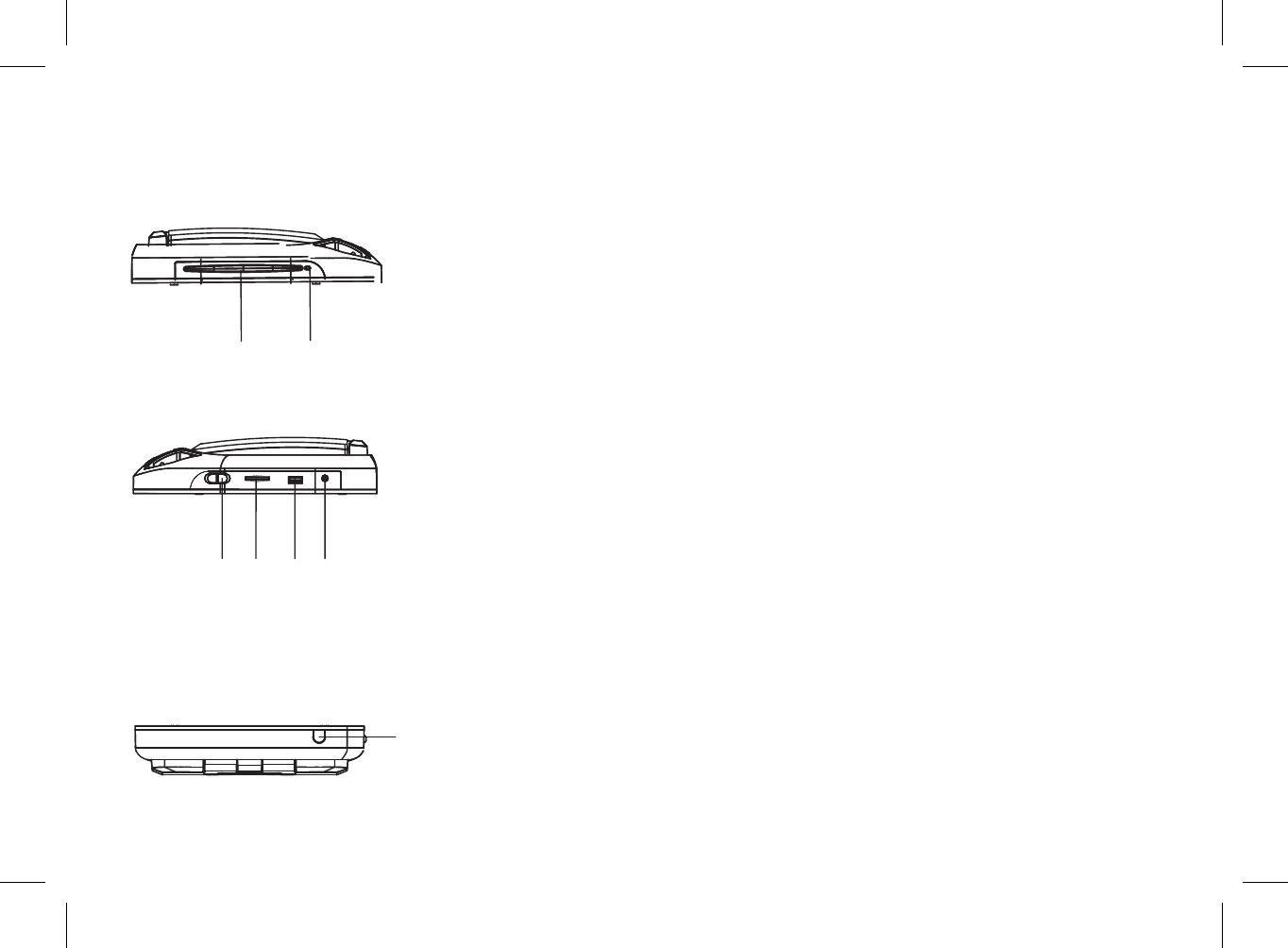
1. DVDdisc insertion slot- For loading and removing disks. Unitwill turn on and
load a disk whena disk is inserted. Insert a disk with the label facing uptowards
the headliner.
2. Discindicator light -Illuminates green when a disk is inserted.Illuminates red when
a disk is notpresent.
3. ThreePosition Dome LightSwitch:
ON - Turns on the dome lights.
OFF - The dome lights will notturn onin thisposition.
AUTO -Automatically switches on the dome lightsin conjunctionwith the vehicle’s
interior illumination.
4. SDCard Slot -Insert SDcard forplayback ofaudio/video files.
5. USBPort - InsertUSB drivefor playbackof audio/videofiles.
6. Headphonejack
1. Infrared Remote Sensor-
Allows remote control to operate the unit from the front seat.
Note:The driver should stop the vehicle when operating the remote control.
Side Views
5
Back View
1
2
3
4
5
6
1


















