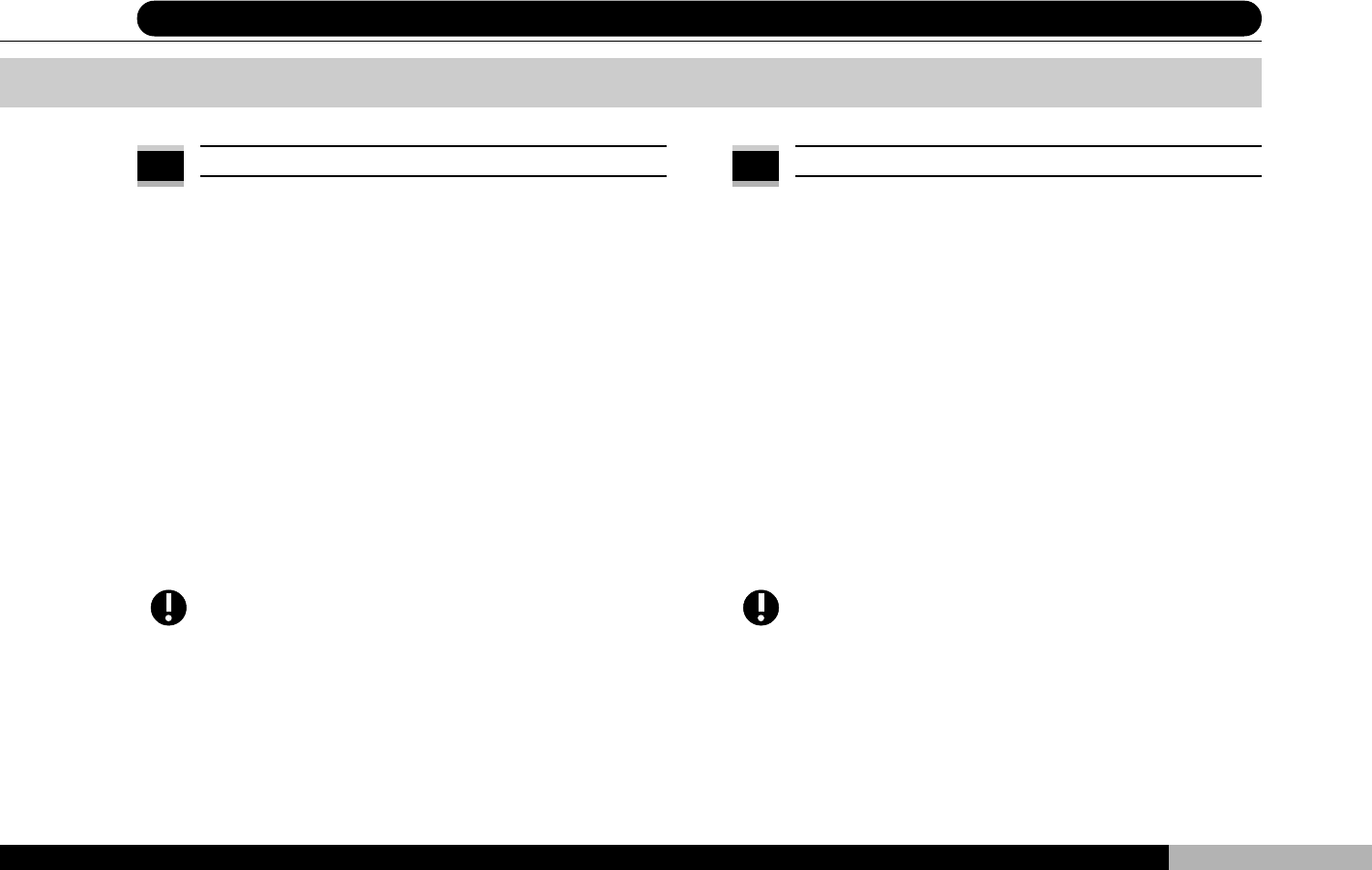
49
PD-200
2 SUBTITLE LANGUAGE:
Scroll up or down to the Subtitle Language selec-
tion, then press ENTER. Selecting Français, En-
glish, or Auto will place subtitles in that language
when playing a disc with that subtitled language.
You can also enter a language code to make that
language the subtitle language default choice.
Once set, please press RETURN to select and re-
turn to the immediately preceding menu level.
Press SETUP to exit from the setup menu alto-
gether.
If your selected subtitle language is not available
for the disc currently played, the player will auto-
matically provide audio in the disc’s default lan-
guage.
If your selected disc menu language is not avail-
able for the disc currently played, the player will
display automatically in the disc’s default language.
ALLDVD
7 System Setup (II) - Select Disc Languages
3 DISK MENU:
Scroll up or down to the Disk Menu selection, then
press ENTER. Selecting Français, English or Other
will make DVD generated selections display in your
language of choice. You may select Chinese, En-
glish, or another (by language code). Once set,
please press RETURN to select and return to the
immediately preceding menu level. Press SETUP
to exit from the setup menu altogether.


















