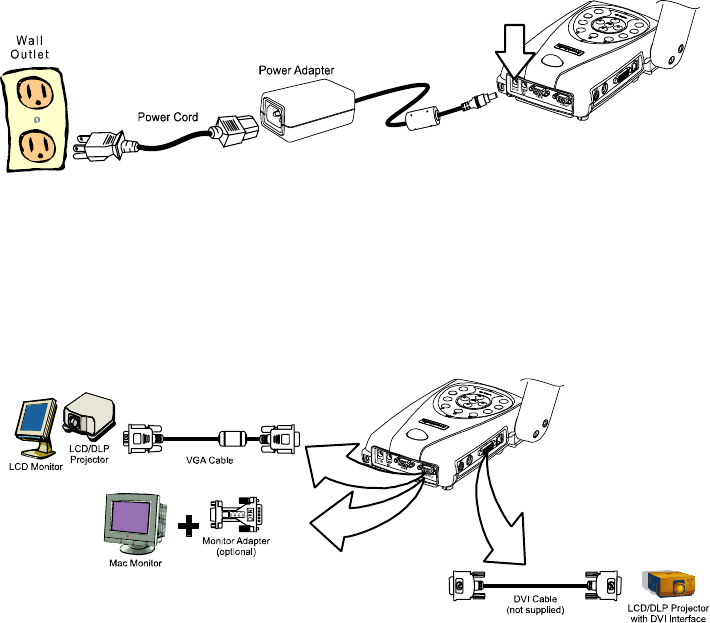
6
C
C
o
o
n
n
n
n
e
e
c
c
t
t
i
i
n
n
g
g
t
t
h
h
e
e
P
P
o
o
w
w
e
e
r
r
A
A
d
d
a
a
p
p
t
t
e
e
r
r
You can connect the power adapter to a standard 100V~240V AC power source.
C
C
o
o
n
n
n
n
e
e
c
c
t
t
i
i
n
n
g
g
a
a
V
V
G
G
A
A
,
,
M
M
a
a
c
c
D
D
i
i
s
s
p
p
l
l
a
a
y
y
M
M
o
o
n
n
i
i
t
t
o
o
r
r
o
o
r
r
L
L
C
C
D
D
/
/
D
D
L
L
P
P
P
P
r
r
o
o
j
j
e
e
c
c
t
t
o
o
r
r
AVerVision300i enables you to display a presentation on a VGA /MAC display monitor, or
LCD/DLP projector. It also comes with a DVI output port that produces maximum video
quality from your LCD/DLP projector or monitor.
C
C
o
o
n
n
n
n
e
e
c
c
t
t
i
i
n
n
g
g
a
a
T
T
V
V
To display a presentation on TV, connect AVerVision300i to your TV by using the Video
Cable or S-Video cable, switch the output mode to TV system by pressing the VGA/TV
button on the remote control or control panel. If you are using a SCART RGB monitor,
connect it by using the RCA to SCART cable. (The SCART RGB cable is provided as an
optional accessory cable with the AVerVision300i.)


















