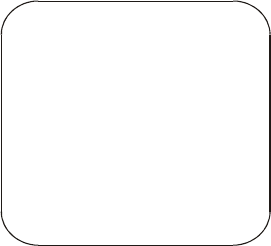
16
0:00:30
To View and Start the Timer Countdown:
1. To display the previously set time value, press the TIMER button once.
The AVerVision300i automatically converts your settings to
“hours:minutes:seconds” format.
2. To start the countdown, press
the TIMER button again.
3. Once the countdown timer
starts, you can toggle the
countdown screen to display
and hide it by pressing the
TIMER button.


















