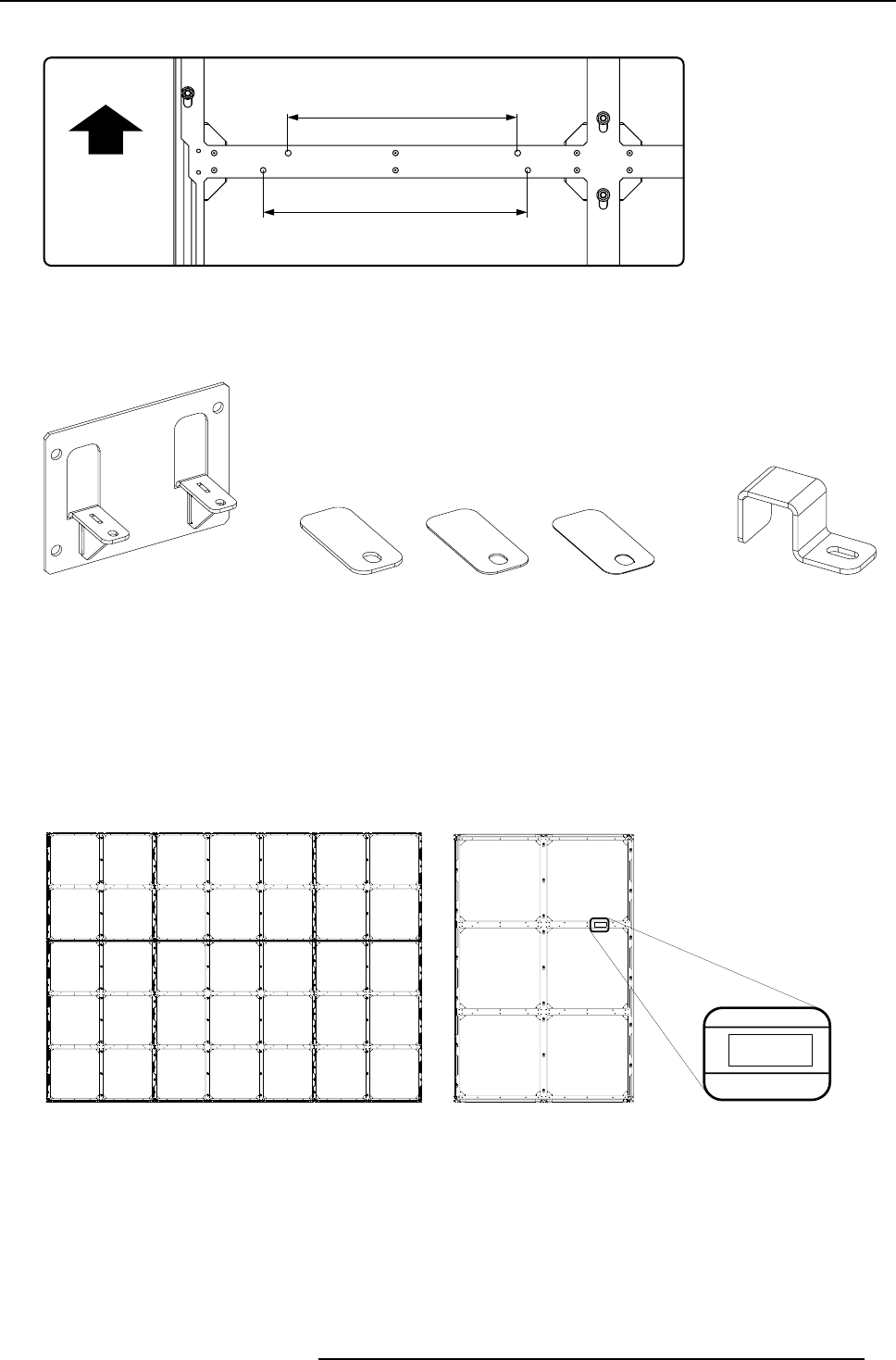
3. Components of a fixed ILite display
Recognizing the top side of the ILite precision frames
A
B
TOP
Image 3-8
Fixation plate and brackets
Barco provides fixation plates to attach the ILite precision frames to the support structure. Each fixation plate is standard equipped
with two brackets and six shim plates (0.5 mm, 1 mm and 2 mm thickness), which can be used to level the precision frames.
A
BCD E
Image 3-9
ILite fixation bracket (R9851450).
A Attachment plate.
B 2 mm shim plate.
C 1 mm shim plate.
D 0.5 mm shim plate.
EBracket.
Understanding the positioning code of the ILite p
recision frames
Each precision frame is coded with a letter followed by two numbers. The letter indicates the ILite display to which this precision
frame is part of (veryuseful in case there is more than one ILitedisplay to install at the same location). The first number indicates the
row in which to assemble, the second indicates the column. This code starts counting from the bottom left corner of the ILite display.
A.1.1 A.1.2 A.1.3
A.2.1 A.2.2 A.2.3
Image 3-10
ILite display H7 x V5 precision frames positioning codes.
A.1.1
A.1 .1
Image 3-11
Location of positioning code on an ILite precision frame.
Left and/or bottom side removal of the ILite precision frames
For transport reasons all the precision frames are delivered with all the sides attached. To join two assembly blocks together, one
of the two sides at the adjoining edge, has to be removed.
Either none, one or two sides of the precision frame have to be removed, depending on its location in the complete wall assembly.
The sides that need to be detached are either the left side or the bottom side or both, because the ILite display is build from left to
right and bottom to top.
R5976522 FIXED ILITE DISPLAY 17/11/2006
15


















