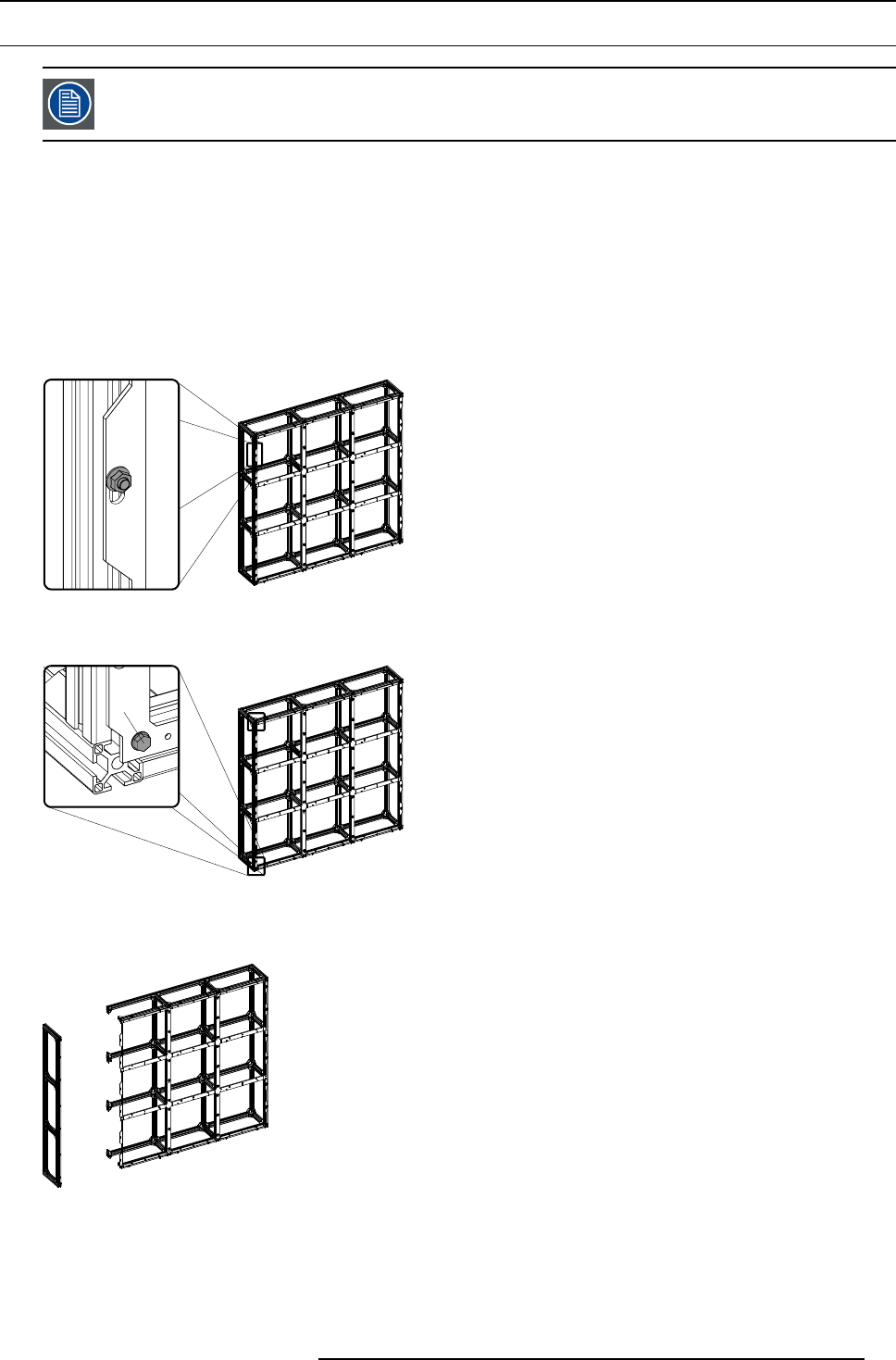
4. Physical installation
4.2 Removing the left side of a precision frame
This procedure is applicable to all available sizes of ILite precision frames.
Necessary tools
•4mmAllenkey.
• 8 mm wrench.
•10mmwrench.
How to remove the left side of a precision frame ?
1. Remove the hammer bolts at the left front side of the ILite precision frame, which secure the left side of the precision frame with
the precision plate. Use for that a 10 millimeter wrench.
Note: Two hammer bolts have to be removed per tile height. So, for a 3 x 3 precision frame as illustrated below, 6 hammer
bolts have to be removed.
Image 4-2
2. Remove the self-drilling screw (B) in the left top and left bottom corner of the precision frame as illustrated. Use for that an 8
millimeter wrench.
B
Image 4-3
3. Remove only the hexagon bolts in the corner brackets that secure the left side of the precision frame.
4. Remove the left side of the precision frame.
Image 4-4
5. Is the final destination of this precision frame located in the bottom row of the ILite display?
If yes, do not shift the corner brackets.
If no, shift all corner brackets at the left side of the precision frame about three centimeters to the right by loosening the hammer
bolts.
R5976522 FIXED ILITE DISPLAY 17/11/2006
25


















