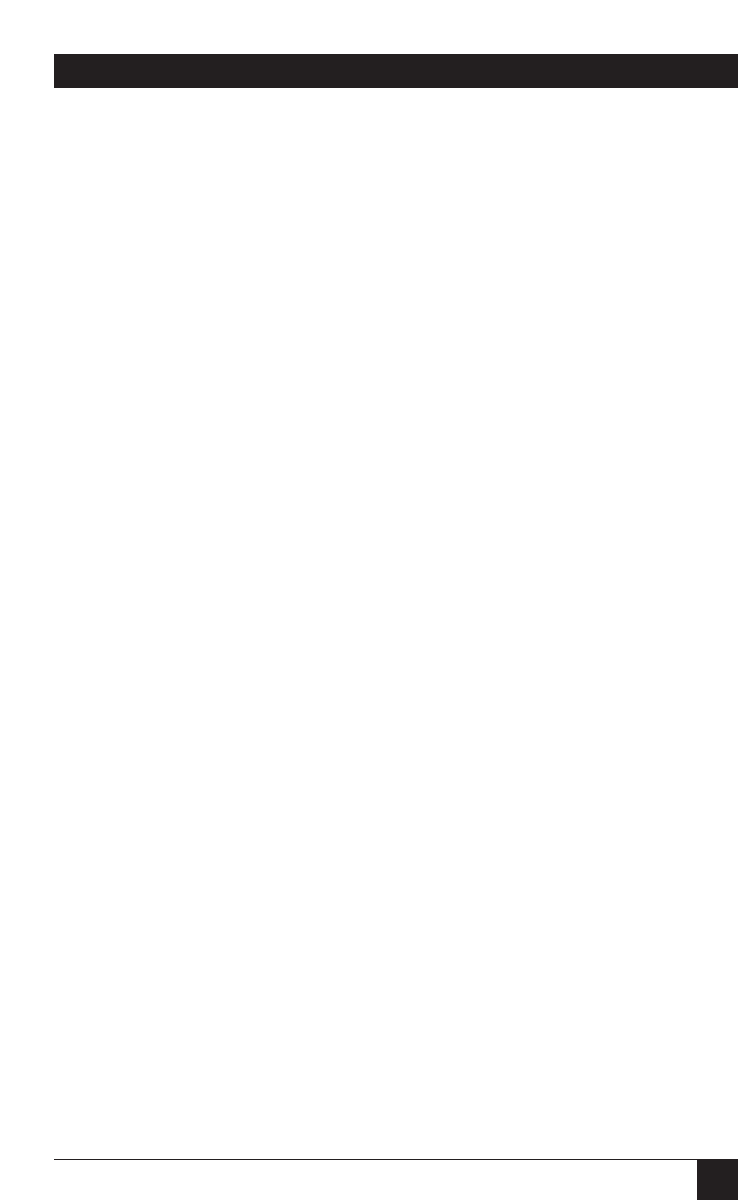
15
CHAPTER 4: Operation
4. Operation
Some of the buttons are auto-
repeat buttons; that is, pressing and
holding these buttons causes them
to constantly send instructions.
Other buttons toggle through a
fixed number of settings and require
you to press the button each time to
trigger the next setting.
4.1 Adjusting the Projection Panel
At this point, bring up the software
you want to project. You should be
projecting an image on the screen.
This section will show you how to
adjust the Projection Panel to get
clear, crisp images. You can adjust
the Projection Panel using the
10-function keypad.
4.1.1 C
ONTROL
B
UTTON
F
UNCTIONS
There are ten operating control
buttons on the Projection Panel. A
SHIFT button, located in the lower
left corner, allows several of these
buttons to have a dual function
(non-shift functions are printed
in gray, shift functions are in blue).
Six of the buttons are combined
as dual-action switches.


















