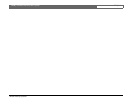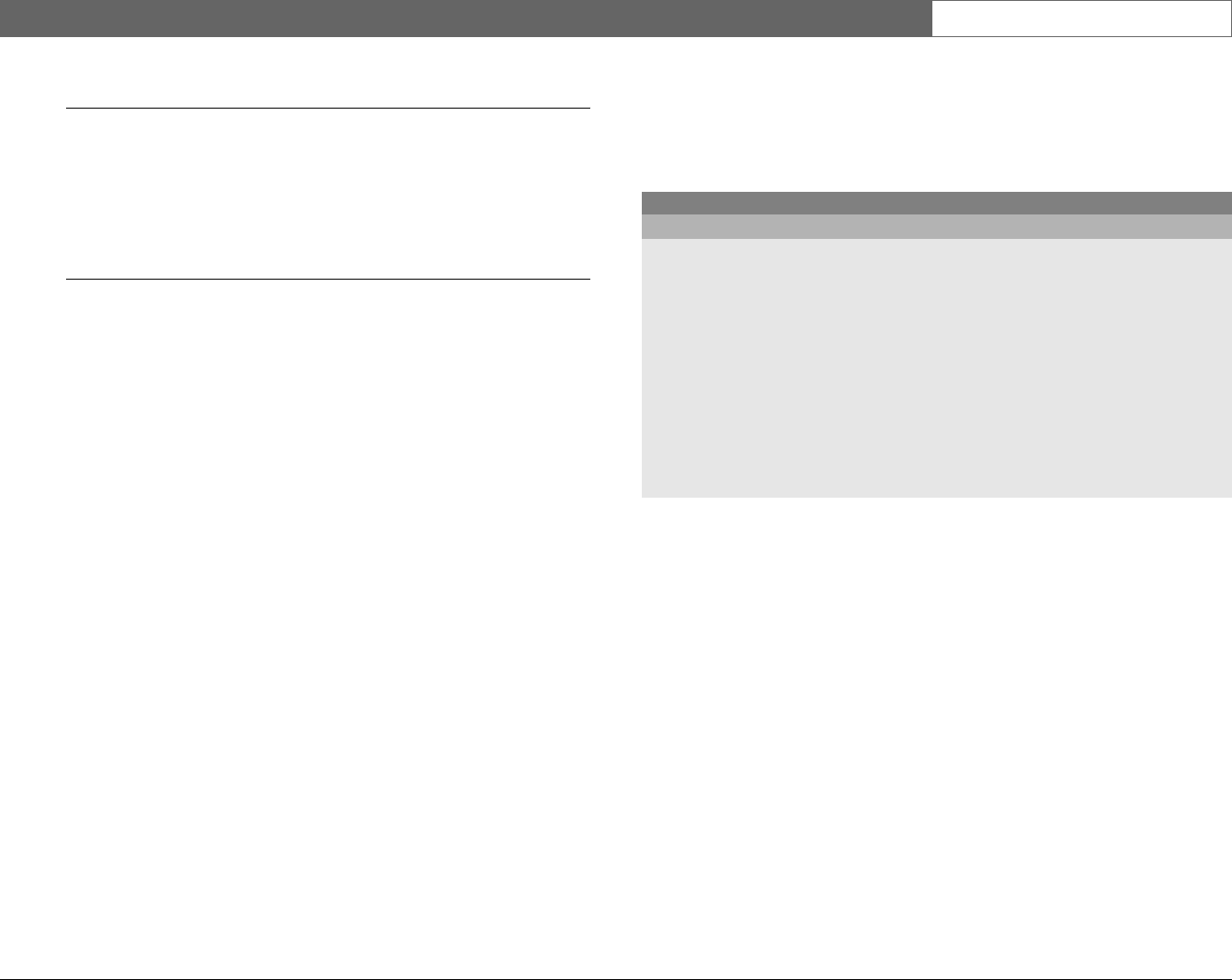
Bosch Security Systems
Divar | Installation Manual | Menu system EN | 5-9
>>> Multiscreen modes
• Pressing the multiscreen key on the unit cycles through all enabled
multiple view modes.
• Enable only those views you wish to see when you use the
multiscreen key.
• The multiscreen modes that are available depend on the number of
cameras connected and the Divar model.
>>> ATM/POS (requires bridge and license)
• ATM/POS data is viewed on monitor A in full-screen mode only.
• Select position, duration, text intensity and font size for display of
the ATM/POS data.
• Press the current camera key during Live or Playback mode to
switch the ATM/POS data display on and off.
SYSTEM SETTINGS >
Use the System Settings menu to get access to those items that are used to
configure the system.
• Select the language for the menu from the list.
•Select Quick Install to quickly set up the system. The quick install menu
is described in Chapter 2.
•If you select Factory Defaults, all settings in the menu system are reset to
their default value.
>> RECORDING SETUP
• The continuous mode overwrites older recordings when the disk is full.
You can set an overwrite protection period of up to 15 weeks for the latest
recordings.
• The linear mode first gives a warning and then stops recording when the
disk is full. Older recordings must be manually deleted.
• Set the Pre-event time so that recording begins before an alarm is
activated. The maximum is 30 seconds.
MAIN MENU
SYSTEM SETTINGS
LANGUAGE ENGLISH
QUICK INSTALL >
RECORDING SETUP >
PLAYBACK SETUP >
EVENT SETUP >
HISTORY LOG SETUP >
LOCAL PASSWORDS >
CONNECTIVITY >
LICENSES >
INPUT AND OUTPUT CONTACTS >
FACTORY DEFAULTS