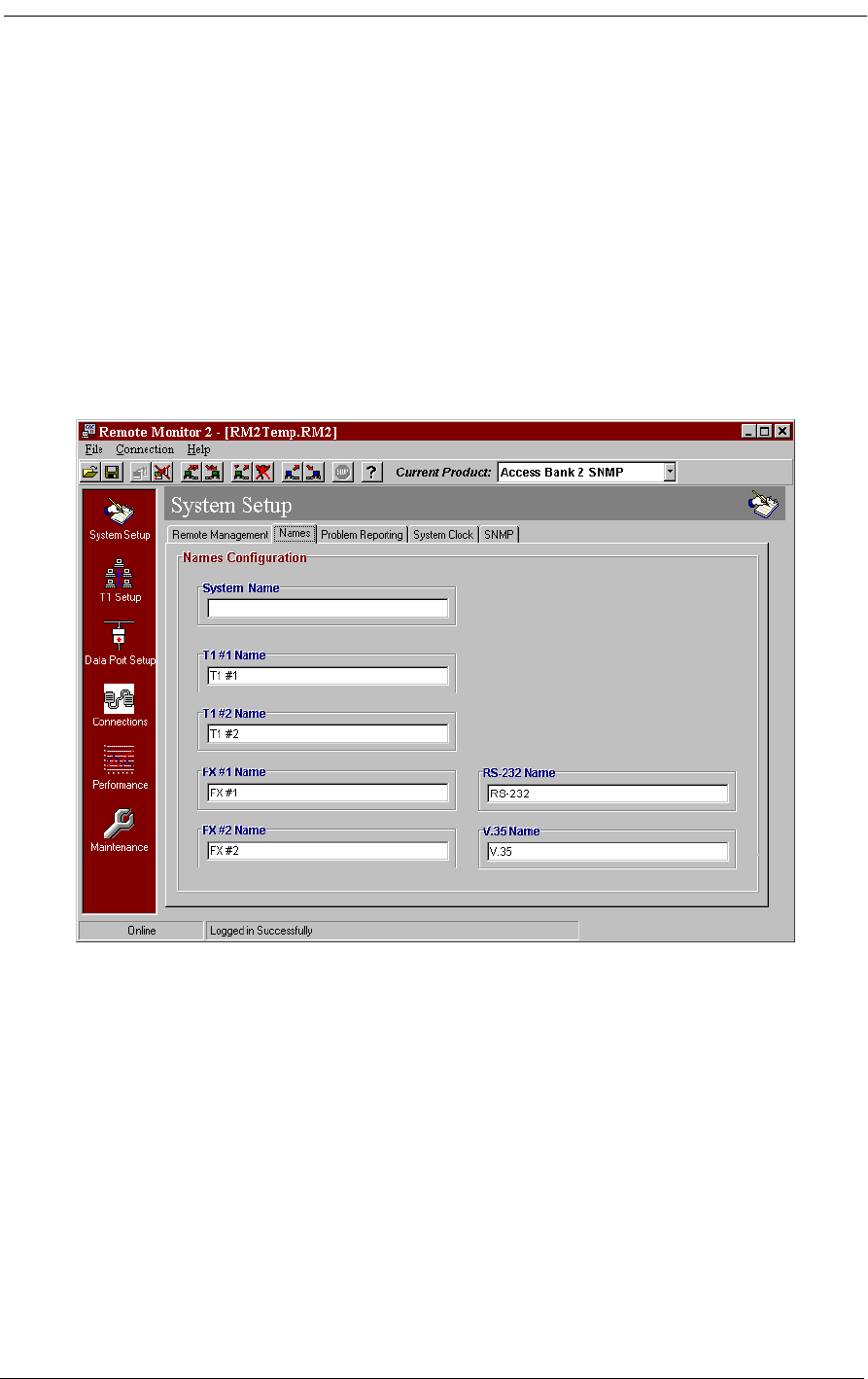
2-2
2.1.2 Names Screen
The Names screen allows you to assign names to the system and the T1, Data, and FX voice ports.
Simply type the names you want to assign in the respective fields. When you are finished with all
setup entries, it is a good idea to save the configuration. If you want to save the configuration in a
new configuration file, use the Save Configuration As selection.
Ensure that the Current Product window displays the appropriate Access Bank II product. If another
product is displayed, see Selecting the Current Product in Chapter 1.


















