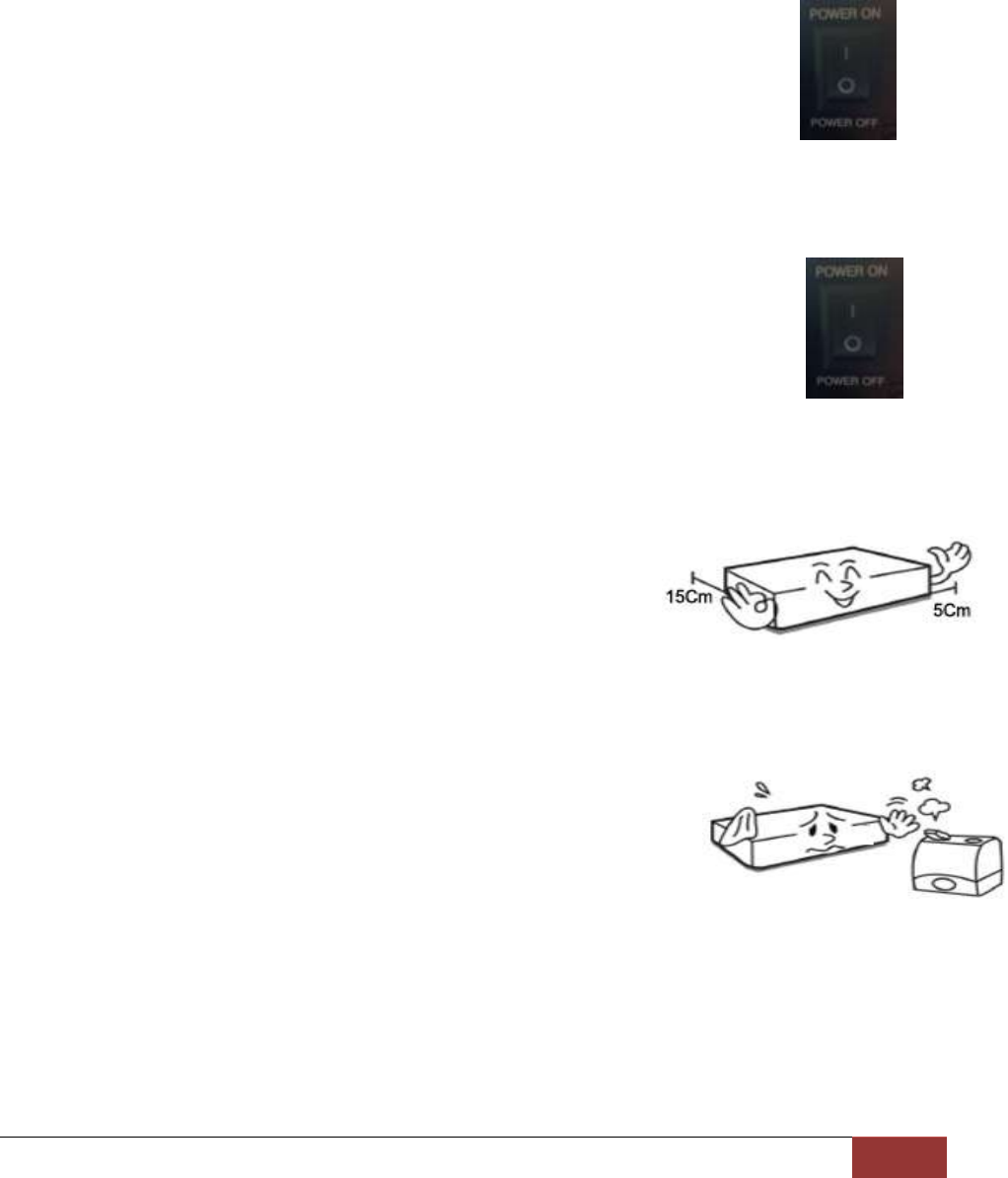
Chapter 1. Preface
2. Precautions - Before You Start!
Page 11
2. Precautions - Before You Start!
Item 1. DVR Unit’s power setting must be on POWER OFF position before power adapter is
plugged into the DVR Unit.
Press down on toggle button towards bottom.
This event will prevent electric spark and prevent possible fire,
electrocution and product damages.
Item 2. DVR Unit’s power setting must be on POWER OFFposition before adding cameras,
monitor, Hard Disk Drive and other electronic component to DVR Unit.
Cover of the DVR Unit must be closed while DVR Unit is powered on.
All other external devices should be introduced while DVR Unit is turned
off.
Item 3. DVR Unit must have about 15 centimeters (about 6 inches) clearance from the wall.
DVR Unit must have 5 centimeters (about 2 inches)
clearance for the side of the DVR Unit of any
obstructions.
Item 4. DVR Unit must be installed in none humid place.
Also do not place the DVR Unit near dusty area.
It is also advised that DVR Unit must be away from large
power supplies such as power transformers, and also do not
install this DVR Unit in closets that does not have
temperature control.
Even if DVR Unit may tolerate higher temperature Hard Disk Drives may yield to lower
temperature tolerance compared to the DVR Unit.
It is advised that DVR Unit must be kept in standard room temperature whenever
possible and any way not to exceed 50C (122F).


















