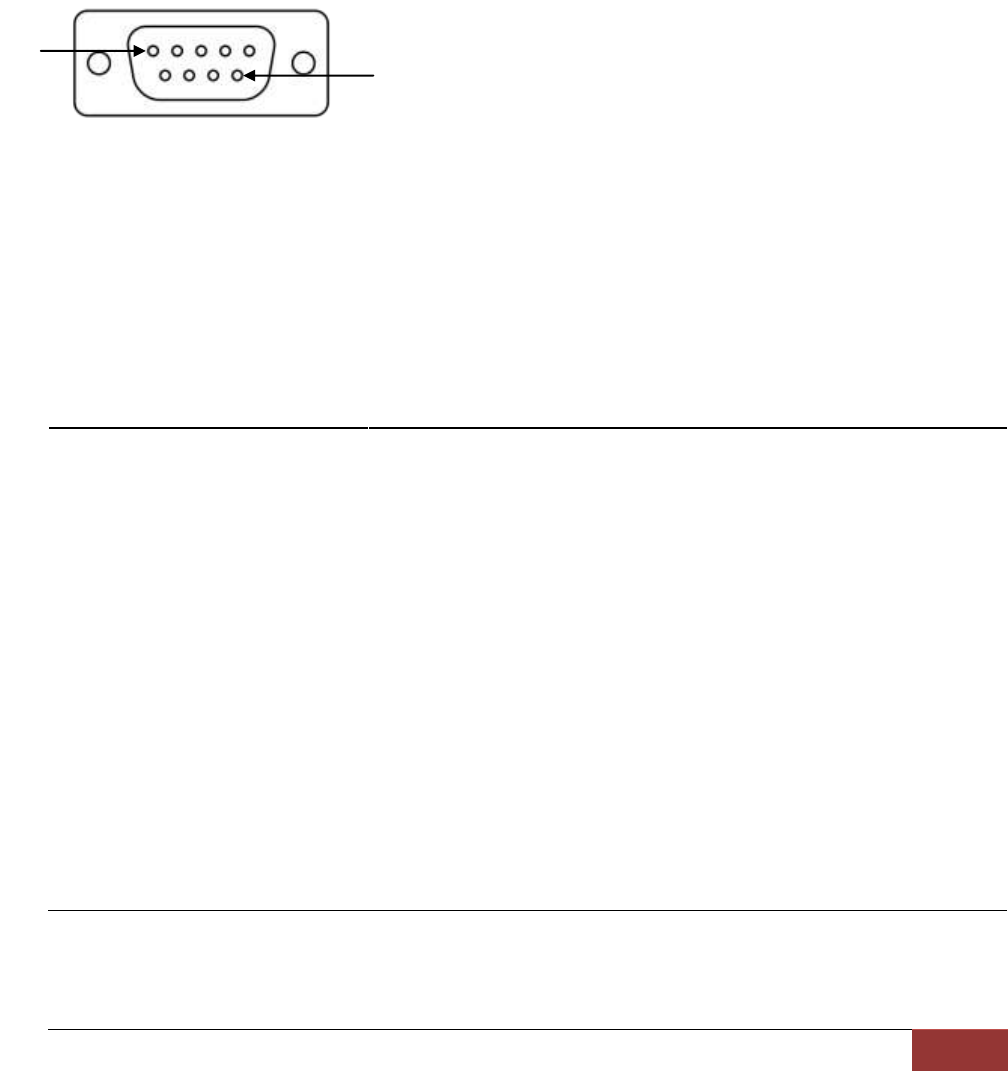
Chapter 2. Hardware Description
3. Rear Port Specification and Connection Examples
Page 25
The RS-232 COM port is used to connect the DVR to a PC (optional updating procedure) or to connect an
external device like a DVR controller (optional). The required settings to use the RS-232 port can be
configured in the DVR settings.
Connection Type: 9 pole D-Type male connector
Maximum Input Voltage: +/- 25V
Figure 9 DE-9M Serial Port
[Please refer to the Figure 1 (4ch Model), Figure 2 (9ch Model), Figure 3 (16ch Model) item marked “⑩”
Serial Connection].
RS-232 / DE-9M Serial Port Pin Configuration Table
Signal Type
Pin Number
Description
DCD In
1
Carrier Detection Signal (not used)
Rx
2
RS232 Receive
Tx
3
RS232 Transmit
N/C
4
No Connection
GND
5
System Ground
N/C
6
No Connection
RTS
7
RS232 Request To Send Signal
CTS
8
RS232 Clear To Send Signal
N/C
9
No Connection
Table 10. RS-232 pin configuration
Pin 1
Pin 9


















