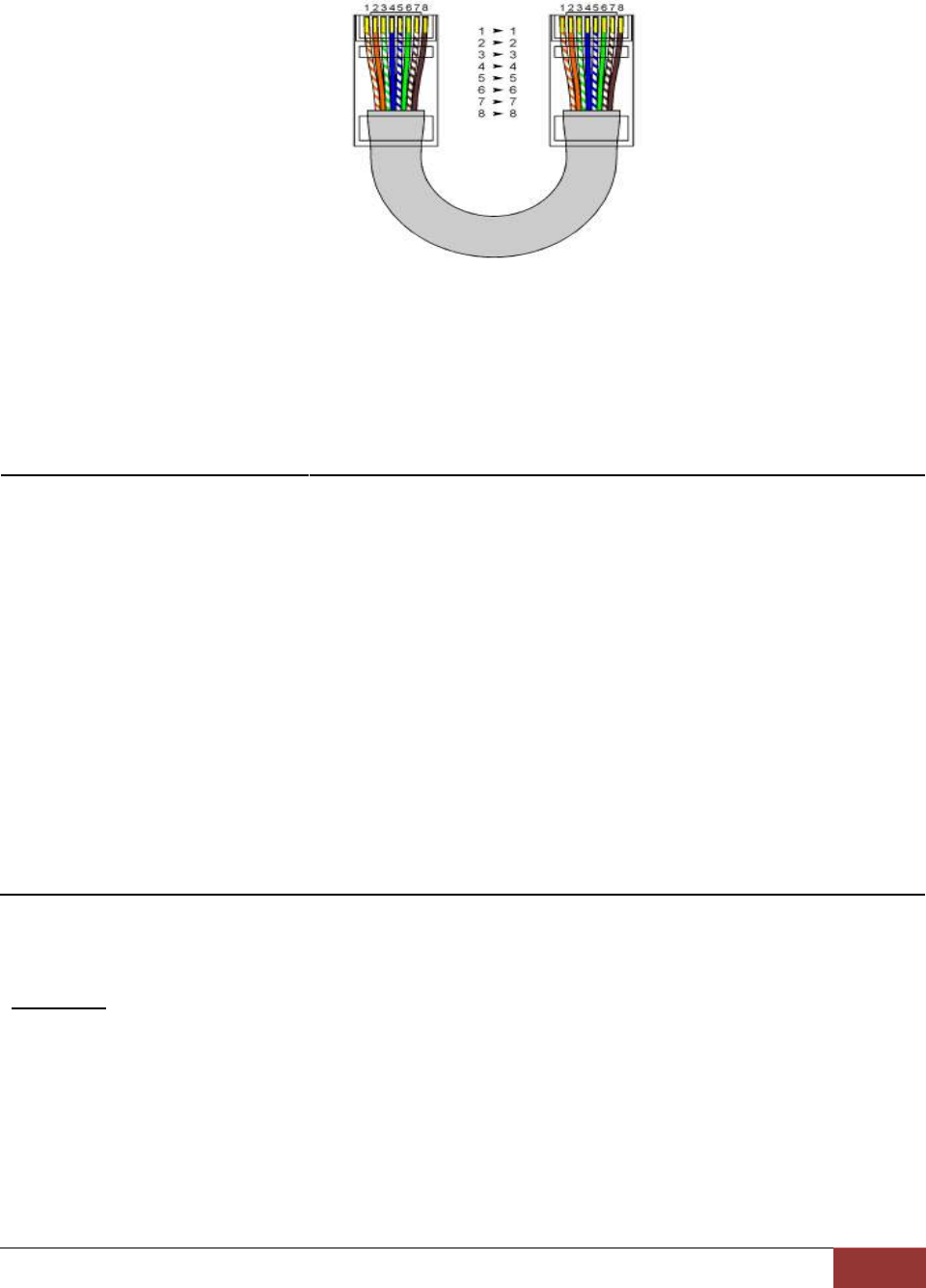
Chapter 2. Hardware Description
3. Rear Port Specification and Connection Examples
Page 33
Figure 20 Ethernet Cable Color Code
EIA/TIA E568B Configuration
Signal Type
Pin Number
Description
LAN Tx+
1
Ethernet Transmit Positive
LAN Tx-
2
Ethernet Transmit Negative
LAN Rx+
3
Ethernet Receive Positive
Not Used
4
Not Used
Not Used
5
Not Used
LAN Rx-
6
Ethernet Receive Negative
Not Used
7
Not Used
Not Used
8
Not Used
Figure 21 Ethernet Pin Configuration
Example 1. Direct connection using cross over cable
This type of connection is used mostly for testing the DVR unit and for simple and short cable
connection. Since there is no devices providing DHCP services you must fix your IP address to static IP
address (discussed on Chapter Chapter 11. Network Section In-Depth from page 105) to your DVR as
well as your PC. If this is not done properly, then there connectivity of the unit to the PC will not happen.


















