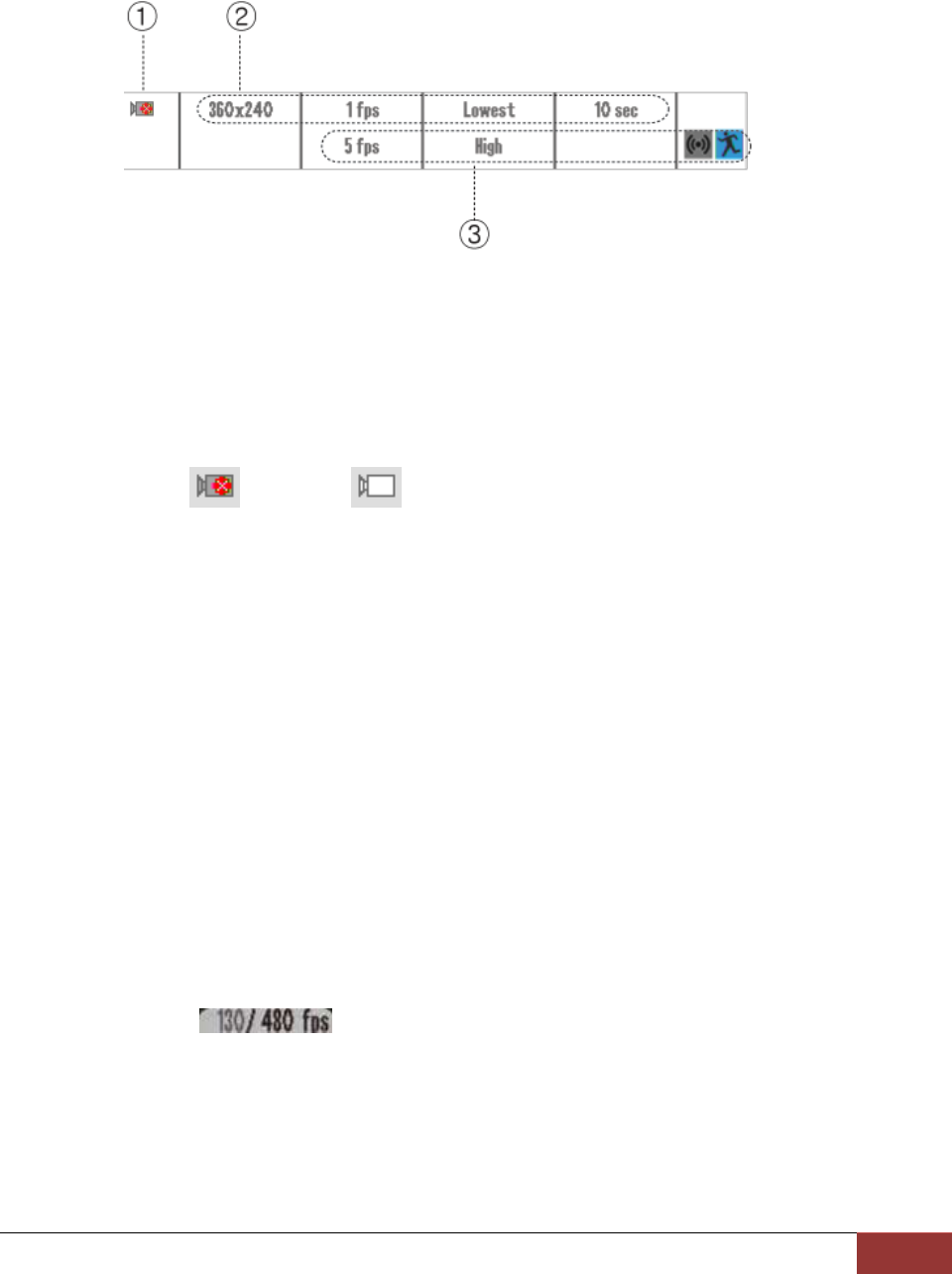
Chapter 10. Record Section In-Depth
3. EVENT RECORDING GUI
Page 99
Figure 80 Recording Configuration
① Camera selector (Global or individual)
Here in this camera icon you may select to use it or not use it. Below
(Not Used) (Use)
② Resolution, Speed (fps), Image quality, Post record configuration
These selectable variables are possible option configuration for continuous recording setup.
Here you can set the resolution, frame, quality, post recording and audio independently.
• Resolution: Select the size of recording image
Selection ranges are 720X480, 720X240, 360X240 for NTSC and for PAL 720X576, 720X288, 360X288
• fps section: Select how may frames per second that each camera will record.
If you see on the top of this section column you will see a number marked similar to following
indication
It is representing that base of 480 fps all combined configuration of fps selection is within the
boundaries of 480 fps or not. It is shown numerically and if combination of fps exceeds it will be
marked in red number.
480 fps base means that if there are 16 cameras with 360X240 resolution each recording at 30 fps
then total fps capable of DVR is 480 fps combined. Then if one camera is set to 720X240 at 15 fps or


















