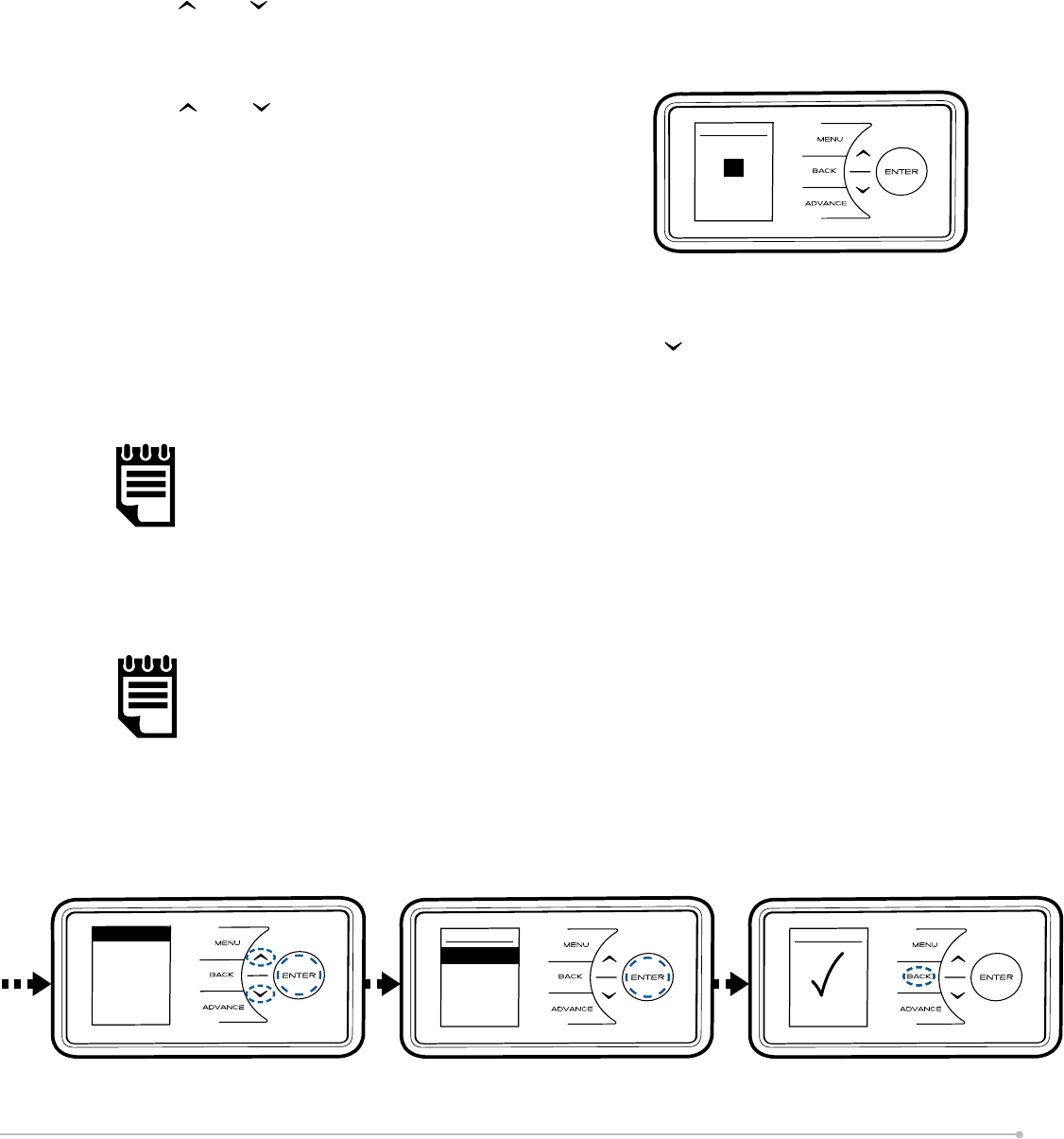
NOTE: If anticipatory control (AC) is enabled the heater will begin
heating the room before the start of the heating period to ensure the
room is at the required temperature when the period starts. If disabled
the heater will simply start heating at the start of the Comfort On
period.
If anticipatory control is disabled, the heater will not operate until the beginning
of the heating period. This should be taken into consideration when setting
the heating periods (See note below and page 17).
In Holiday mode the number of days that the room will be unoccupied can be
adjusted together with the required room temperature.
Press and to choose a holiday period between 1 and 300 days, then press
the Enter button.
Morning
ON 07:00
OFF 08:30
21 °C
Next
Out All Day
Select
Preview
Modify
< TUE >
Holiday
Active Days
07
Temperature
10 °C
Out All Day
Selected
Constant Heat Modes
To choose a constant heat mode press Menu and
to select Mode and press
Enter. Then select the required mode, again using the Enter button.
Press
and to choose a temperature to be
maintained during this period and press the
Enter button. At the end of the holiday mode
the heater will automatically revert back to
the previously selected programme.
NOTE: In the event that the power supply to the heater is interupted,
any modications to the User Timer settings will be saved. However
the Out All Day and Home All Day settings will revert to the default
settings listed on pg. 13.
15


















