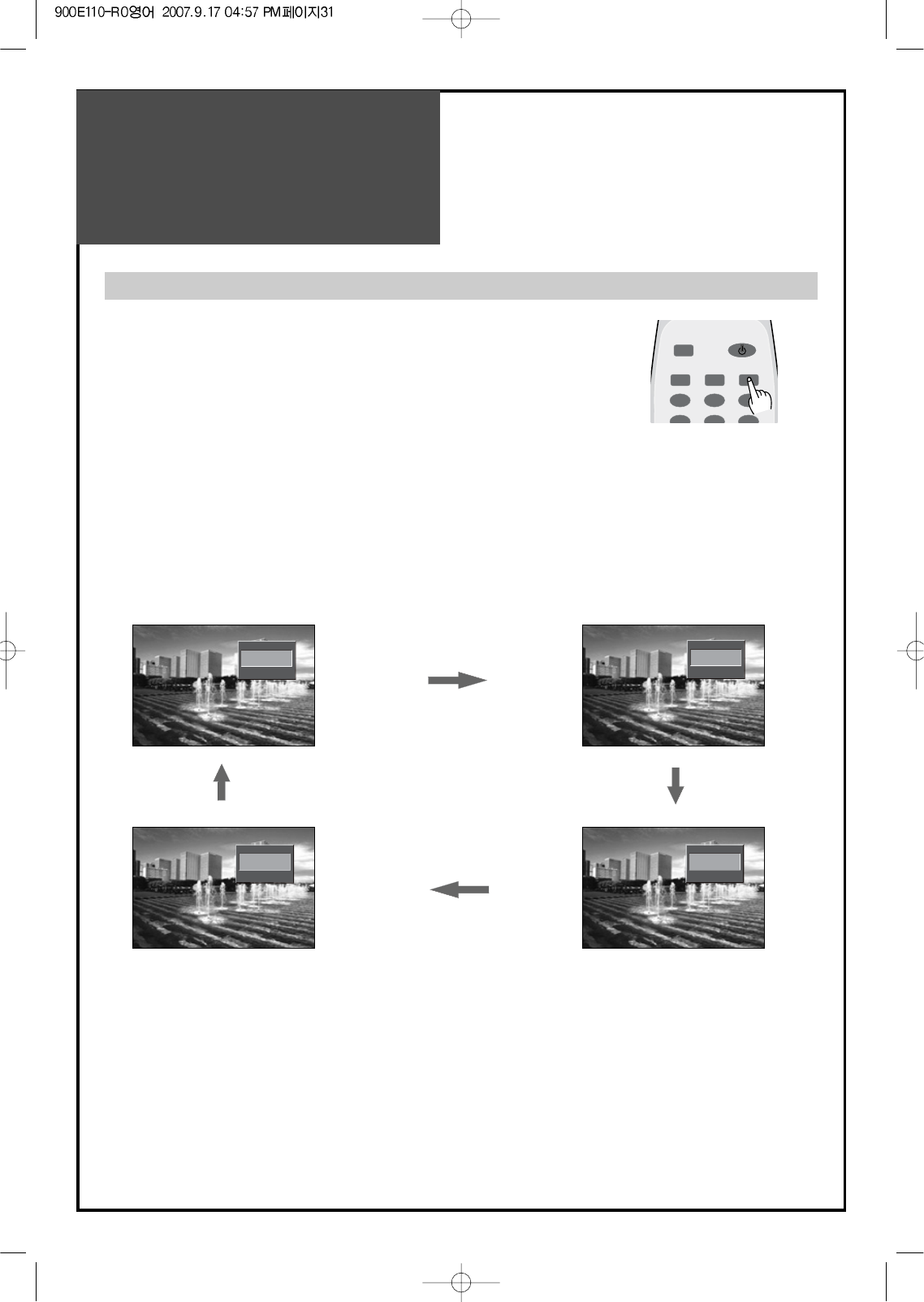
Selection of Multimedia
Input Signal
31
When connecting PC, STB, DVD with Multimedia
1. Pressing the "MULTIMEDIA" button on the remote controller.
• Screen changes as follows whenever pressing the “MULTIMEDIA” button.
Comp.1 => Comp.2 => HDMI => PC => Comp.1
Note:
• If sound signal is mono method, connect it to the L-terminal of the sound
input terminal.
DISPLAY
GUIDE TV/VIDEO
MULTIMEDIA
POWER
123
456
PC
Comp.1
Comp.2
HDMI


















