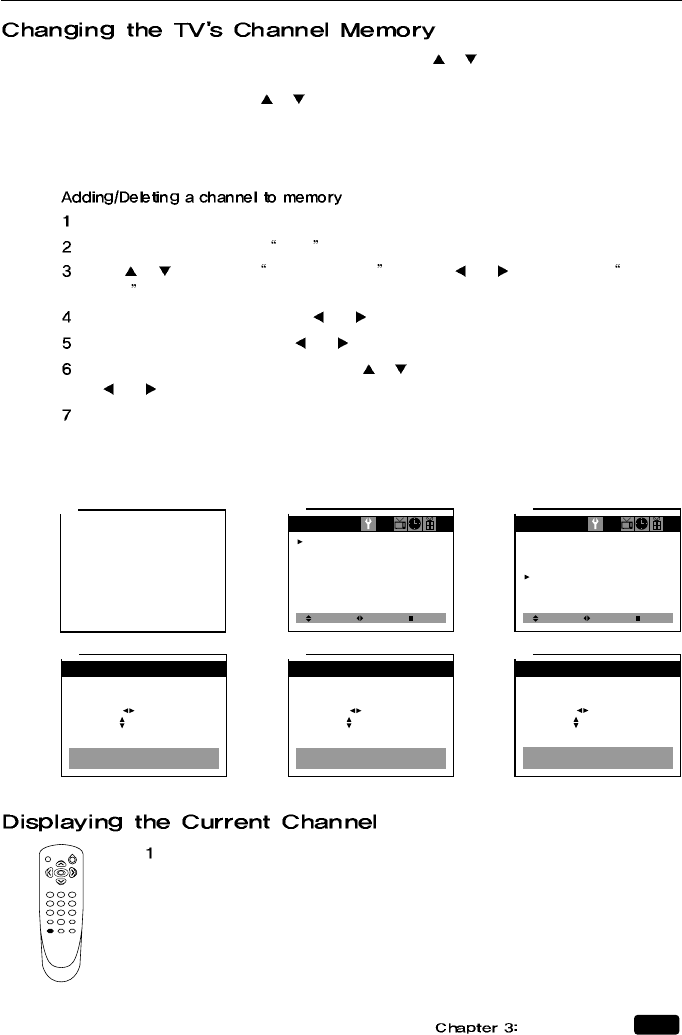
13
Operating Your TV
Your TV's memory determines the channels that are available using the CH buttons. You can add channels to this
memory or remove them from memory. If a channel is removed from memory, you can tune to it with the number but-
tons, but you cannot tune to it with the CH buttons.
If there are just one channel memorized, then the Add/Delete Channels function will search the whole channels. But if
there are two or more channel memorized, then the Add/Delete Channels function will search the memorized channels
only.
Use the number buttons to tune to the channel.
Press the MENU button twice, then Set-Up menu will display.
Use the CH buttons to select Add/Delete Channels , then use the VOL buttons to enter the Add/Delete
Channels process.
If the channel is not in memory, then use the VOL buttons to add the channel from memory.
If the channel is in memory, then use the VOL buttons to delete the channel from memory.
If you are going to delete other channel, then press the CH buttons until desired channel is selected. And press
the VOL buttons to delete the channel.
Wait 10 seconds, or press the MENU button to return to normal TV viewing.
To quickly see the current channel number and status, press DISPLAY button on the remote
control. The current channel number and status will be displayed.
11
1
Select
Set-Up
Language : English
Reception : Air
Memorize Channels
Add/Delete Channels
Input : TV
Adjust Next
3
Select
Set-Up
Language : English
Reception : Air
Memorize Channels
Add/Delete Channels
Input : TV
Adjust Next
2
Add/Delete Channels
Air 11
This channel is not in memory.
Press VOL to add.
Press CH for other channels.
Press MENU to return
to Set-Up menu.
4
Add/Delete Channels
Air 11
This channel is in memory.
Press VOL to delete.
Press CH for other channels.
Press MENU to return
to Set-Up menu.
6
Add/Delete Channels
Air 11
This channel is in memory.
Press VOL to delete.
Press CH for other channels.
Press MENU to return
to Set-Up menu.
5


















