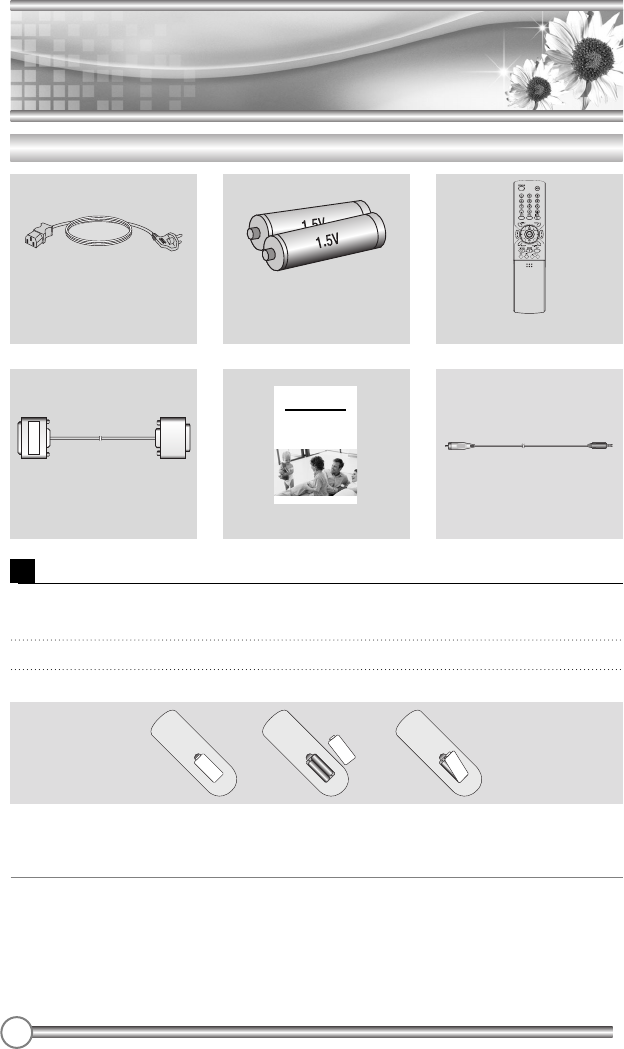
10
Supplied Accessories
Supplied Accessories
uMake sure the following accessories are provided with Product.
Battery installation
Wide LCD-TV
Instruction Manual
Please read this manual carefully before operating your set.
●
LT-40H6MVH
●
LT-40T6MVH
●
LT-46T6MVH
AC cord Batteries (2EA) Remote controller
VGA cable Instruction manual PC AUDIO IN cable
uInserting batteries
1 Remove the battery cover by pulling it
upward in the direction shown by the arrow.
2 Insert the batteries with correct polarity.
3 Replace the battery compartment cover.
-Install two high-quality 1.5V "AAA" alkaline batteries. Don't mix old batteries with new batteries.
-Remove batteries when you won't use the remote controller for long time. Liquid
leakage from old batteries may cause operation failure.
uNotes for using remote controller
• Make sure there are no objects between the remote controller and its sensor.
• Don't place the remote control near a heater or in damp place. Strong impact to the remote
control may cause operation failure.
• Signal from the remote control may be disturbed by sun light or other bright light. In this case,
darken the room or move the TV.


















