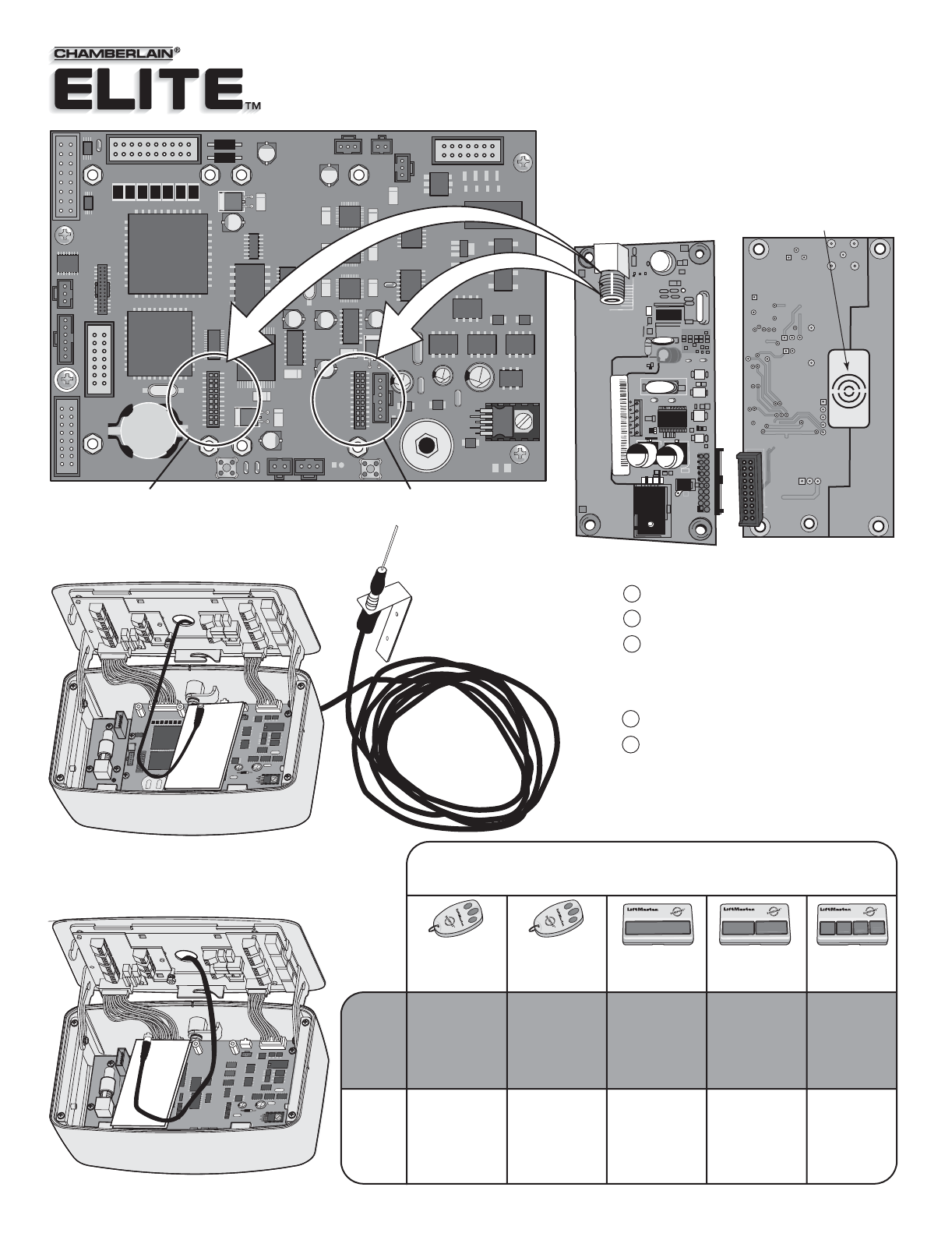
RF Module with Antenna
for EL Models
J400 Position
Device 1
RF Module
Disconnect power to the unit!
Unlock and open the unit.
Place RF module in J400 Plug - Device 1
or J407 Plug - Device 3. (4 screws per
board, screws are critical for proper
operation).
Cable MUST go through the conduit hole.
1
2
3
4
J407 Position
Device 3
Caution!
A static discharge can
DAMAGE circuit boards.
{
()
)
{}
}
]
{
{
}
}
{
{{{
(
())}
}
}
}
}
}
}
}
}
{{ }
{}
}
{}
{}}}}))
))
)
{
{
{
})
)))){
{
}
}
}
J407 J400
J500
H2
100A
UD
H2
100A
UD
3D2
100
16B
J406 LCD
J201
MIC
J403
D2
D102
D153
3D2
100
16B
3D2
100
16B
3D2
100
16B
H2
100A
UD
3D2
100
16B
J400
+
DEVICE 1,2
J407
J401
D300
D513
D514
OV
UV
J404
J402 LEDJ200 SPKR
J300
BT300
DEVICE 3,4
SW300
J405
J301
RG-6 Coaxial Cable
100 Feet
Maximum
Avoid any metallic surface around
the antenna. Make sure antenna
connections are tight!
5
Test the module by pressing the
appropriate transmitter button once so
that the new module is automatically
detected.
EL25
EL25
J400
Back of RF Module
Denotes
315MHz
390MHz
Remotes
(For use
with Model
RFMODKT)
315MHz
Remotes
(For use
with Model
RFMODKT3)
CPTK3
CPTK33
CPT1
CPT13
CPT2
CPT23
CPT4
CPT43
CPT3PH
CPT33PH
Optional Passport Remotes
4-Button
Security
+
®
2-Button
Security
+
®
1-Button
Security
+
®
Mini 3-Button
Security
+
®
Mini 3-Button
Security
+
®
with
HID proximity sensor
Model RFMODKT (390 MHZ)
RFMODKT3 (315 MHZ)



