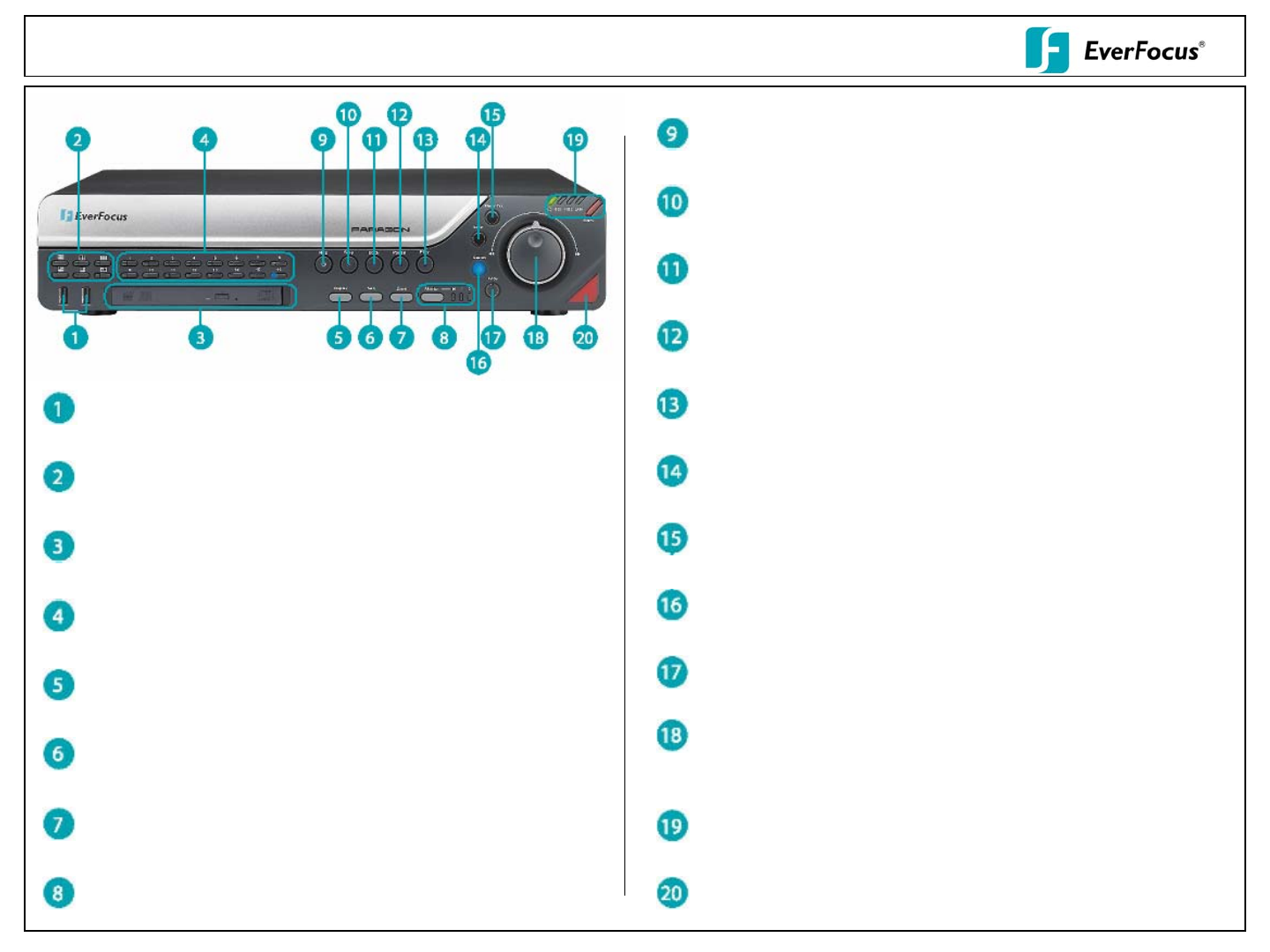
USB Port: Control the DVR using a USB mouse or insert a USB
flash drive to archive video information
LAYOUT: Choose from 16, 13, 10, 9, 4, or PIP camera view
DVD Burner: For archiving video information to recordable DVD
PLAY: Play recorded information
PAUSE: Press to pause the playback picture
SEARCH: Press to enter the SEARCH menu
COPY: Press to enter the COPY menu
ENTER: Used to make menu selections, acknowledge alarm
functions, and enable/disable camera audio in full screen mode
ZOOM: 2x Digital zoom while in full screen mode
DISPLAY: Enable or disable title and status information
MONITOR: Switch between Main Monitor and Call Monitor view
MENU/ESC: Press to bring up the On Screen Menu Bar or to exit
from Menu functions
REC: Press to start continuous recording
STOP: Press to stop recording or exit from playback
BACK: Play recorded information backwards
IR Receiver: Receiver for IR remote control
System LEDs: LEDs to indicate POWER, HDDs, LAN, and ALARM
display
JOG/SHUTTLE: Use SHUTTLE wheel for Fast Forward/Fast Reverse
while in playback or to move left/right in menu functions. Use JOG dial
to move frame by frame in paused video, highlight cameras in multi-
view, or scroll through menu options.
CHANNEL (1~16): Select a single camera for full screen display
SEQ: Press to display full screen pictures in sequence
Front Panel
Paragon – EPARA16D3 Operator’s Guide




