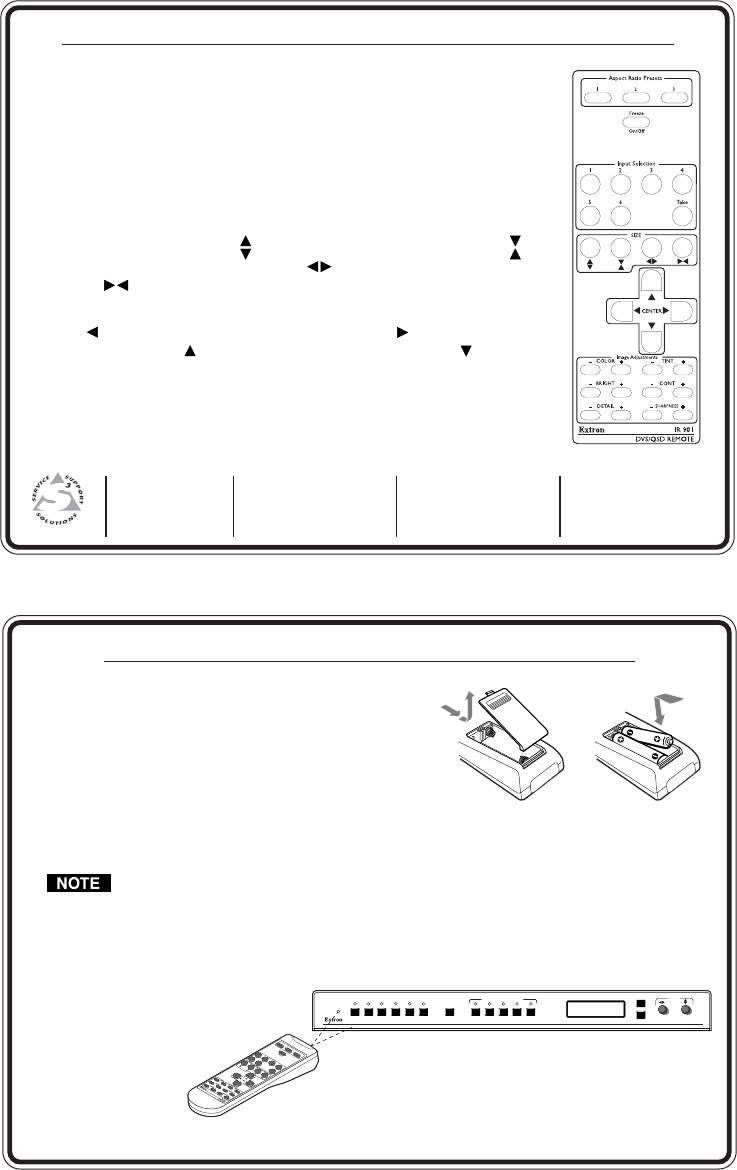
IR 901 Remote Control Instruction Guide, continued
Freeze On/Off
Pressing this button will toggle the Freeze mode On or Off. The Freeze
mode freezes the output display.
Input Selection and Take
Press the Input Selection button to select the desired input. A
subsequent input selection must be followed by pressing the Take button
to select that input. The corresponding input button lights on the DVS
406’s front panel.
Size
To adjust image size, press the button to increase vertical size, the
button to decrease the vertical size, the button to increase horizontal
size, or the button to decrease horizontal size.
Center
Press the button to shift the image to the left, the button to shift the
image to the right, the button to shift the image up, or the button to
shift the image down.
Image Adjustments
The + and – image adjustment controls (Color, Tint, Brightness, Contrast,
Detail, and Sharpness) increment or decrement the image settings.
Extron Electronics, USA
1230 South Lewis Street
Anaheim, CA 92805
800.633.9876 714.491.1500
FAX 714.491.1517
Extron Electronics, Europe
Beeldschermweg 6C
3821 AH Amersfoort, The Netherlands
+800.3987.6673 +31.33.453.4040
FAX +31.33.453.4050
Extron Electronics, Asia
135 Joo Seng Rd. #04-01
PM Industrial Bldg., Singapore 368363
+800.7339.8766 +65.6383.4400
FAX +65.6383.4664
Extron Electronics, Japan
Kyodo Building, 16 Ichibancho
Chiyoda-ku, Tokyo 102-0082
Japan
+81.3.3511.7655 FAX +81.3.3511.7656
www.extron.com
DVS 406 Front Panel
NEXT
MENU
PICTURE ADJUSTMENTS
DIGITAL VIDEO SCALER
421
3
5 6
VIDEO/
S-VIDEO
RGB/YUVRGB
VIDEO/
S-VIDEO
VIDEO/
S-VIDEO
SDI TAKE
COL/TNT
BRT/CONT DETAIL SIZE CENTER
DVS 406
ADJUST
IR
901
Remote
IR 901 Remote Control Instruction Guide
Install two AAA batteries as shown at right.
Operation
The buttons on the IR 901 duplicate the DVS 406‘s
front panel controls for normal operation. The scaler
responds to commands from the IR 901 as if that
button or knob were pressed or rotated on the
scaler. From a distance of no more than 30 feet, the
IR 901 sends infrared (IR) signals to the DVS 406 via
the scaler’s front panel IR sensor.
The DVS 406 must be powered on and active before operating the IR 901.
Setup operations cannot be performed from the IR 901.
Refer to the DVS 406 User’s Manual for details.
Aspect Ratio Presets
Pressing any one of these
three preset buttons will
retrieve an input’s saved
aspect ratio presets (up
to three).
68-543-04
Rev. C 02 08



