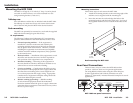MCP 1000 • Introduction
Introduction
MCP 1000 • Introduction
1-2 1-3
About this Manual
This manual contains information about the Extron MCP 1000
master and slave remote control panels — the MCP 1000M and
the MCP 1000S — and provides information on how to operate
and confi gure them.
In this manual, "MCP 1000" is used to refer to either unit. The
terms "master," "slave," "MCP 1000M," and "MCP 1000S" are
used to refer specifi cally to one unit or the other.
About the MCP 1000
The MCP 1000 is a multipurpose control panel that can be part
of an A/V presentations system, or dedicated to controlling a
particular Extron device.
There are two versions of the MCP 1000:
• MCP 1000M (Master), which includes an RS-232 port and
comm-link voltage
• MCP 1000S (Slave), which has neither an RS-232 port nor
comm-link voltage
A master can also function as a slave, if necessary.
The MCP 1000M can control any Extron SW switcher, system
switcher, or matrix switcher that uses Extron’s Simple
Instruction Set (SIS
™
) commands.
The MCP 1000 features one-button crosspoint operation and
one-button operation per preset for global and room presets.
An MCP 1000M can receive RS-232 commands from a host
computer and can send them to a device that accepts Extron’s
SIS commands. It can also receive signals on the comm-link
port, translate them to SIS commands, and send them to a
matrix switcher or simple switcher.
A slave MCP 1000 uses a 5-pole, 5 mm comm-link connection
to communicate with either an MCP 1000 master or a
Matrix 3200/6400 switching system. This application can
include up to 64 units mixed with MCP 1000 panels and
MKP 1000 keypads.
The MCP operating modes include:
• Remote switching control for an Extron switcher or a
matrix switcher (with MCP 1000 master only)
• Input selection for a switcher
• Global presets (with matrix switchers)
• Room presets (with Matrix 3200/6400 only).
Although slave units must be given a unique address
(1 – 64) within a system, redundant units can be set up to
allow identical control from more than one location.
Features
• Front panel includes 16 large, illuminated push buttons.
• Graphic/text inserts are provided for button assignments.
• Internal power supply, 100 VAC – 240 VAC, 50/60 Hz
• Works with multiple MCP 1000 and MKP 1000 units.
• Controls any SIS-compatible switcher.
• Includes brackets for rack, table, or shelf mounting.
• Enclosure is 1U high and 5.0" deep.
• LCD panel displays the function name and number.
Button functions
The fi rst four buttons on the left are used during setup. During
normal operation, however, they function the same as the other
12 buttons — as program or selection buttons. The MCP 1000
can be a control panel for many Extron products.
Simple Instruction Set (SIS)
The master MCP 1000M is preprogrammed with SIS commands
in several categories. After the unit has been confi gured for
an application, appropriate SIS commands are issued when
a button is pressed. Such commands include selecting an
input number, a preset number, or a room preset number. For
example, if the unit is set up to work with a matrix switcher
as output 5 to handle inputs 1 through 16, pressing MCP 1000
panel button 9 selects (ties) input 9 to output 5. See chapter 3,
"Operation," for detailed examples with illustrations.
Any MCP 1000S slave unit connected to a master communicates
through the comm-link ports. The master unit receives the
comm-link command from a slave, translates it to an SIS
command, and sends it out through the RS-232 port to the
device being controlled.
Mounting options
The MCP 1000 comes with a set of brackets for mounting the
unit on a rack, or under or through a shelf, table, or podium.
MCP 1000 panels can be located in various places throughout a
business or educational complex.