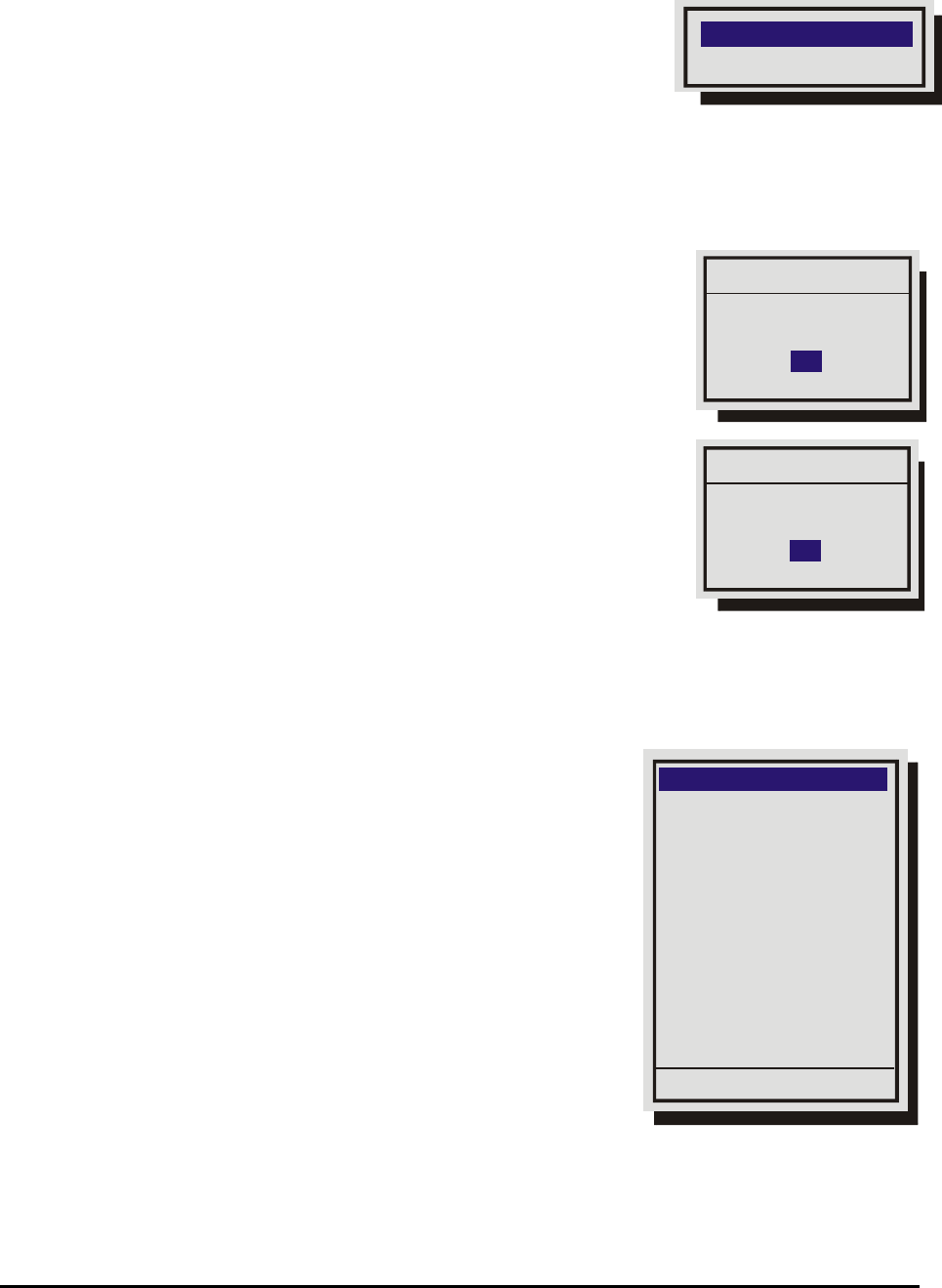
0150-0193C 31 Calibur DVMR
e
Triplex
3.9 Sequencing
Use this menu to specify:
• The multiscreen dwell time.
• The full screen dwell time.
The dwell time is the amount of time each camera is displayed on-screen (while sequencing) before
advancing to the next camera.
q Main Menu → Sequencing → Multiscreen Dwell
Rotate the Jog to change the desired dwell time (from 1 to 30 seconds).
The default is 3 seconds.
1. Press the Enter button to confirm the selection and exit the menu.
2. Press the Menu button to exit the menu without making changes.
q Main Menu → Sequencing → Fullscreen Dwell
Rotate the Jog to change the desired dwell time (from 1 to 30 seconds).
The default is 3 seconds.
1. Press the Enter button to confirm the selection and exit the menu.
2. Press the Menu button to exit the menu without making changes.
3.10 Record
Use this menu to:
• Specify the record quality: High, Medium, or Standard.
• Specify if a camera is to be used for event recording,
time-lapse recording, or both.
• Specify the time-lapse record rate per camera.
• Specify the event record rate per camera.
• Specify the activity record rate per camera.
• Specify the alarm record rate.
• Set the Record Lock feature.
• Perform disk maintenance by Deleting, Un-deleting, or
Destroying previously recorded video.
• Specify how the unit will handle data overwrite issues
once the hard disk becomes full.
Multiscreen Dwell
Fullscreen Dwell
Multiscreen Dwell
(Time in Seconds)
03
Fullscreen Dwell
(Time in Seconds)
03
Record Quality
Event Settings
Timelapse Record Rate
Event Record Rate
Activity Record Rate
Alarm Record Rate
Record Mode
Disk Maintenance
Record Lock
ADM
Record Timer


















