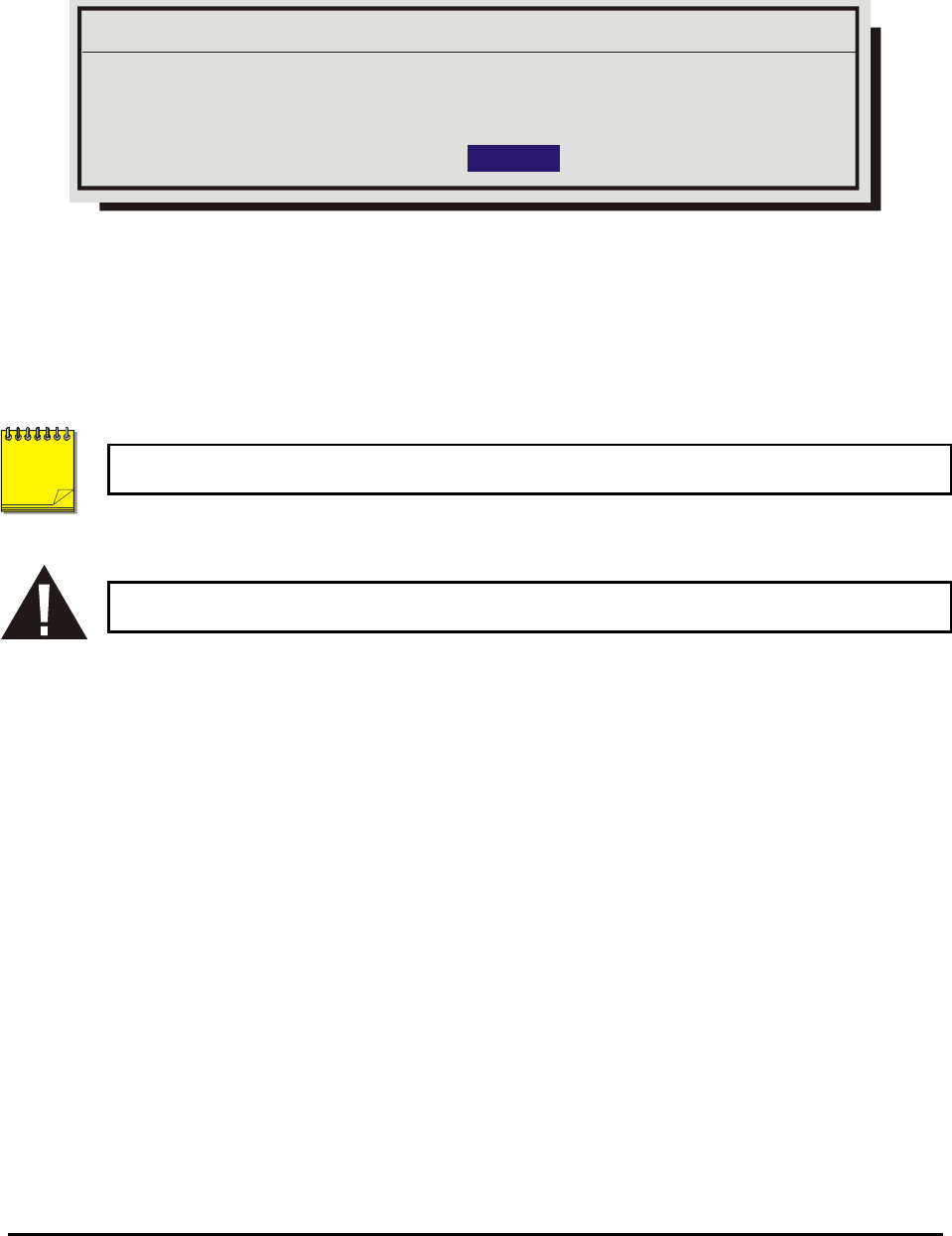
0150-0238A 5-9 Calibur DSR-1000eZ
5.11 Advanced Menu → Firmware Upgrade
Use this feature to upgrade the embedded machine code that controls the operation of the DSR-1000eZ.
Once selected from the Advanced menu the following warning box will appear.
WARNING!!! Do not power off unit until the operation is done
Do You want to continue?
Firmware Upgrade
[CANCEL][OK]
Selecting [OK] will put the DSR-1000eZ into Firmware Upgrade mode. The unit may now be
programmed using WinFlash. The Operation may be cancelled by powering off the unit, as long as
WinFlash has not started.
Once WinFlash has started, any interruption can permanently damage the DSR-1000eZ. After a
successful upgrade the DSR-1000eZ will automatically reboot with the new firmware.
Note: The unit must be in STOP mode before going into UPGRADE mode.
Caution: Do not remove power from the DSR-1000eZ after WinFlash has started.
A successful upgrade can be verified by opening the About DSR-1000eZ box and checking the date and
checksum of the upgrade firmware.
NOTE


















