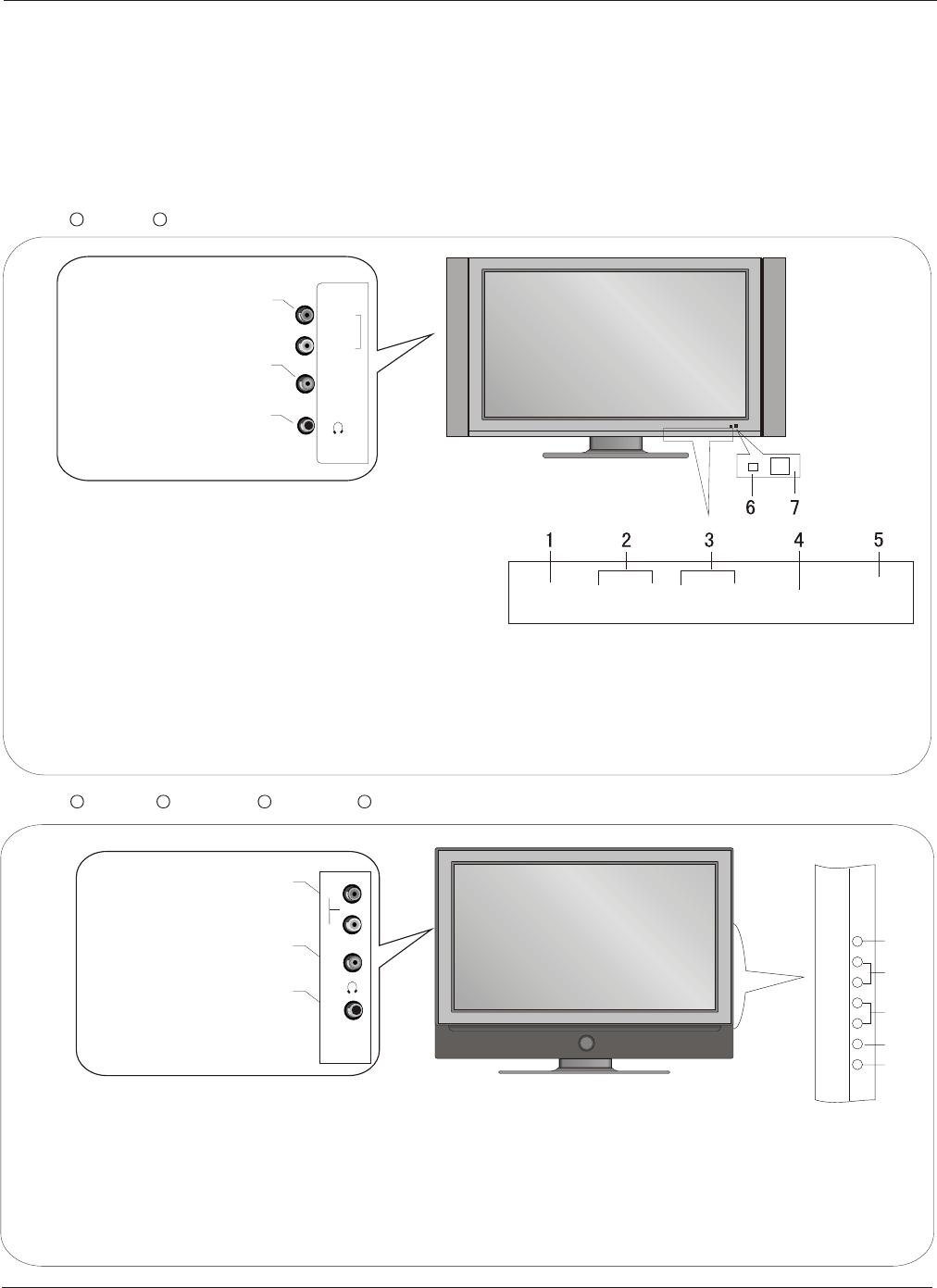
Front panel controls
This is a simplified representation of front panel.
Here shown may be somewhat different from your TV.
1.INPUT: Press to show the input source mode. In the
MENU/INPUT screen, these buttons serve as
OK buttons.
2.CH : Press to scan through channels. To scan
quickly through channels, press and hold down
either +/- . In the MENU screen, these buttons
serve as up/down buttons.
3.VOL : Press to adjust the volume .In the MENU screen,
these buttons serve as left/right buttons.
4.MENU: Menu display.
5.POWER: Press to turn on and off the TV.
6.Power indicator: In red when standby mode,
in blue when display.
7.Remote control signal receive window.
-/+
-/+
(The buttons are on the bottom of the TV set)
INPUT CH- VOL- MENU
Introduction
6 TV LCD-TFT
Controls
CH+ VOL+
POWER
HL26S HL32S
VIDEO
AV3 AUDIO Input
connect to hear
stereo sound from an
external device.
AV3 VIDEO Input
Connects the video signal
from a video device.
Headphone jack
Headphone audio
output terminal.
AUDIO-R
AUDIO- L
VIDEO
AUDIO
AV3 AUDIO Input
connect to hear
stereo sound from an
external device.
AV3 VIDEO Input
Connects the video signal
from a video device.
Headphone jack
Headphone audio
output terminal.
R
L
1
INPUT
2
3
4
5
MENU
CH+
VOL+
HL26B HL32B HL26BG HL32BG
POWER
CH-
VOL-
1.INPUT: Press to show the input source mode. In the MENU/INPUT screen,
these buttons serve as OK buttons.
2.CH : Press to scan through channels. To scan quickly through channels,
press and hold down either +/- . In the MENU screen, these buttons
serve as up/down buttons.
3.VOL : Press to adjust the volume .In the MENU screen, these buttons
serve as left/right buttons.
4.MENU: Menu display.
5.POWER: Press to turn on and off the TV.
-/+
-/+
A A A A
A A


















