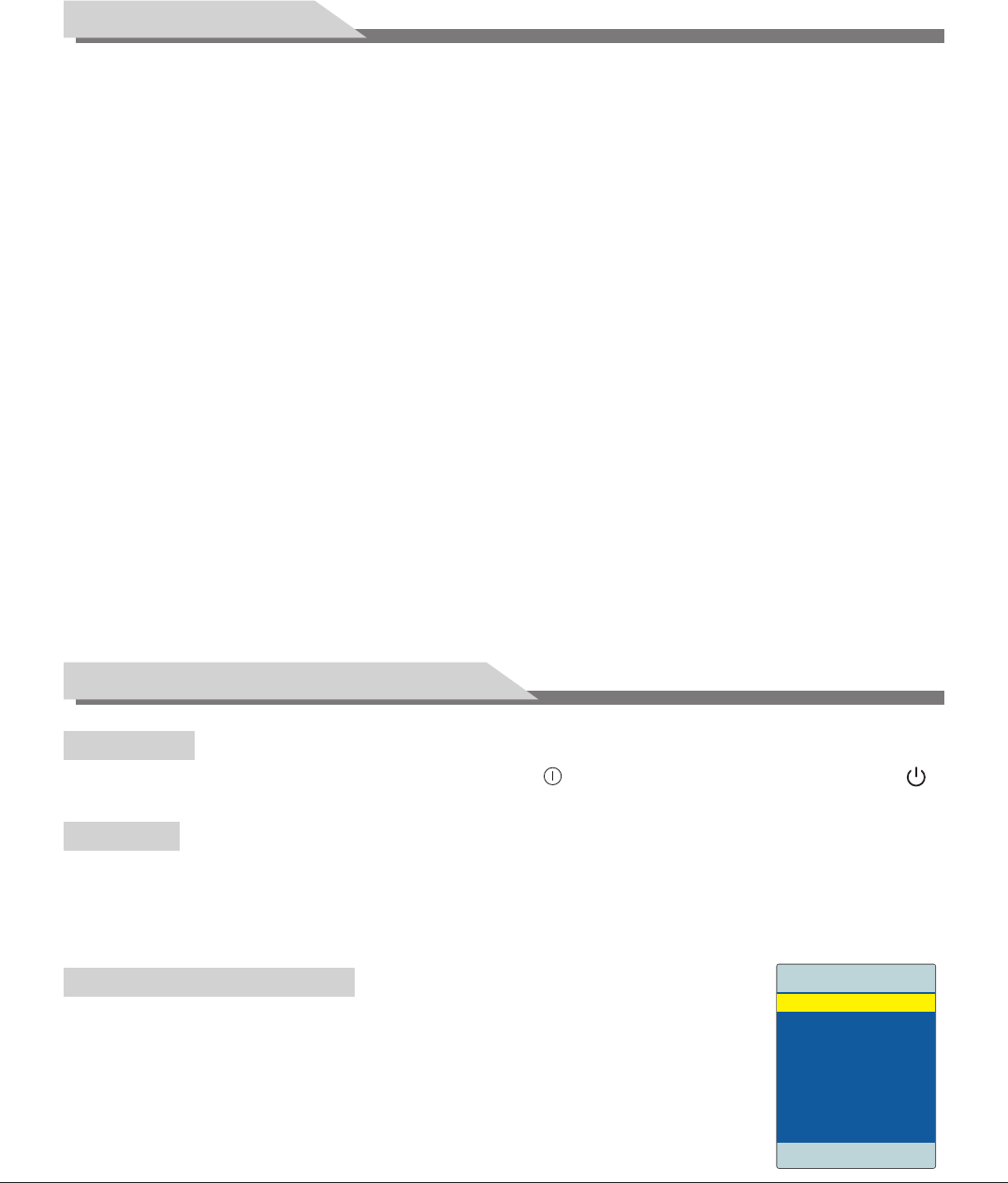
Remote Control
Telecontrol battery installation method
Take off the cover of battery box, fix two AAA batteries with 1.5 volt, and conform with the polarity of
remote control battery box.
Note: Appearance of the remote control may be different from this picture, please according to
practicality.
Precautions for use of remote control
1. When using remote control you should point it to the remote-control inductive window. The goods
between remote control and inductive window may hinder normal operation.
2. Do not cause the remote control to receive fierce vibration. In addition, do not set or place the
remote control under direct sunlight, for the thermal energy will cause the distortion of remote
control.
3. When remote-control inductive window of main machine is under direct sunlight or intense
illumination, the remote control may malfunction, by now, please change the angle of illumination
or this machine, or approach the inductive window to operate the remote control.
4. When the battery voltage is insufficiency it influences the remote control distance, you should
replace with new battery; when not to use the remote control for long or the battery is exhausted,
please take out the battery, in order to avoid bringing the battery leakage to corrode the remote
control and thus cause it out of commission.
5. Do not use different batteries. The mix use of new and old batteries is not allowed, you should
use battery pair.
6. Do not throw battery into fire, charge or disassembly, especially do not charge, assemble and
disassemble, heat or burn to the used battery. Please observe the related environmental
protection stipulation on wasted battery.
Basic Operation Instruction
Plug power cord into the electrical socket and press '' '' key on the control panel, then press '' ''
key on the remote control to turn on the TV.
Press ''Power''key on the remote control. TV will be in standby.
★Special Attention:
1.TV will automatically turn to standby if there is no signal input for 5 minutes when TV turns on.
2.T rn to standby when the
Press ''SOURCE'' key either on the remote control or on the control panel, then
menu of signal source will be displayed on the screen. Then press ''Up/Down''
key on remote control or "CH+/CH-" key on the control panel to choose the
signal source. Press ''OK'' key on the remote control or ''MENU" key on the
control panel and TV will switch the current signal source to the signal source
you choose.
set
V set will automatically tu preset time of turning off reaches.
Signal Source Selection
Standby
Power On
9
Input Source
TV
AV
YPbPr
PC
HDMI1
HDMI2
USB


















