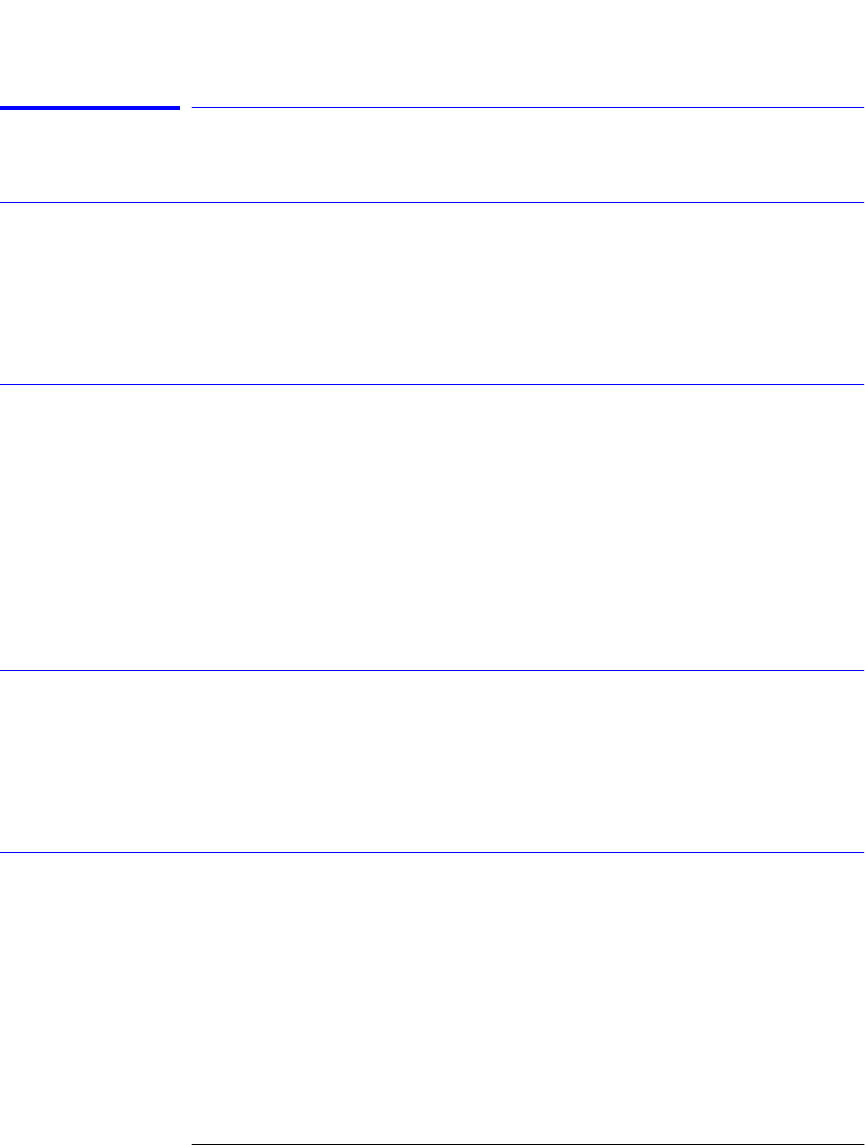
3-62
Using the Optical Spectrum Analyzer
The Wavelength Menus
Using the Wavelength functions
To set the center wavelength
1
Press the front-panel
Wavelength
key.
2
Press the
Center WL
softkey.
3
Use the knob, step keys or numeric entry pad to enter the desired value.
To set the wavelength span
1
Press the front-panel
Wavelength
key.
2
Press the
Span
softkey.
3
Use the knob, step keys or numeric entry pad to enter the desired value.
The span is set symmetrically about the center wavelength. When the span is
set to 0 nm, the display’s horizontal axis represents time instead of wave-
length. A span of 0 nm (called zero span mode) configures the optical spec-
trum analyzer as a fixed tuned receiver.
To set the start wavelength
1
Press the front-panel
Wavelength
key.
2
Press the
Start WL
softkey.
3
Use the knob, step keys or numeric entry pad to enter the desired value.
To set the stop wavelength
1
Press the front-panel
Wavelength
key.
2
Press the
Stop WL
softkey.
3
Use the knob, step keys or numeric entry pad to enter the desired value.
book.book Page 62 Monday, January 31, 2000 10:34 AM


















