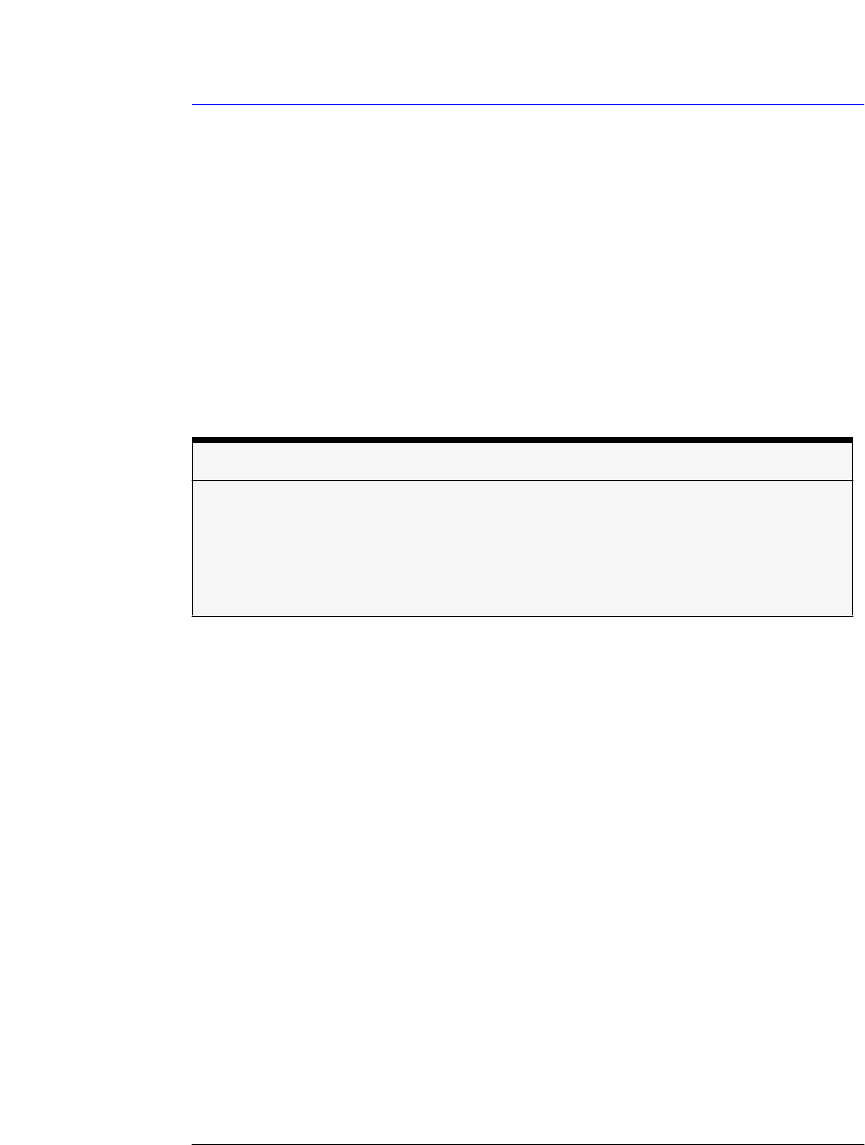
3-2
Using the Optical Spectrum Analyzer
Using the OSA
Using the OSA
In this chapter, there are sections on both the menus and the front-panel keys.
Any of the instrument settings can be changed by using either the front-panel
keys or the menu bar selections. Many of the menu selections and front-panel
keys display a softkey panel. Settings in softkey panels are changed using the
softkeys, data-entry keys, mouse, and trackball.
To perform an Automatic Alignment
For maximum amplitude accuracy, perform an automatic alignment whenever the optical
spectrum analyzer has been moved, subjected to large temperature changes, or follow-
ing warm-up. This function can also be accessed by choosing the Measure menu Auto
Align selection on the menu bar. For a complete description of the Auto Align function,
see the Auto Align section on the next page.
book.book Page 2 Monday, January 31, 2000 10:34 AM


















