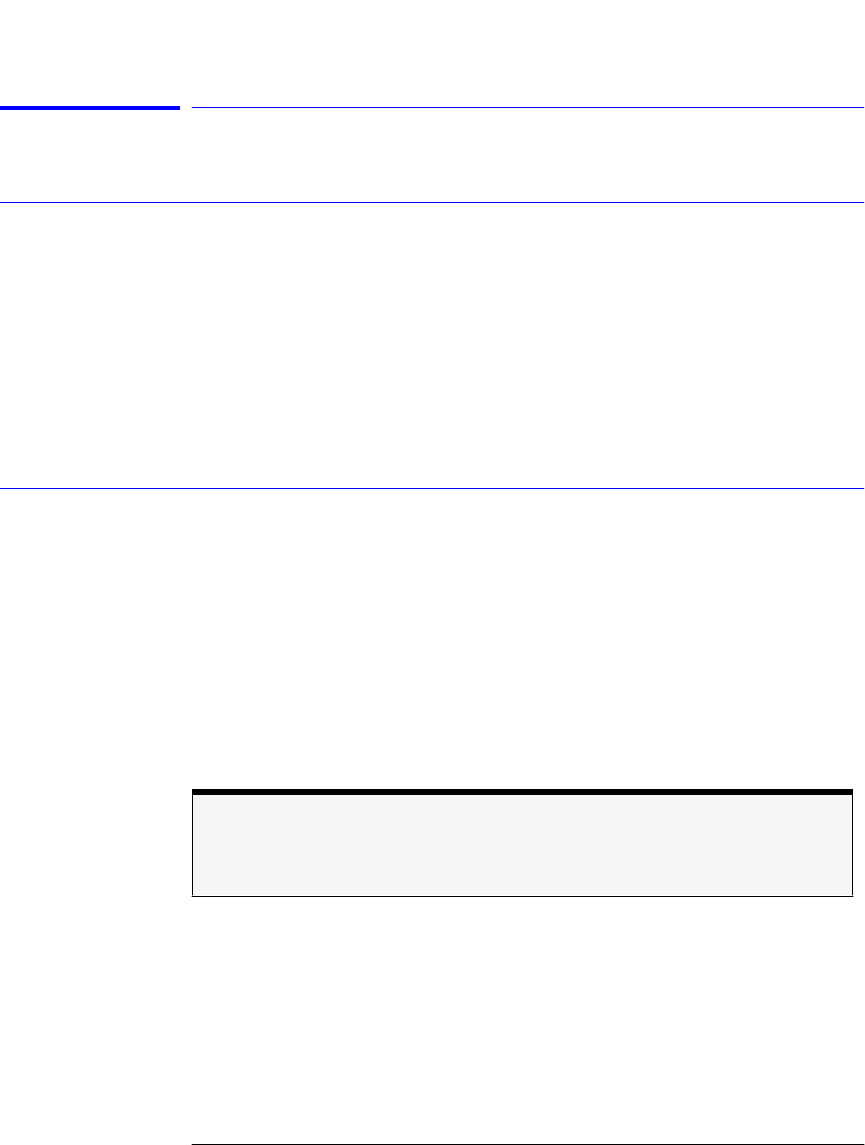
3-23
Using the Optical Spectrum Analyzer
The Markers Menus
Using the Marker functions
To select the active marker
1
Press the front-panel
Markers
key.
2
Press the
Active Marker....
softkey.
3
Select the appropriate marker to activate, deactivate, or turn all markers off.
Selecting a marker always places that marker on the currently selected Active
trace at the center wavelength. Turning a marker
OFF
will turn off any marker
function that was on for that particular marker. When the marker is turned
ON
again, all the marker functions for that marker will be off.
To set the active trace
1
Press the front-panel
Markers
key.
2
Press the
Active Trace....
softkey.
3
Select the trace to activate.
or
1
Press the front-panel
Traces
key.
2
Press the
Active Trace....
softkey.
3
Select the trace to activate.
Note
The active trace is designated by a double arrow (>>) on either the right or left side of
the display.
book.book Page 23 Monday, January 31, 2000 10:34 AM


















