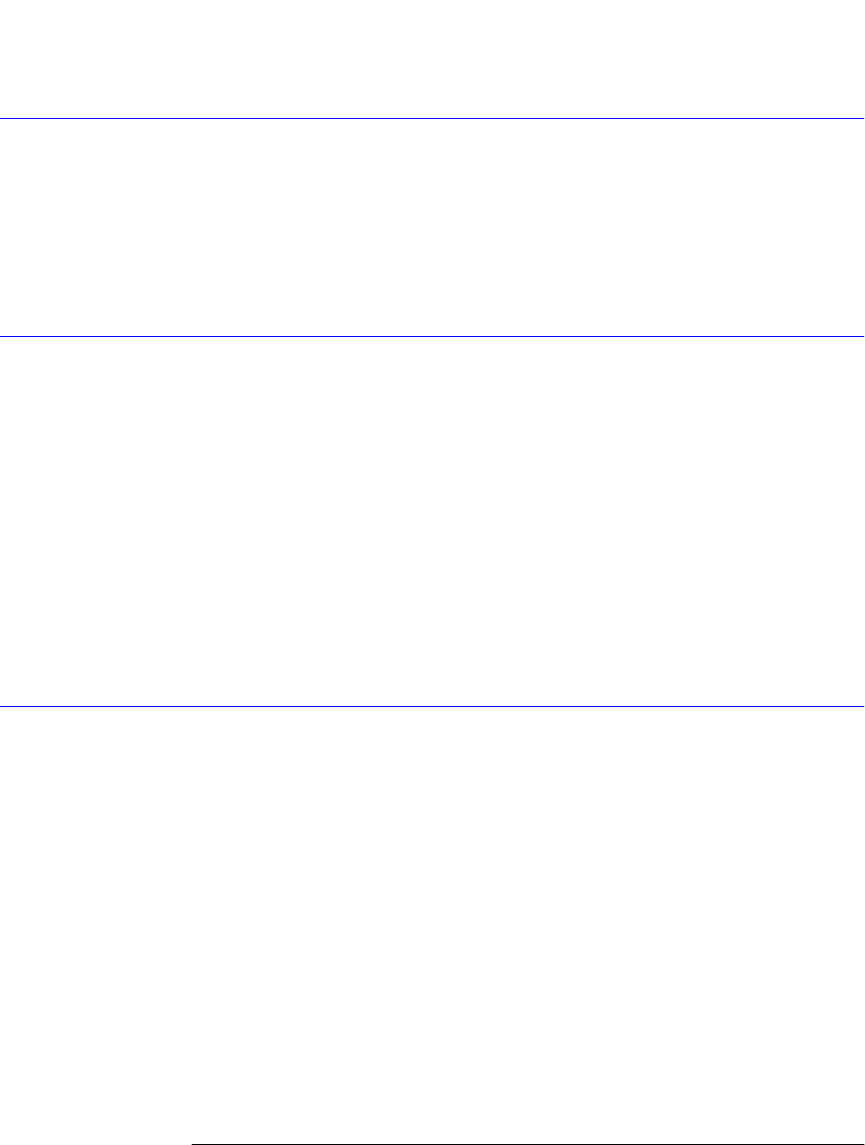
3-29
Using the Optical Spectrum Analyzer
The Markers Menus
To turn off all line makers and line marker functions
1
Press the front-panel
Markers
key.
2
Press the
More Marker Functions....
softkey.
3
Press the
Line Marker Menu....
softkey.
4
Press the
Line Markers Off
softkey.
To sweep between line markers
1
Press the front-panel
Markers
key.
2
Press the
More Marker Functions....
softkey.
3
Press the
Line Marker Menu....
softkey.
4
Select and set Wavelength Marker 1 and 2 to the desired wavelength sweep
limits.
5
Press the
Advanced Line Mkr Functions....
softkey.
6
Press the
Sweep Limit
softkey to toggle this function
ON
or
OFF
.
When the sweep limit is
ON
, the instrument will only sweep between Wave-
length Marker 1 and Wavelength Marker 2.
To search between line markers
1
Press the front-panel
Markers
key.
2
Press the
More Marker Functions....
softkey.
3
Press the
Line Marker Menu....
softkey.
4
Select and set Wavelength Marker 1 and 2 to the desired wavelength search
limits.
5
Press the
Advanced Line Mkr Functions....
softkey.
6
Press the
Search Limit
softkey to toggle this function
ON
or
OFF
.
When the search limit is
ON
, all the marker peak/pit searches will be between
Wavelength Marker 1 and Wavelength Marker 2.
book.book Page 29 Monday, January 31, 2000 10:34 AM


















