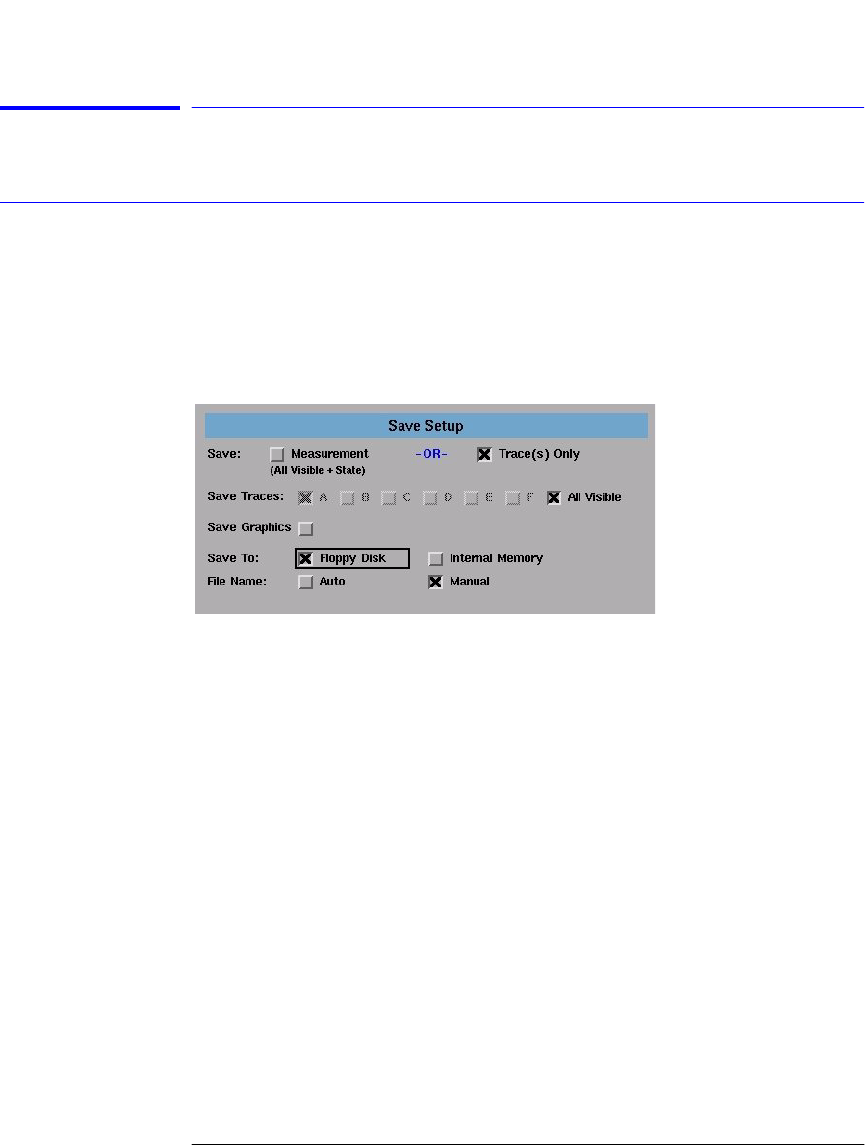
3-35
Using the Optical Spectrum Analyzer
The Save/Recall Menus
Using the Save/Recall functions
To save measurement and trace data
1
Press the front-panel
Save/Recall
key.
2
Press the
Save Menu....
softkey.
3
The Save Setup panel opens. Refer to “To Fill In a Setup Panel” on page 3-65
for information on changing and selecting items in the setup panel.
The Save Setup panel
Setup panel
selections
Save
Saves the measurement data in a binary format (
.dat
file). This includes the
traces and all measurement conditions. When the file is recalled, the instru-
ment state will be set to the same state as when the file was saved. The
Trace(s) Only option creates an ASCII (
.csv
) file. When the file is recalled, the
trace data will be displayed
under the current instrument settings.
Refer to
“To display the OSA State information panel” on page 3-47 for a description of
the OSA state information.
Save Traces
Selects the traces to be saved.
Save Graphics
Saves graphic data when selected. The graphic data is stored in Computer
Graphics Metafile (CGM) format. This is a vector graphics format that
describes pictures and graphical elements in geometric terms. This selection
is valid only when saving to the floppy drive.
book.book Page 35 Monday, January 31, 2000 10:34 AM


















