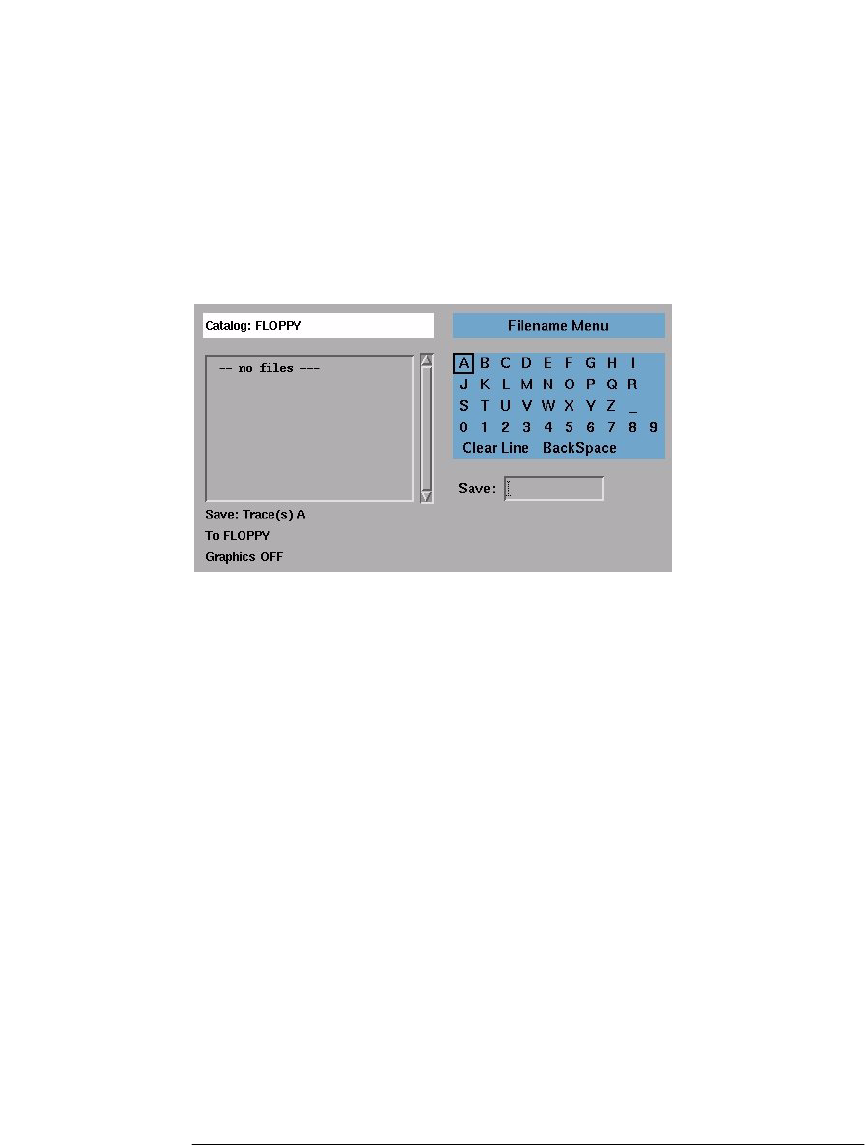
3-36
Using the Optical Spectrum Analyzer
The Save/Recall Menus
Save to
Selects saving data to a floppy disk or to internal memory.
File Name
Selects manual or automatic mode for choosing a file name.
4
When you are satisfied with your selections, press the
Choose File to Save
softkey.
The Filename Menu setup panel opens.
The Filename Menu setup panel
To enter a filename using the arrow keys
1
Use the front-panel step keys (
⇑
and
⇓
) and the arrow softkeys (
→
and
←
) to
highlight each letter of the filename.
2
When the desired letter or function is selected, press the
Select
softkey.
3
Select the BackSpace function to delete individual letters.
4
Select the Clear Line function to delete the entire filename.
5
When you finish entering the filename, press the
SAVE FILE
softkey.
To enter a filename using a trackball or mouse
1
Use the pointing device to place the cursor on a letter of the filename. Click on
the character to select it.
2
Click the BackSpace function to delete individual letters.
3
Click the Clear Line function to delete the entire filename.
4
When you finish entering the filename, click the
SAVE FILE
softkey.
book.book Page 36 Monday, January 31, 2000 10:34 AM


















