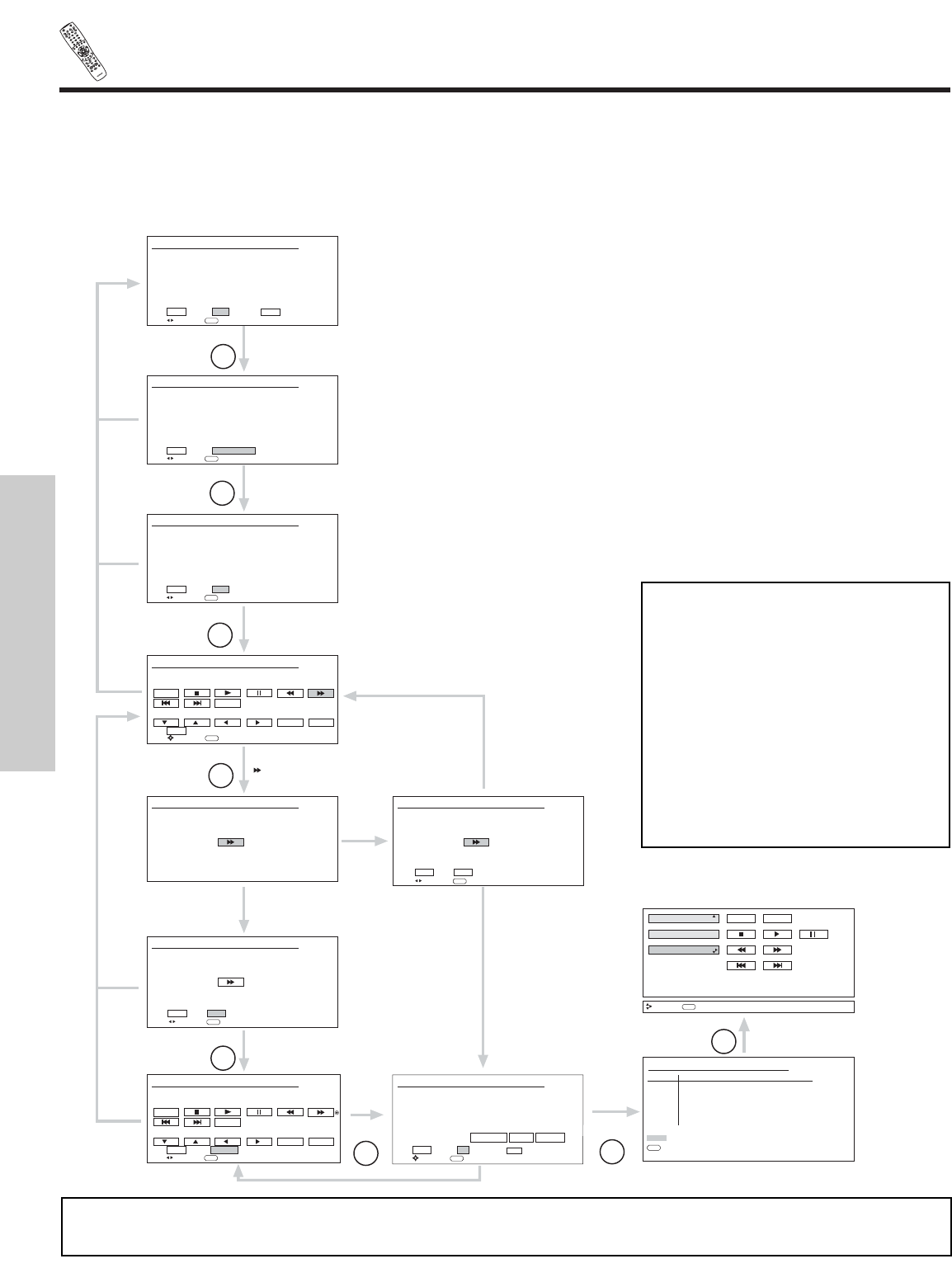
HOW TO USE THE REMOTE
TO CONTROL YOUR PLASMA TV
POW
ER
TV
VCR
C
B
L
D
VD
1
2
4
5
6
3
7
8
9
0
IN
F
O
S
LE
EP
A
/V
N
ET
E
XI
T
MENU
CH
VO
L
MUTE
PIP PIP C
H
S
W
AP
FR
EE
ZE
PI
P
MO
D
E
PIP A
C
C
E
S
S
V
I
DEO
S
OURC
E
W
IZ
ARD
R
E
C
S
E
LECT
TV/
RG
B
A
S
PE
C
T
STB
AN
T
L
A
S
T
C
H
V
C
R
PL
US
+
S
VC
S
G
U
I
D
E
/
T
V
S
C
H
D
V
I
D
1
V
I
D
2
V
ID
3
V
I
D
4
V
ID
5
TA
P
E
CD
A
MP
M
OD
E
CLU-5723
T
S
I
28
THE REMOTE CONTROL
AV NET LEARNING WIZARD
This function of the AV NET makes it more expandable because it allows the user to use equipment that is not supported by the
pre-code library, listed on page 21. For example, after programming your equipment to the AV NET and the soft keys do not work,
the user just has to follow the steps below. The AV NET Learning Wizard will transfer any remote button IR code of your equip-
ment to the soft keys of your AV NET. If all remote button transfers are successful, the user can now control their equipment by
using the Plasma TV remote control.
NOTE: It is very important to point the equipment’s remote control directly close (about 12 inches) to the LEARNING AV NET
sensor of the AVC (see pages 9-10) while trying to transfer the desired remote control button to the AV NET.
Learn
HITACHI AV NET WIZARD (Learning)
Use this wizard to manually learn
or modify your AV NET soft keys.
BACK Learn Modify
HITACHI AV NET WIZARD (Learning)
A device is stored in memory.
To learn a new device AV Net will
replace the current device.
BACK Add New Device
Add New
Device
HITACHI AV NET WIZARD (Learning)
Which device do you want to add?
(•) DVD2
( ) VCR2
( ) PVR2
( ) CBL2
( ) STB2
BACK NEXT
Next
Select
Softkey
HITACHI AV NET WIZARD (Learning)
Select the DVD2 softkey to learn?
TV Softkeys
BACK
POWER
MENU
SELECT EXIT
Yes
HITACHI AV NET WIZARD (Learning)
Press and hold desired button to
transfer the command to AV NET.
Please wait while AV NET
Learns the command...
HITACHI AV NET WIZARD (Learning)
Transfer was successfull
Press OK to continue.
BACK OK
OK
HITACHI AV NET WIZARD (Learning)
Select another DVD2 softkey to learn?
TV Softkeys
Done Continue
POWER
MENU
SELECT EXIT
Done
HITACHI AV NET WIZARD (Learning)
DVD2 (Custom)
Video Input No Connection
Audio Input No Connection
Transmission Test POWER PLAY CH UP
BACK OK EXIT
OK
HITACHI AV NET SETTING LIST
Device Code Video Audio
DVD 0672 INPUT 1 Using TV
VCR ---- Not Setup Not Setup
PVR ---- Not Setup Not Setup
AVR ---- Not Setup Not Setup
CBL ---- Not Setup Not Setup
STB ---- Not Setup Not Setup
DVD2 ---- Not Setup Not Setup
EXIT
SEL
Select
HITACHI AV NET WIZARD (Learning)
Transfer not completed!
Try again?
NO YES
No
No
Yes
DVD2
Set Top Box
Cable Box
POWER
Move
INFO
Device Setting
Continue
Move
SEL
Start Wizard
Move
SEL
Initialize
Move
SEL
Move
SEL
Select
Next Step
Move
SEL
Select
Move
SEL
Select
Move
SEL
Select
Move
SEL
Select
THUMB
STICK
SELECT
THUMB
STICK
SELECT
THUMB
STICK
SELECT
THUMB
STICK
SELECT
THUMB
STICK
SELECT
THUMB
STICK
SELECT
THUMB
STICK
SELECT
THUMB
STICK
SELECT
MENU
BACK
BACK
BACK
BACK
BACK
Highlight CUSTOM, and THUMBSTICK ̈ to enter AV NET WIZARD. Select MODIFY
to make changes on equipment already stored in the CUSTOM memory.
This page will not appear at initial set up.
Select the device (equipment) to be added for soft key learning.
Select soft key to be learned.
NOTE: To access the cursor function of a
specific equipment (Ex. DVD),
select the “MENU” soft key on
OSD, and press the MENU button
of the Plasma TV remote control.
In order to use THUMBSTICK and
EXIT button of the Plasma TV
remote control, “arrows, select,
and EXIT” button must be
learned. Then the menu of the
programmed equipment can be
controlled with the Plasma TV
remote control.


















