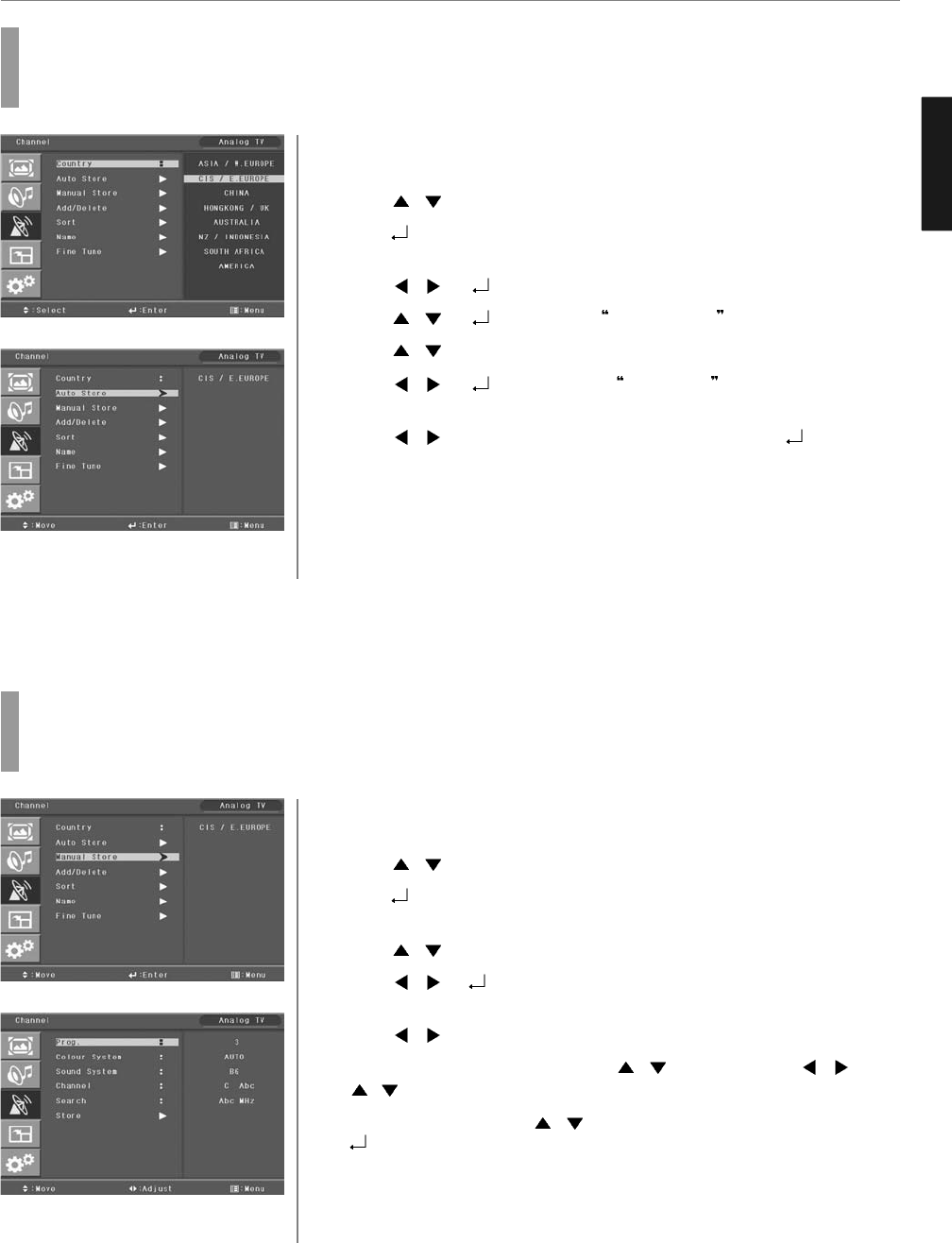
ENGLISH
26
Channel Setup
Press MENU button.
Menu items appear on the screen.
Press
/ Buttons to move to “CHANNEL” icon.
Press
button to select “CHANNEL” Icon.
“COUNTRY” is highlighted.
Press
/ Buttons to move to “MANUAL STORE”.
Press
/ or button to select “MANUAL STORE”.
Manual program menu appears, then “PROG.” is highlighted.
Press
/ buttons to select program No.
Select required option by pressing the
/ button, then Press / or
/ buttons to set or adjust.
To store the setting, press
/ buttons, move to “Store” and press
button to store and finish.
Press MENU button.
Menu items appear on the screen.
Press
/ buttons to move to “CHANNEL” icon.
Press
button to select “CHANNEL” Icon.
“COUNTRY” is highlighted.
Press
/ or buttons to select “COUNTRY”
Press
/ or buttons to set YOUR COUNTRY .
Press
/ buttons to move to “AUTO STORE”.
Press
/ or buttons to select AUTO STORE .
Auto store menu appears, and “START” is highlighted.
Press
/ buttons to select “START” or “STOP”, then Press to store.
Press EXIT button to TV viewing or press MENU button to return to the previous
menu.
How to Select Auto Store
Auto store enables to search/store channels of countries where the user is located automatically.
How to Select Manual Store
Manual store enables to searching channels which the user want manually.
1
3
4
5
6
7
8
2
1
2
3
4
5
6
7
8
9


















