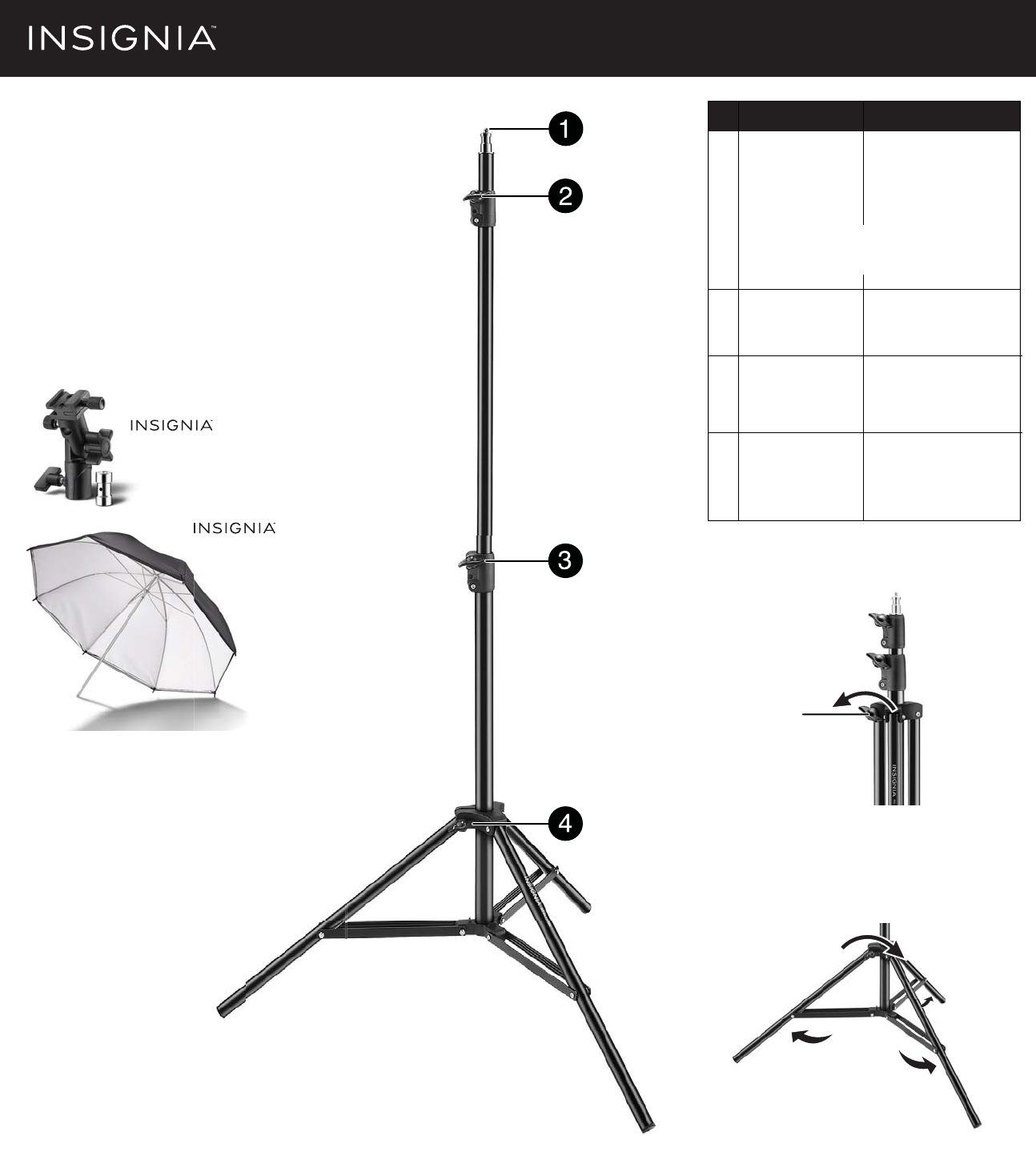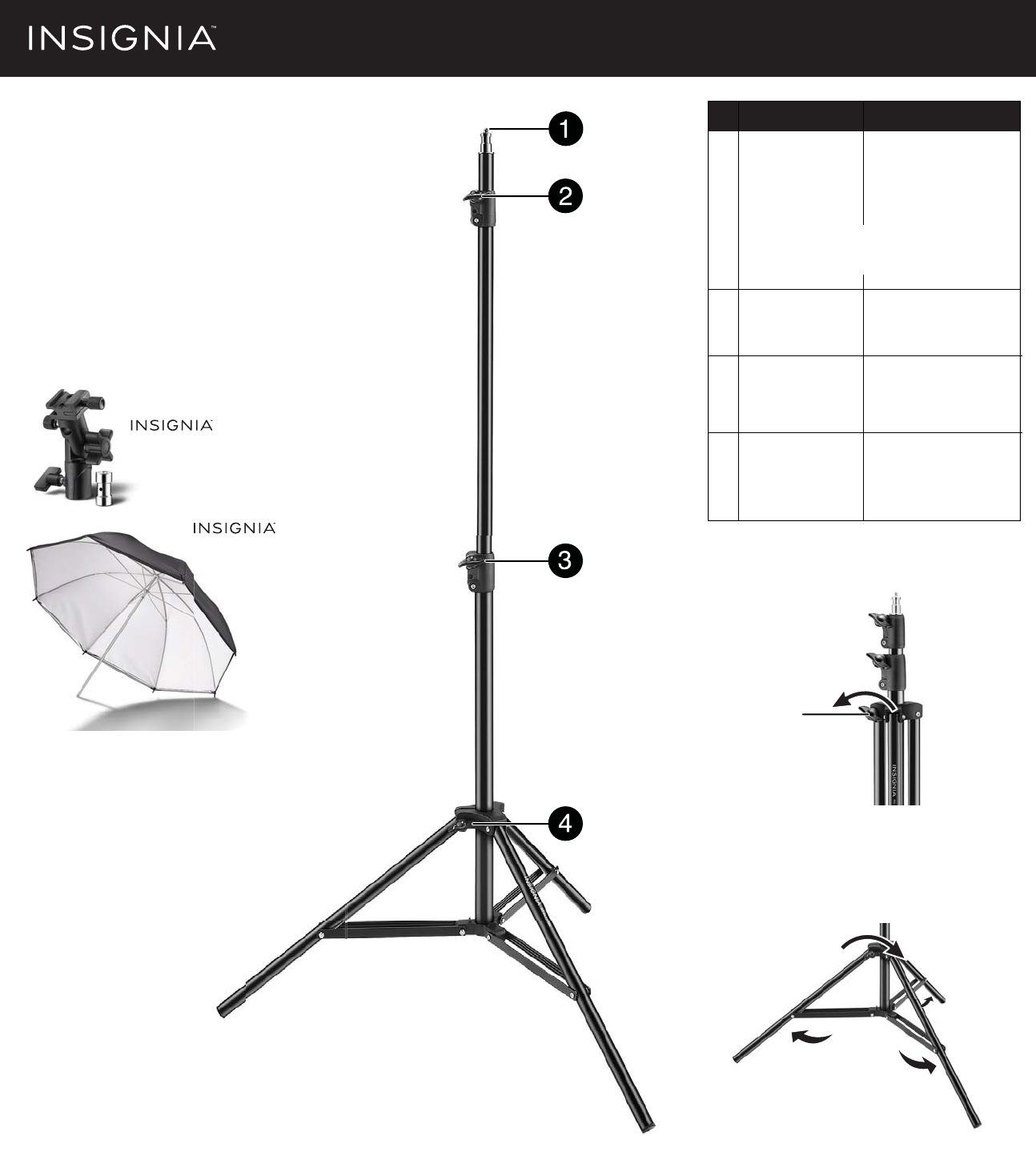
Quick Start Guide
|
NS-DLS75SBK
6' 3-Section Light Stand
Before using your new product, please read these instructions to prevent any damage.
PACKAGE CONTENTS
• Light stand
• Carry bag
• Quick Start Guide
FEATURES
• 3-section design extends up to 6 ft
• Cushioned main pole dampens motion
• Compact design folds to 28.5” for easy
portability
• Stand holds your studio lights, ashes,
umbrellas and reectors such as:
Final size (W×H): 228.48 × 254 mm
Fold size (W×H): 76.16 × 254 mm
Umbrella Bracket
with Flash Mount
NS-DUBR1S NOT INCLUDED
USING YOUR LIGHT STAND
1 Loosen the leg locking knob.
2 Pull outward on the legs. Set upright,
then push down on the legs and
tighten the leg locking knob.
Leg locking knob
Dual Layer
Convertible Umbrella
NSDU33DL NOT INCLUDED
# ITEM
1 1/4” mounting
screw
2 Upper screw knob
3 Lower screw knob
4 Leg locking
knob
DESCRIPTION
Use this screw to mount
a device such as a studio
light, ash, or umbrella
bracket.
Lock or loosen the rst
section tube of the light
stand
Lock or loosen the
second section tube of
the light stand
Lock the light stand legs
in place to provide
maximum stability &
strength
NOTE: Some studio ash heads or umbrella brackets slide
all the way over this mount area and fasten in place with a
locking clamp.
NS-DLS75SBK_15-0322_QSG_V1_EN_Final.ai 1 4/8/2015 3:17:21 PMNS-DLS75SBK_15-0322_QSG_V1_EN_Final.ai 1 4/8/2015 3:17:21 PM