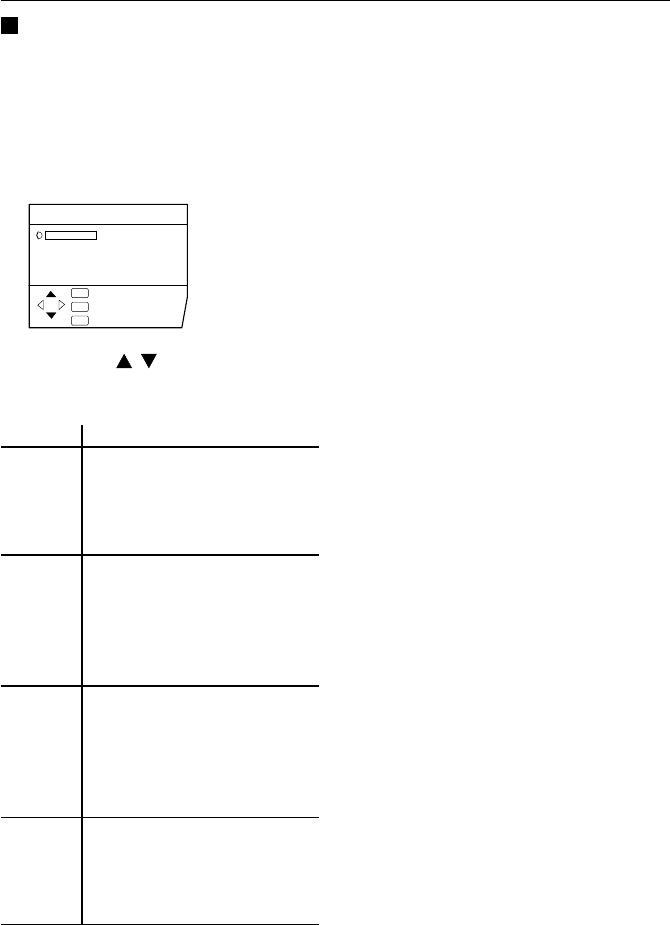
34
Using the TV's menu
TELETEXT LANGUAGE
There are 4 types of teletext language
groups. Set the teletext language group that
corresponds to the language of the teletext
program that you want to watch.
1 Choose TELETEXT LANGUAGE,
then press the MENU/OK button.
2 Press the
/
buttons to
choose a group.
Group Languages
Turkish, Hungarian, English,
German, French, Italian,
Spanish, Portuguese, Greek,
Swedish, Finnish
Polish, Serbian, Croatian,
Slovenian, Czech, Slovak,
Rumanian, Hungarian,
German, French, Italian,
Swedish, Finnish
Russian, Bulgarian, Lettish,
Lithuanian, Estonian,
Ukrainan, Serbian, Croatian,
Slovenian, Czech, Slovak,
English, German
Arabic, Czech, Slovak.
Hungarian, English, German,
French, Italian, Spanish,
Portuguese, Swedish, Finnish
•Languages that are not included in the
teletext language group that you select,
the sub-titles of the teletext program will
not be displayed properly.
3 Press the MENU/OK button to
complete the setting.
The menu disappears.
GROUP-1
GROUP-2
GROUP-3
GROUP-4
TELETEXT LANGUAGE
GROUP-1
GROUP-2
GROUP-3
GROUP-4
:EXIT
:OK
OK
TV
:BACK
DISP
LCT1215-001A-H_p22-44 4/11/02, 8:59 AM34
Black


















