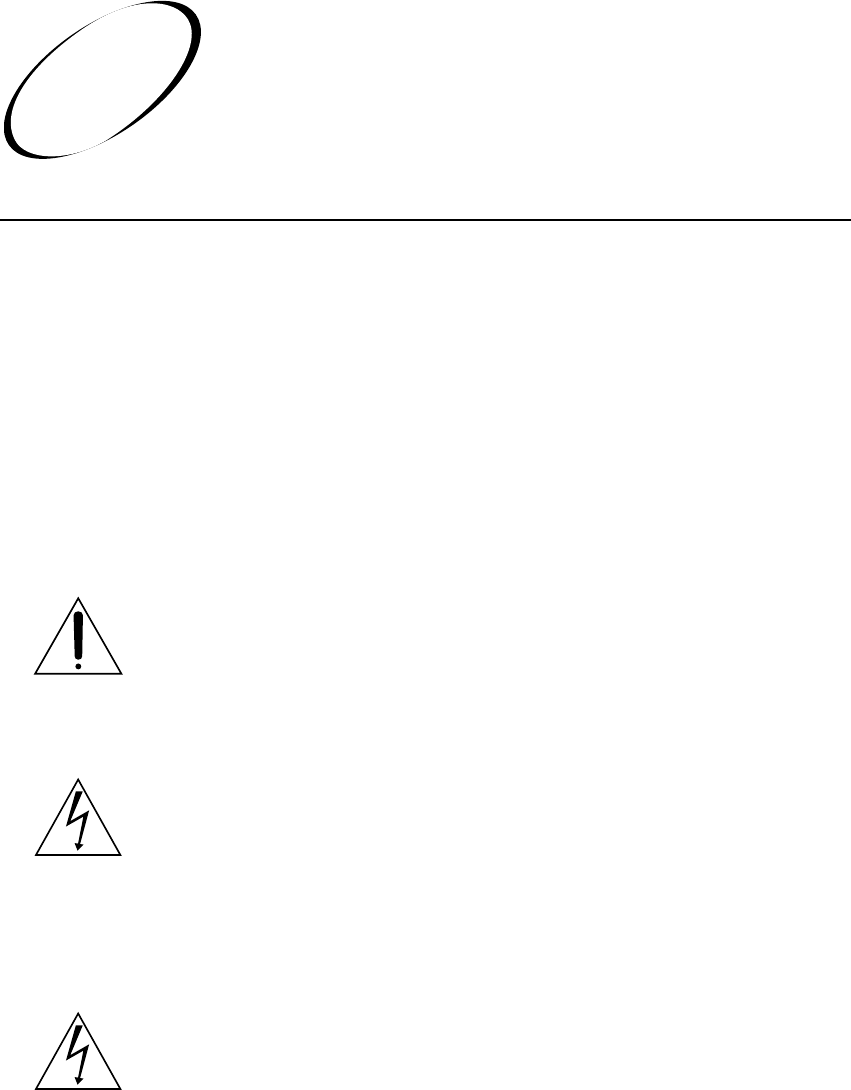
Page 6-1
6
INTRODUCTION
FOR MORE INFORMATION:
If you do not want to install your system yourself, you can have it installed by a professional.
Call the DISH Network Service Center at 1-800-799-7175 for information about installation
in your area.
If you do intend to install your system yourself, this chapter provides installation procedures.
The procedures are relatively simple, but do require some skill in construction-related tasks.
Make sure to follow all warnings and cautions; they are provided for your safety.
An optional Installation Kit is available. This Kit includes typical hardware used during
installation, an instructional videotape, and a more detailed Installation Kit Guide. See
Optional Installation Kit on page 6-7 for a list of the contents of this kit.
You should be somewhat familiar with construction related tasks, as the
following installation instructions do not contain step-by-step procedures for
mounting the antenna to a surface and drilling holes in the building for cable.
The optional Installation Kit provides such detailed instructions. You may also
choose to have a licensed professional perform the installation.
It is very important that you carefully follow all local building and electrical
codes (especially the latest revision of the National Electrical Code) and
standard safety procedures for installing and working with this type of equip-
ment. Improper procedures or installation can result in damage to the equip-
ment or the building, and injury or death to you. If you are not sure about
whether your installation follows these codes, contact a licensed building
inspector or electrician in your area for assistance.
Take extreme care to avoid contacting any overhead power lines, lights, and
power circuits while you are installing the satellite antenna. Contact with any
of these could prove fatal. Do not install the satellite antenna near power lines.
See the Important Product Safety Instructions on page ii for more information.
Starting Your
Installation


















