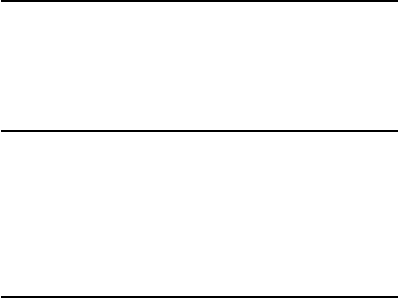
Page I-4
User and
Installation Guide
Changing Channels via the Program Guide 4-9
Changing Modes on the Remote 3-2
Changing the Name of a Favorites List 4-17
Changing the System Password 4-27
Channeling Up or Down 3-4
Deleting a Channel from the Selected Channels
List 3-17
Displaying Menus 3-7
Editing the Name of a Channel 3-19
Electronic Mail 4-30
Event Timers 5-22
Favorites Lists 4-14
Highlighting a Menu Option 3-7
Highlighting and Selecting a Choice in a List 3-8
Locking the Recorder Front Panel Buttons 4-23
Locking the System 4-25, 4-26
Opening the Main Menu 3-10
Opening the Program Guide 4-7
Ordering Pay Per View Programs 4-13
Programming the Remote Control 4-39
Remote Control Power Scan 4-41
Security Features 4-19
Selecting a Favorites List to Filter Channels 4-18
Selecting a Menu Option 3-7
Selecting a Program Using Themes 4-12
Selecting Channels in a Favorites List 4-15
Setting Locks by Channels 4-20
Setting Locks by Rating Codes 4-22
Software Upgrades 4-31
System Diagnostic Tests 4-36
Turning On the System 3-4
Unlocking the Recorder Buttons 4-24
Unlocking the System 4-26
Using Caller ID 5-20
Using Ch 000 in the Channels List 3-18
Using the Browse Banner 4-3
Viewing Program Information for Other
Channels 4-3
Viewing Programs in Other Languages 4-33
Program Banner 4-1
Program Guide 1-4, 4-6, A-8
Adding Local or Cable Channels 3-14
Changing Channels 4-9
Channel Order 4-35
Closing 4-10
Opening 4-7
Scanning Through Channels 4-8
Viewing Information About Programs 4-10
Programming the Remote Control 4-39
Programming the Remote for Other Equipment 4-39
Programs A-8
Available Services 1-5
Blacked-Out A-7
Event Timers 5-22
On-Screen Program Guide 1-4
Ordering Pay Per View 4-13
Ordering Your Programming 7-17
Select Using Themes 4-12
Themes 1-4
Type 5-22
Viewing in Other Languages 4-33
Mode Button 2-9
Modes
Changing on the Remote 3-2
Programming the Remote Control 4-39
Programming the Remote for Other Equipment 4-39
Modulator Connections 7-19, A-8
Mounting Brackets 6-5
Mounting Sites 6-13
Weather and Wind Considerations 6-13
Mounting the Antenna on Brick 6-15
Mounting the Antenna on Cinder Block 6-17
Mounting the Antenna on Siding 6-16
Mounting the Antenna on the Roof 6-18
Mounting the Antenna on Wood 6-19
Multiple Receivers 7-18
Mute Button 2-10
N
National Electrical Code (NEC) A-3
NEC A-3
Next-Function Memory 5-16
Number Pad Buttons 2-12
O
On-Screen Program Guide 1-4
Opening the Main Menu 3-10
Opening the Program Guide 4-7
Optional Installation Kit 6-7
Ordering a Pay Per View Program 4-13
Ordering Your Programming 7-17
P
Package Contents 6-3
Parental/System Locks 1-4, 4-19
Parts of Your System 2-1
Password
Changing 4-27
Entering 4-24, 4-25
Pause Button 2-3, 2-13
Pay Per View
Ordering a Program 4-13
Programs A-8
Purchase Information 3-11
Personal Identification Number (PIN) 4-29
PIN 4-29
Play Button 2-3, 2-13
Playback 5-2
Point Dish and Signal Strength Menu 6-11
Power Button 2-1, 2-9
Power Light 2-2
Power Scan 4-41
Preferences, User 3-11
Problems and Solutions Tables A-10
Procedures
About the Program Banner 4-1
About the Program Guide 4-6
About Themes 4-11
Adding Local or Cable Channels 3-14
Canceling a Procedure 3-5
Changing Channels 3-4


















