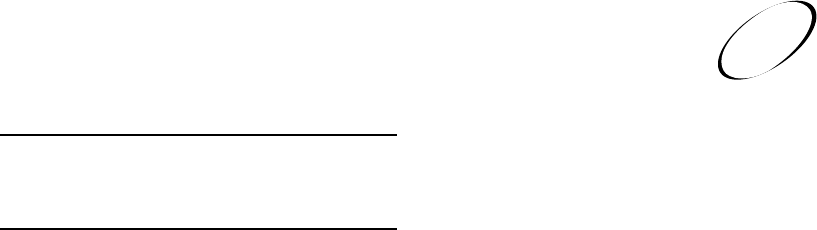
Page I-5
INDEX
I
Q
Quick Install 7-22
Quick Start Tips 1-6
R
Radio Frequency (RF) A-9
Radio Interference A-2
Rating Code Locks 4-22
Rating Codes A-8
Recall Button 2-13
Recorder 2-1
Access Door 2-1
Accessory Jack 2-4
AC-3 (Dolby Digital Output) 2-6
Auxiliary Phono (RCA) Audio/Video Input 2-3
Back Panel 2-4
Cassette Loading Slot 2-1
Changing the system Password 4-27
Channel 3/4 Switch 2-5
Connecting to a Telephone Line 7-15
D-VHS Indicator 2-1
Diagnostic Test 4-36
Eject Button 2-3
EP Light 2-2
FF Button 2-3
Front Panel 2-1
High Speed Data Port 2-6
Info Button 2-2
Locking the Recorder Front Panel Buttons 4-23
Menu Button 2-2
Pause Button 2-3
Pause Light 2-2
Phono (RCA) Audio/Video Output 2-5
Play Button 2-3
Power Button 2-1
Power Light 2-2
Rec Button 2-3
Rec Light 2-2
Rew Button 2-3
Satellite Ant. In 2-4
Security Locks 1-4, 4-19
Select Button 2-2
Setting Locks by Channels 4-20
Setting Locks by Rating Codes 4-22
Setting the Remote Address 3-2
Stop Button 2-3
S-VIDEO Output 2-5
Telephone Jack 2-6
Timer Light 2-2
TV/VCR Button 2-3
VHF/UHF Ant. In (RF or VHF Connection) 2-4
RF Out (RF or VHF Connection) 2-5
UHF Remote Antenna 2-5
Unlocking the Recorder Buttons 4-24
Up/Down/Left/Right Arrow Buttons 2-2
Wiring from the Antenna 7-11
Wiring to Other Equipment 7-18
Record Button 2-3, 2-13
Record Safety Tab 5-4
Recording 5-3
Reducing UHF Remote Control Range 4-41
Remote Control 1-4, 2-7
About the IR Remote 2-8
About the UHF Remote 2-8
Address Button 2-12
Auto Track Button 2-12
Buttons 2-9
Cable TV Box Codes 4-45
Cancel Button 2-12
Changing Modes 3-2
Counter Reset Button 2-13
Determining the Current Settings 4-43
Diagnostic Test 4-36
Equipment Codes for Programming the Remote 4-44
Fast Forward Button 2-13
FF/Browse Button 2-12
Guide Button 2-10
Index Button 2-12
Info Button 2-11
Installing Batteries 6-8
IR Remote 2-8
Menu Button 2-10
Mode Button 2-9
Mute Button 2-10
Pause Button 2-13
Play Button 2-13
Power Button 2-9
Power Scan 4-41
Programming for Other Equipment 4-39
Equipment Codes 4-44
Programming the Remote Control 4-39
Recall Button 2-13
Record Button 2-13
Reducing UHF Remote Control Range 4-41
Rewind Button 2-13
Rew/Browse Button 2-12
Select Button 2-11
Setting the Remote Address 3-2
Skip Button 2-12
Stop Button 2-13
Television Codes 4-44
Tuners/Amplifiers Codes 4-45
TV/VCR Button 2-9
UHF Remote 2-8
UHF Remote Address 2-8
Up/Down/Left/Right Arrow Buttons 2-10
VCR Codes 4-45
View Button 2-11
Volume Button 2-10
Repeat Playback 5-15
Rewind Button 2-13
RF A-9
RF Connections 7-19
Roof, Mounting the Satellite Antenna 6-18


















