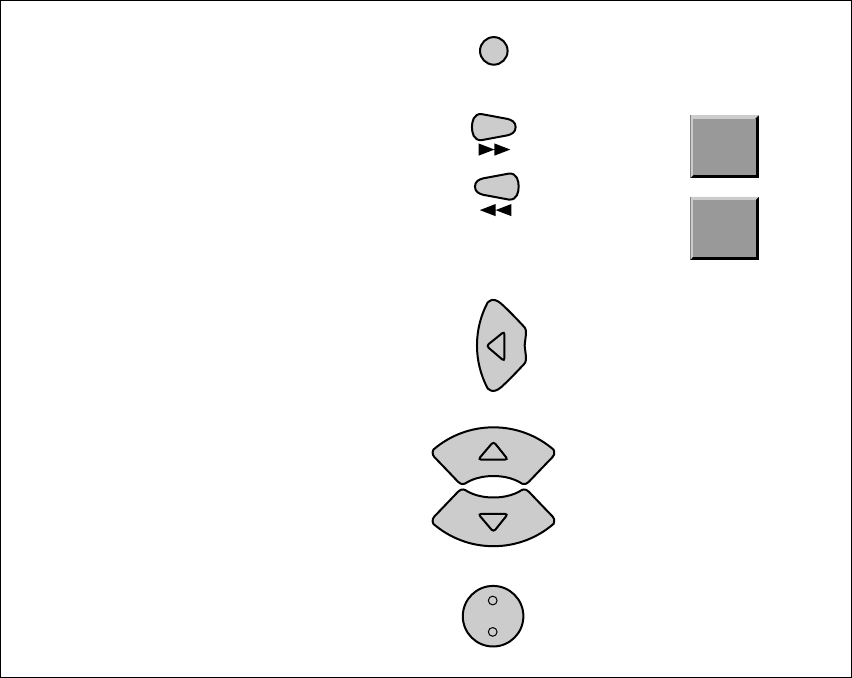
Page 4-12
User and
Installation Guide
SELECTING A PROGRAM IN THE THEMES LIST
You can change to a program in the Themes list by doing the following:
1. Press the Mode button until the remote is in
SAT mode.
2. Use the
Page Up and Page Down options
(or the
Fast Forward and Rewind buttons)
to speed your search for the desired program.
3. Press the
Left arrow button to move the
highlight to the program list.
4. Press the
Up or Down arrow button to
highlight the desired program.
5. Press the
Select button to view the program
or press
Cancel to close the Themes list
without selecting a program.
Remote
Menu Options
Buttons
MODE
Page
Up
Page
Down
T
H
E
M
E
SELECT


















