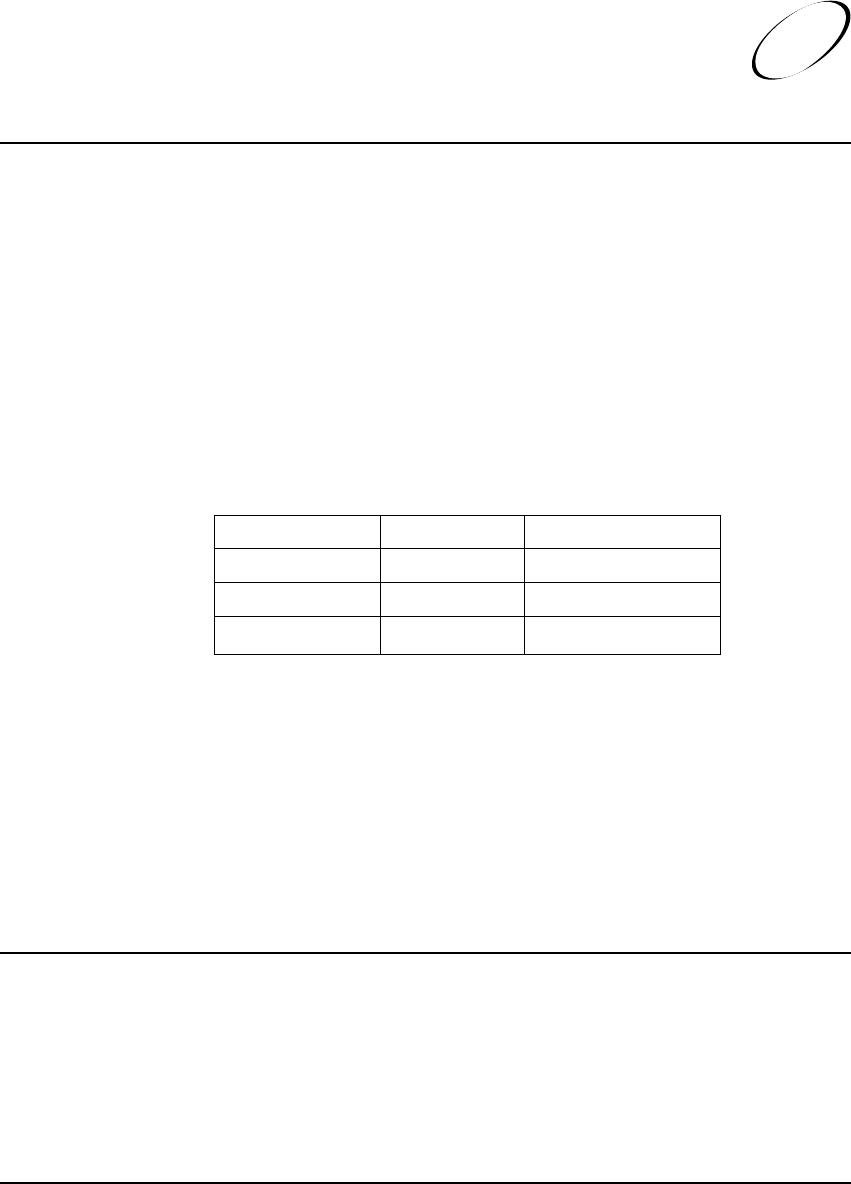
Page 1-3
Introduction
About D-VHS
1
ABOUT D-VHS
The "D" in D-VHS represents Digital Data. As this name suggests, D-VHS is an extension
of the world's most popular VHS home video format, which adds new digital recording
(storage) capabilities that make it an ideal match for digital broadcasts.
Like VHS, D-VHS is a tape-based format. Unlike VHS, D-VHS records digital signals as a
digital bit stream (data) which is compatible with the MPEG II and DVB standards utilized
by your satellite system. Since digital data is stored "as is", there is no loss of quality
compared to the original satellite broadcast. D-VHS also offers high capacity, enabling
"storage" of up to 5 hours of recorded material per cassette.
And since you will want to continue enjoying all of the regular VHS tapes you've recorded
or accumulated, the D-VHS also offers conventional analog (VHS) recording and playback
in addition to digital.
The relationship between type of broadcast, cassette used, and resulting recording is as follows:
Cassette
D-VHS
VHS
D-VHS
VHS
Recording
D-VHS (bit stream)
VHS (analog)
VHS (analog)
VHS (analog)
Broadcast
Digital Satellite
Digital Satellite
Local
Local
Notes:
ࡗ Recording on Super VHS tape:
Make sure you turn the "D-VHS" recording mode off if you intend to record a digital
satellite recording on a S-VHS cassette. We recommend that you only record digital "bit
stream" signals on D-VHS cassettes.
ࡗ
Playing back D-VHS recording made on other D-VHS VCRs:
D-VHS recordings made on other VCRs may not playback on your JVC VCR. This is
because other D-VHS VCRs may record satellite signals from a system that is not
compatible with your DVB/MPEG II DISH system.
UNIQUE ALL-IN-ONE DESIGN
In addition to the two-way D-VHS/VHS capabilities of the built-in VCR, the recorder offers
expanded viewing options with simplified operation thanks to the two built-in tuners.
Incorporated into the recorder unit are a satellite receiver for satellite broadcast reception,
and a VHF/UHF tuner for local broadcast reception. This all-in-one design serves to
simplify the connections necessary for installation, and makes recording and viewing
operations easier too.
IF YOU ARE INSTALLING YOUR SYSTEM YOURSELF
If you are installing your system yourself, Chapters 6 and 7 describe how to unpack and
install the antenna and recorder. There is also an optional installation kit available. To buy
the installation kit, contact the location where you purchased your system or call the Service
Center. See What You Need on page 6-6 for more information.


















