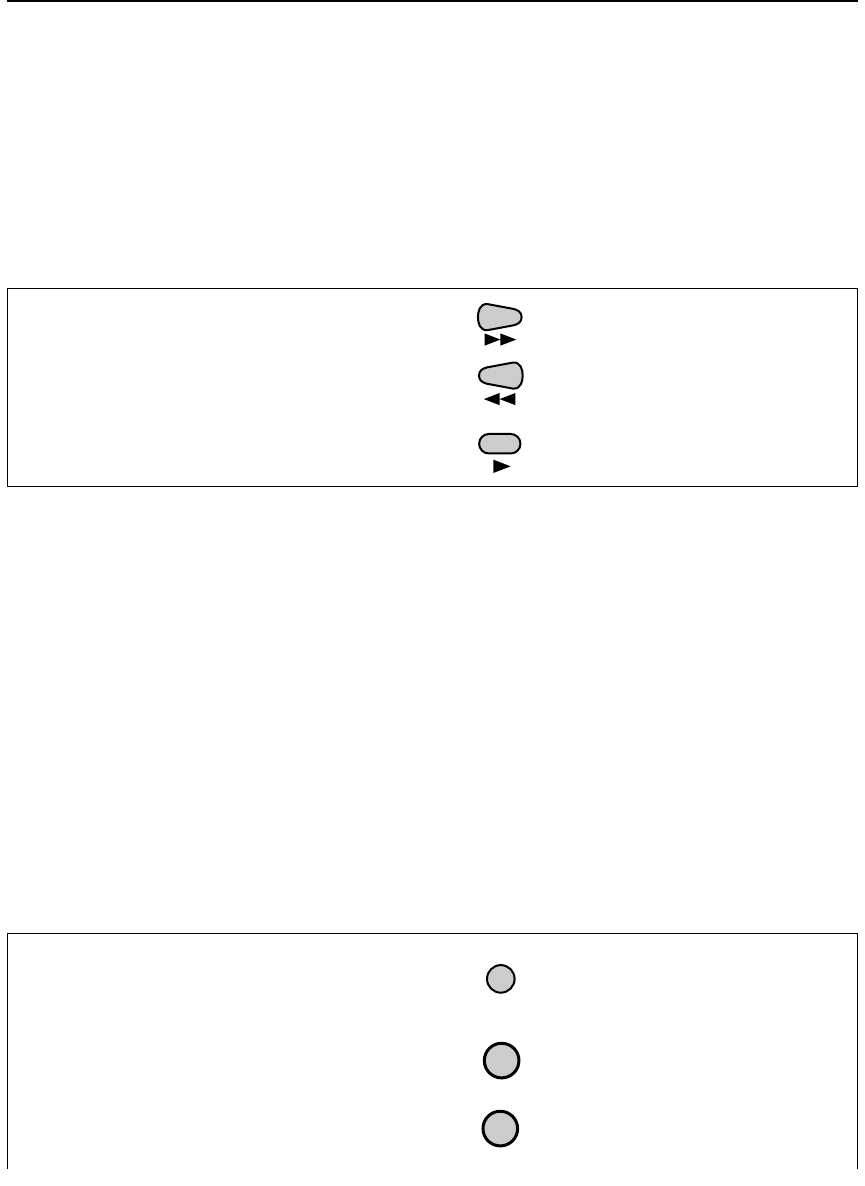
Page 5-6
PLAYBACK FEATURES
To make finding and playing the taped program or scene you want as easy as possible, the
recording is equipped with a variety of convenient playback features.
HIGH-SPEED SEARCH
Best with: Analog recordings.
To search for a location with a high-speed visual playback picture, do the following:
1. During playback or still, press the
Fast
Forward button for high-speed search,
or press the
Rewind button for reverse
high-speed search.
2. To resume normal playback, press the
Play
button.
Remote
Menu Options
Buttons
Notes:
ࡗ When playing back an analog recorded tape, the search speed is 7 times normal play-
back with SP recordings, and 21 times normal with EP recordings.
ࡗ When this function is used while playing back a bit stream recorded tape, the search
speed will be 14 times normal but no playback picture will appear.
ࡗ For short searches, during playback or still press and hold the
Fast Forward or Rewind
button for over 2 seconds. When released, normal playback resumes.
REW/BROWSE AND FF/BROWSE
Best with: Bit stream recordings.
This function finds the location where index codes are placed and automatically activates
fast forward search for about 5 seconds, then resumes fast forwarding or rewinding.
Do the following:
1. Press the
Mode button until the remote is in
the D-VHS mode.
2. While the tape is stopped, press the
REW/Browse or FF/Browse button.
Remote
Menu Options
Buttons
MODE
User and
Installation Guide
7
REW/BROWSE
9
FF/BROWSE


















