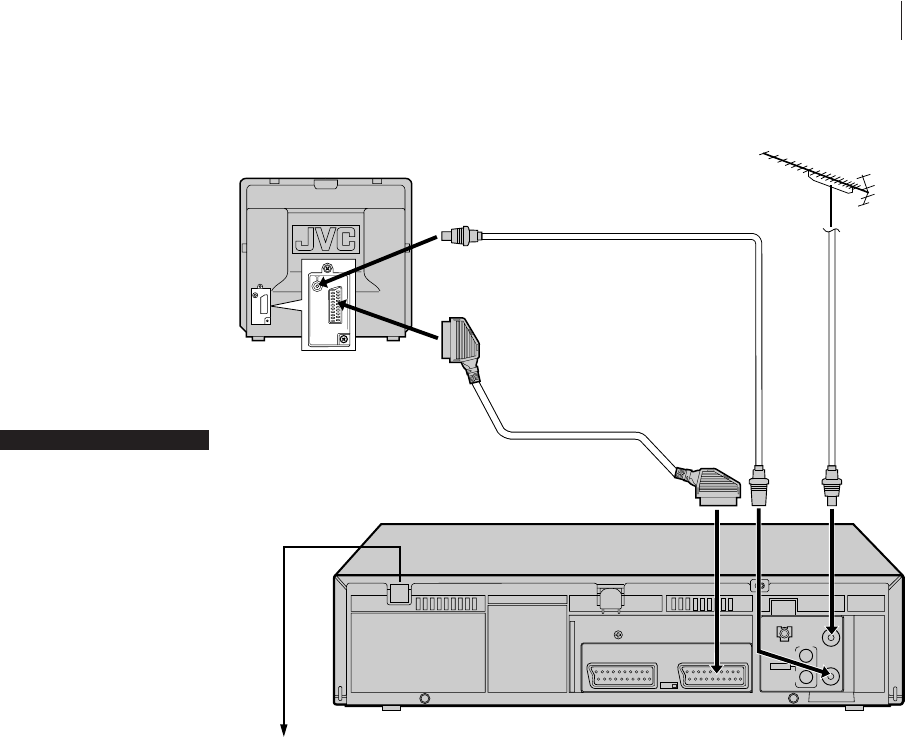
welcome to jvc 9
GETTING EVERYTHING READY (continued)
connect cables Connect the cables as indicated in the diagram (below), using
the TV Aerial Cable, the
RF Cable and the 21-pin SCART Cable (not provided).
scart and rf
SCART is a
recommended option
because its use
improves the quality of
the picture.
If connecting to a stereo
TV you will need a
SCART cable.
There are several types
of SCART cables, fully-
wired and others.
If you use a SCART
cable, you must also
connect the RF cable.
You are now ready to start the Three-Step Quick Start which begins on the next
page.
You have two ways for initial setup of your new VCR depending upon the
connection method and your TV.
If you have connected only the RF cable,
perform Auto Setup (੬ pg. 10).
If you have connected both the RF cable and the fully-
wired 21-pin SCART cable, and if your TV does not offer
T-VLink, etc.*,
perform Auto Setup (੬ pg. 10).
If you have connected both the RF cable and the fully-
wired 21-pin SCART cable, and if your TV offer T-VLink,
etc.*,
perform Preset Download (੬ pg. 11).
* Compatible with TVs offering T-VLink, EasyLink, Megalogic, SMARTLINK,
Q-Link, DATA LOGIC or NexTView Link via fully-wired 21-pin SCART cable.
The degree of compatibility and available functions may differ by system.
ENTREE
ANT. IN
ENTREE/DECODEUR
IN/DECODER
ENTREE/SORTIE
IN/OUT
SORTIE
RF OUT
ANTENNE
SORTIE
OUT
R
L
AUDIO
CONTROLEUR SAT
SAT CONTROL
L-1L-2
010
RF Cable
(provided)
TV Aerial
Cable
(not
provided)
21-pin SCART Cable
(not provided)
Mains Power
Cord
Mains Outlet
Back of VCR
*DECODER function is not available in the UK.
HR-V605/606EK-EN/p08-12 1/25/03, 01:22 PM9


















