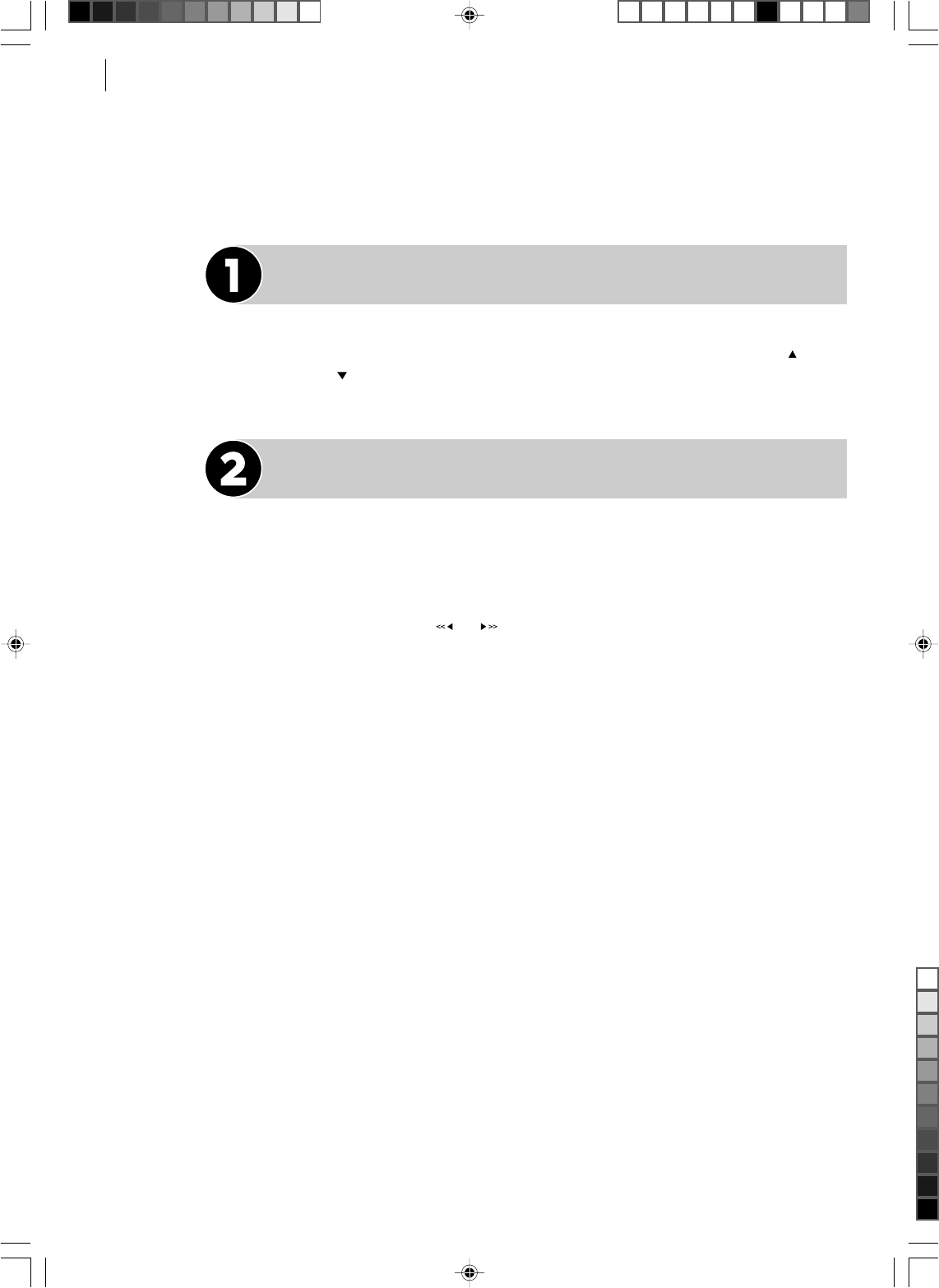
basic features16
Playback Features
Pause During Playback
Press the | button on the VCR or the Remote Control.
• If the paused picture on the TV screen jumps vertically, press the PR or
PR button until the picture is steady.
• Press . to resume playback.
Single Frame Movement
You can move backward or forward from the still picture in one of two ways:
method one Press the | button on the VCR or the Remote Control. Each time
the | button is pressed, the frame will move forward one frame.
method two Press or on the Remote Control. Each time one of these
buttons is pressed, the frame will advance or move back one frame.
• Press . to resume playback.
HR-V615/616/617EK-EN/p13-20 3/8/04, 10:08 AM16
Black


















